Contents
The DJI Osmo Mobile 8 is the latest smartphone gimbal from DJI, and while it still looks primarily the same, it quietly fixes and updates everything you wished the predecessor would have. The gimbal now supports 360° pan rotation, updated intelligent tracking, and access to Apple’s intelligent subject-tracking technology. This gimbal finally feels like an all-around tool that can be integrated seamlessly into your filmmaking workflow.
Build Quality
Picking up the Osmo Mobile 8 feels instantly familiar in hand as it inherits the same solid plastic body design from the predecessor. It is compact yet solid, and has just the right amount of weight at approximately 370 g with the multifunctional module and magnetic phone clamp in use. It folds into a rather compact size at 190 mm × 95 mm × 46 mm and can be fitted easily into a small pouch. You can find a built-in tripod and a ¼” thread at the bottom of the gimbal if you want to mount it on a monopod or other setup for stationary filming.


There is also a 215 mm built-in extension rod packed neatly into the body of the handle itself, which, when extended, makes odd and low-angle shooting far more comfortable. You can even invert the gimbal for tricky ground-level shots or twist the pan motor for an extended tilt angle. The pan motor upgrade, which is the highlight of this gimbal, is now capable of delivering a full 360° unrestricted rotation, opening up creative freedom for panoramic shots and orbit-style film movements.

The handle now also includes an NFC chip on the right side of the grip. You can find a status screen right in the middle that shows you the operating mode, battery percentage, and Bluetooth connection status. It is a neat addition, though in my opinion, the glossy surface is a bit of a fingerprint magnet, especially with the M dial positioned right beside it, making it a high-contact area. That dial you find on the left side doubles as a multifunction knob, letting you make fine tweaks to lighting intensity, focus, or zoom when recording.

Battery life is quite solid for casual usage, rated up to 10 hours when stationary, around 5 hours with the multifunctional module intelligent tracking on, and roughly 4 hours if you put the fill light into use. Thankfully, it charges to 100% in about 2.5 hours, and you can also power it via USB-C with a power bank while shooting, which is useful for longer filming days.

Side note: The Osmo Mobile 8 is CCC-compliant, which aligns with China’s recent crackdown on power banks on their domestic flights.

The gimbal automatically powers on when you unfold it and shuts down when folded. And if you choose to power off the gimbal before folding it, it will also automatically position itself for easier folding. There is one small annoyance: the groove at the back of the handle above the trigger button that holds the roll motor when folded feels a bit shallow, as the gimbal can accidentally be powered on if the roll handle detaches itself. The magnetic attachment does feel stronger this time, providing better phone-attachment security.


There is an optional OM quick-release magnetic mount available for purchase for those who prefer to keep the phone profile slimmer and seamless without the bulky clamp, though do note that you will lose the ability to use the multifunctional module tracking kit, as the kit requires pin connection from the phone clamp. Interestingly, I notice that there is now a bracket by the USB-C port on the roll motor, possibly suggesting a second-generation tracking module that might ditch the old pin connection and utilize the USB-C connection directly, allowing you to use the OM quick-release magnetic mount while using the tracking module. There is also a new screw-thread mount on the roll motor that can be used for counterweight attachment to balance a heavier load.

Notice the bracket by the USB-C port on the roll motor. Note that the LED light on the multifunctional module is on.

Screw thread mount for counterweight.
The multifunctional module, as the name suggests, acts as both an intelligent tracking kit, fill light, and mic receiver supporting DJI’s OsmoAudio™ ecosystem and attaches to the gimbal via magnet. It can be reverse-mounted depending on whether you are filming yourself or others. It has a maximum light output of 40 lux with five-step adjustable brightness and variable color temperature from 2,500 K–6,000 K. The minimalistic multifunctional module design features two LED lights on the top showing the microphone connection status, two tally lights at the front and back showing tracking and recording status, two buttons for toggling light modes, pairing microphones, or tweaking color temperature, and a USB-C port that doubles as a phone-charging port and also transfers the audio data to the recording device.

Features
Personally, apart from the updated pan motor that now allows unrestricted 360° rotation, the biggest leap forward with the Osmo Mobile 8 has to be the support for Apple DockKit, and the fact that it now also allows connection via NFC makes it even better. By tapping into Apple DockKit—Apple’s intelligent subject-tracking technology—iPhone users can now have another option for a cleaner and lighter setup using the OM magnetic quick mount without relying heavily on the multifunctional module to get subject-tracking functionality.
Through Apple DockKit, the Osmo Mobile 8 can now support subject tracking outside of the DJI Mimo app—across 200+ iOS apps, including the iPhone’s native Camera app that integrates Apple’s tracking API. In practice, this is a huge plus point, as you can film directly in your favorite third-party apps—Filmic Pro, Blackmagic Camera, Instagram, or even the Zoom app—and still be able to keep your subject locked in.

Solid white light on the pan motor indicates successful pairing.
DockKit status is also shown clearly through the LED indicator on the pan motor:
- Slow white blink: NFC not paired
- Fast white blink: Pairing in progress
- Solid white: Successfully paired
- Solid green: Enabled but not tracking
- Pulsing green: Actively tracking
However, if you are not using the multifunctional module, you will need to attach a mic receiver directly to the recording device; otherwise, you will lose the wireless mic connectivity, since that module also doubles as a receiver for DJI’s OsmoAudio™ system, allowing you to use up to two mic transmitters at the same time wirelessly. Do note that currently, the multifunctional module on the Osmo Mobile 8 only supports the DJI Mic Mini, DJI Mic 2, and DJI Mic 3.

Note that a USB-C cable connection from the multifunctional module to your recording device is needed to receive audio information.
That said, using the multifunctional module is still largely recommended due to the added benefit of having gesture controls. Gesture recognition kicks in at roughly 0.5 meters and works up to 8 meters, letting you start or stop recording and tracking or adjust framing without touching your phone. This is incredibly handy and intuitive if you are filming yourself, as you do not have to walk back and forth adjusting the camera. It is also worth noting that all the gestures are independent of each other—meaning you can use gesture control to adjust composition regardless of whether tracking is activated.

A green light on the multifunctional module indicates activated tracking.Beyond these updated features, DJI has kept all the good stuff from the OM7 series, such as the reliable seventh-gen stabilization that gives your smartphone footage a genuinely cinematic polish, and brings the already brilliant intelligent tracking to the next level with Dual Lens Boost. For iPhone 13, Pro, and Pro Max models onward, running iOS 16 or later, the Dual Lens Boost feature uses both the wide angle and telephoto lenses together for more consistent tracking—especially useful when subjects move quickly or momentarily leave the frame (within a 1x–8x zoom range). And the feature-packed Mimo app and multifunctional module have also been upgraded to now support follow mode for both people and pet tracking. Note that for the Dual Lens Boost feature to work, you will need to activate it separately using the small button next to the shutter icon in the app. This is the same when it comes to Smart Capture and Gesture Control in the app.
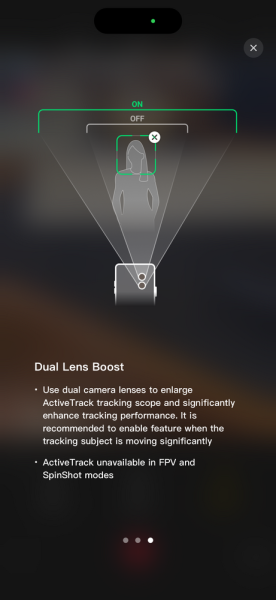
Real-World User Experience
Under practical usage, the Osmo Mobile 8 feels a little snappier, steadier, and noticeably more refined in its movements. As usual, I have a preference for setting the motor follow speed parameters to slow to perform a more deliberate move and access the “fast mode” sparingly when needed by tapping the trigger button once and holding it again. Accessing the sleep mode by triple-tapping the M button is also rather useful when you are pausing between shots without wanting to shut the whole thing down. Pressing any buttons or snapping the phone back will wake the gimbal automatically. One thing to note is that if you are using the LED light on the multifunctional module, the light will not switch off during sleep mode.
As covered earlier, with the support of Apple DockKit, filming with the Osmo Mobile 8 now feels more seamless, as you no longer need to rely heavily on DJI’s Mimo app. You can now shoot directly in third-party apps while still getting the tracking functionality. While it is seamless, the only downside with this approach is that you cannot see what is being tracked nor have the option to select what to track. Do note that FPV and SpinShot modes are also not supported once tracking is activated. This behavior is consistent even with ActiveTrack and gesture control in the Mimo app. Therefore, you will need to disable those functions if you wish to use those creative modes.
The tracking, as far as I have tested, is as good as it can get, if not better, thanks to the upgraded 360° pan-rotation motor. It does make a noticeable difference, contributing to the entire user experience, especially when tracking a subject that moves over a broad distance. The gimbal no longer hits its pan-axis limit or awkwardly resets its position mid-shot when the tracked subject moves out of its movement parameters. This update allows the gimbal to pan smoothly, keeping the subject tracked continuously and predictably. Other than that, the gesture control is also very responsive and usable in the field.


Battery life remains solid, as I was able to get a full day of casual shooting out of it. For those who already own a DJI Mic Mini, Mic 2, or Mic 3, you can now wirelessly pair it with the multifunctional module to receive better audio without using the bulky mic receiver. This also allows those who wish to improve their audio quality and still do not own a mic to opt for the single-transmitter unit, a huge savings. Note that you may need to update your firmware to support the DJI Mic 3, as it is still new and support for it has only been launched recently.
The built-in extension rod is quite handy for those harder-to-reach angles, though be mindful that it does get slightly front-heavy when fully extended, which might be a little hard to control and maneuver. There is also a hinge located within the extension rod for you to extend the tilt range that can be rather handy if you need it. And if you are short on ideas to film, the Auto ShotGuides feature in the DJI Mimo app still does a decent job at suggesting creative framing ideas and shot lists for you to follow along.

What I Liked
- Multifunctional adjustment knob for quick zoom and manual focus tweaks
- Multifunctional module doubles as a wireless mic receiver for the DJI Mic
- NFC pairing makes setup fast and seamless
- Apple DockKit support for native and third-party app tracking
- Full 360° unrestricted rotation on the pan motor
- Excellent tracking performance with Dual Lens Boost
What Could Be Improved
- Ability to use the multifunctional module alongside the OM quick-release magnetic mount via the USB-C port on the roll motor
- Slightly wider tilt range for more flexibility in filming
- Option to see and control what the multifunctional module is tracking
- Some form of mounting support for small cameras like the Osmo Nano or Osmo Action to expand its usability
Final Closing Thoughts
Overall, the DJI Osmo Mobile 8 feels like a thoughtful evolution rather than a flashy redesign. It keeps the familiar ergonomics of the previous generation but brings meaningful upgrades and functionality to the current generation, putting it on par with other smartphone gimbals on the market, but with the perks of tapping into the DJI ecosystem. If you need the unrestricted 360° panning and the flexibility to use multiple ways of tracking, this update will be the one for you, with ever-so-familiar design and usability. Stepping up from the Osmo Mobile 7P, there is almost no learning curve for this one. Get yours today at the DJI Store. Unfortunately, the Osmo Mobile 8 will not be officially available in the U.S. market for the time being.

