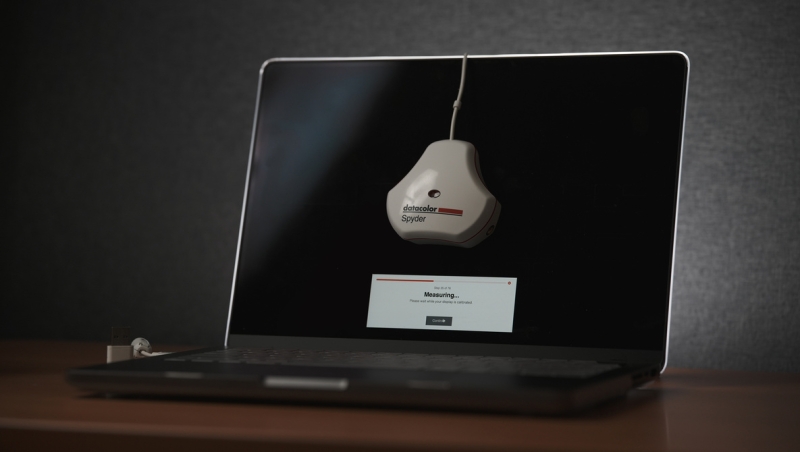Contents
Your fancy camera is useless if your display’s colors aren’t accurate. For all you know, you might be looking at an entirely different image. Here’s how the new entry-level Datacolor Spyder Express has come to meet you halfway.
It’s common knowledge among photographers how important it is to pay attention to color. Color can easily make or break a good photograph, and it’s not just the camera that’s involved in this equation. For anyone who looks at the colors of their images as meticulously as any artist should, post-processing plays a crucial role in the creative process, and this is where the color accuracy of the displays we use comes in.
Basics of Display Calibration
Regardless of what camera you use for shooting, what computer you use for editing, or what kind of color-accurate monitor you use, display calibration is necessary because we all do our post-production in different places with different lighting environments. Calibrating your display isn’t simply tweaking the screen to display the right colors, because without proper context, it would be absolutely useless.
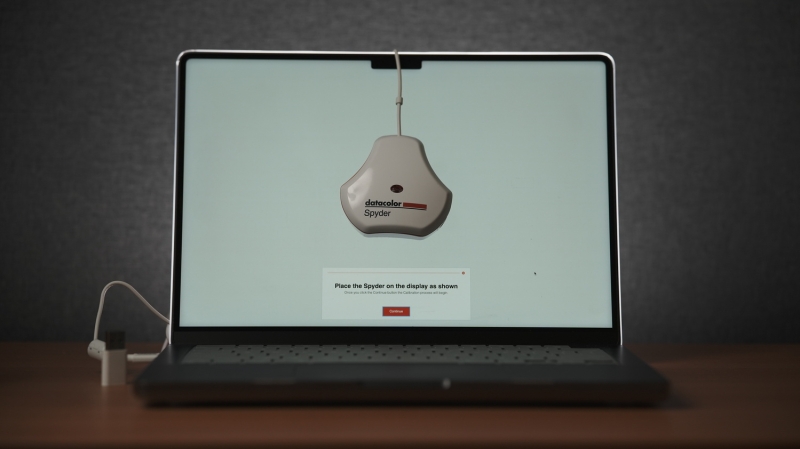
Display calibration adjusts the color output and, subsequently, its accuracy, to adapt to the surrounding ambient light in the specific spot where you perform the calibration. Calibration stems from the fact that our perception of color is heavily affected by the other colors surrounding the display, so the calibration tool adjusts for that. This means that when you calibrate your display in a certain space, that’s where you should intend to use that display for color-specific work, and technically not anywhere else. This is why the process of calibration should be done more often for anyone who edits in multiple locations, as well as for rooms that have varying lighting conditions at different times of the day.
The New Spyder Express
This new variant of Datacolor’s Spyder colorimeters physically looks pretty much the same as the other (more advanced) variants. It comes as a 3 x 3 x 1.75 in. device in the signature shape of the Spyder calibration tools. It weighs just 142 grams, including the cable and protective cover. The most striking physical difference from older versions (at least the older Spyder Pro that I’ve owned for half a decade now) is that it now comes with a USB-C cable instead of the older USB-A. It still, however, includes an adapter for anyone who needs to use it with the older interface.

Personally, I would have loved to see a detachable cable and a USB-C port so that users would have options for cables and wouldn’t have to use an adapter. At the same time, a nice change would have been a more durable padded case or small Pelican-type case, because regardless of how many times one uses it in a year, it’s going to spend most of its time inside the box.

What’s New
Despite the more affordable price tag, the Spyder Express is an update that expands and enhances usability with newer display types and devices. This new variant is now compatible with the mini-LED displays found on newer MacBook Air and MacBook Pro M4 models, in addition to the previously supported range of displays with IPS and OLED panels. It can now also handle calibration of up to three displays per workstation or computer, which is very helpful for creatives who use multiple displays on their workspace.
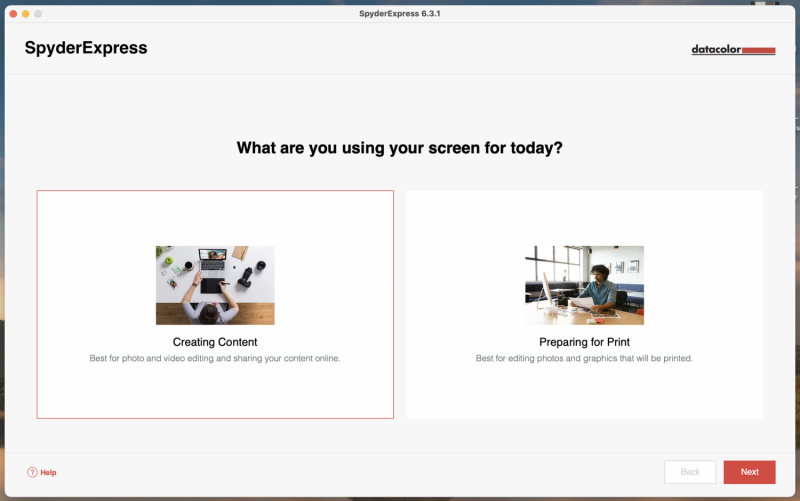
Beyond the expanded compatibility, the Datacolor Spyder Express also offers a much more straightforward and faster calibration process. A notable difference in the user interface is a step that asks the user for the intended output of their work and allows them to choose between calibration for printing or digital content. This has a huge impact on the process, because many creatives don’t just create for printed output anymore, but most likely a mix of both digital content and print. This allows users to calibrate for either use case whenever necessary.

In addition, the process is now much faster—probably because of the faster hardware found on the compatible devices. The Spyder Express can finish the calibration process in just 90 seconds, which makes it less intrusive to your workflow and can be done casually, especially when changes in lighting or the intended output are considered.
Application
In my opinion, the biggest implication of this variant of the Spyder calibration tool is that it has become more affordable, making calibration more accessible to photographers who are serious about color. It offers wide coverage as a base model and is compatible with most displays photographers use.

Being able to select the intended output for calibration may be a simple step, but it acknowledges that many creatives produce content for various media and that calibration for one medium is definitely different from the other. The simplified process makes it easier to switch between profiles and update each profile to specific changes in settings without being another tedious task that gets in the user’s way.
Previously, knowing how lighting conditions vary across locations, I would usually designate a specific room that was relatively controlled in terms of ambient light—and that would be where I worked on my photographs. If I was on my laptop, I’d leave the color-related work for when I could sit there, knowing that my screen was specifically calibrated for that space. With the process now much faster and more precise on newer OLED and mini-LED displays, one can bring the calibration tool when doing color-specific work in a different location altogether. After all, calibration is best done as often as possible to account for even slight changes in lighting conditions—and that’s what the Spyder Express offers.
It’s worth mentioning that this iteration of the Spyder Express feels like a well-balanced update—refined enough to be a noticeable upgrade, yet simple enough to remain beginner-friendly. Datacolor has clearly aimed this version at creators who want reliability and ease of use without spending too much time fine-tuning their tools.
What I Liked
- More affordable price tag
- Updated range of displays
- Faster and more straightforward process
- USB-C cable
What I Wished Was Different
- Fixed cable on the calibration tool