Contents
At the back of my mind, portable monitors have always been about compromise. You get the convenience of a second screen, but usually at the cost of image quality or brightness. Finding the right balance between great display quality and portability has always been tricky, especially in the budget‐range segment.
As an on-location hospitality and industrial photographer, I often find myself editing off site. If you are like me, you know how painful it can be to rely on just a laptop screen. The footprint is just too small, the workflow feels cramped, and you will be constantly shuffling between windows instead of focusing on the work. Having a second portable monitor allows you to add some breathing room, making on-location editing feel much closer to working at home on a proper setup.

This is where I think the Arzopa Z3FC 16.1-inch portable monitor comes in. Launched in mid-August, it feels like somehow Arzopa managed to figure out how to deliver a screen that doesn’t force you to choose between portability and performance.
Build Quality
At just 9.3 mm thin and weighing only 780 g, the Arzopa Z3FC, measuring 14.41″ × 8.98″, is impressively portable. It slips into a bag with ease and doesn’t feel like a burden to carry around. The 16.1″ display panel is slightly matte in design, and thankfully fingerprints do come off easily with a wipe. The all-metal body in space gray not only gives the monitor a durable frame that does not bend easily but also looks sleek, matching the MacBook’s aesthetic.
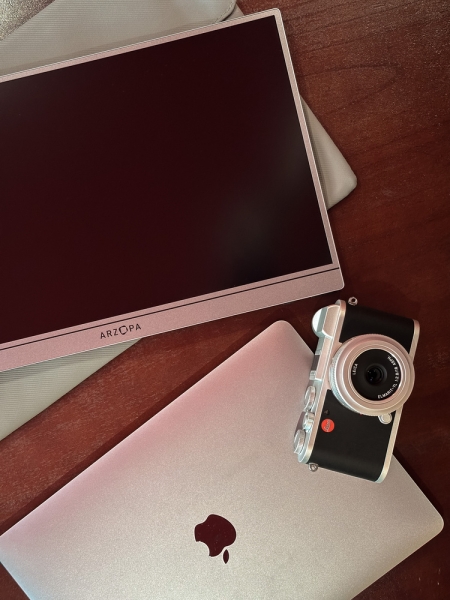
That said, because it’s so thin and wide, I would still be cautious when traveling with it. The wide surface area increases the chance of the monitor being bumped on the screen, though the metal bezels provide some protection from typical knocks during daily carry. Thankfully, Arzopa includes a lightly padded carry pouch, which I highly recommend using every time.


The design is minimal and elegant, with slim bezels around the three corners that make the screen feel modern. You’ll find four buttons tucked on the upper left side for control and two USB-C ports plus one mini HDMI port on the lower left side of the monitor. I appreciate that the three cables (two USB-C cables — one for data transfer and one only for power delivery — and one mini HDMI cable) that come with it are braided, increasing durability. The angled Type-C cable helps keep the monitor connection neater when the monitor is on the left side of your setup, but if you prefer it on the right, the cable will be bent into a somewhat awkward position — a small but noticeable design quirk.

You will also find an integrated metal kickstand behind the monitor. It’s sturdy, smooth to adjust, and gives you stepless flexibility for almost any angle up to 80°. However, since there is only a single support leg on the right side, pressing down on the upper left corner may cause the monitor to topple depending on the angle of use — not a deal breaker, but worth noting.

The Z3FC also works in vertical orientation, which is great for editing vertical videos or reviewing portrait content. The only caveat is that the OSD menu layout does not rotate with it, so you will have to navigate the settings sideways.



Features
Despite being so thin, the Arzopa Z3FC packs a lot of tech into its frame. On paper, it checks nearly all the boxes I need in a portable monitor. Its 16.1″ IPS panel can display up to 16.7 million colors, with a crisp 2.5K (2560 × 1440) resolution. Brightness peaks at 400 nits, paired with a 1000:1 contrast ratio and HDR10 support, so you get vibrant colors, solid blacks, and enough punch to stay visible even in brighter environments.
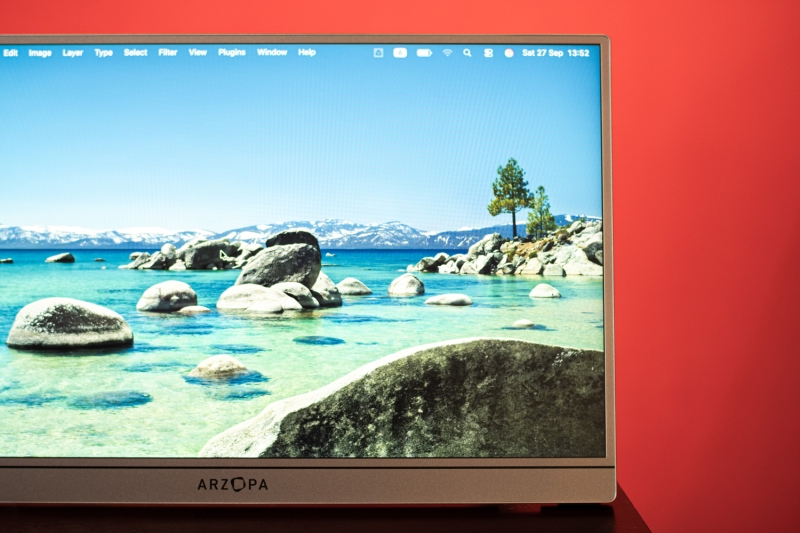
For photographers, the monitor delivers 107 % sRGB coverage, which is sufficient for editing or culling on location. I found the colors to be quite consistent in the factory sRGB mode, though they lean slightly on the warmer side. You can tweak the RGB settings manually in the OSD menu, but I personally recommend leaving it in the factory sRGB mode, as colors appear more natural there.
The monitor also features a 180 Hz refresh rate. Although in practice it doesn’t contribute much for photo editing, it does make scrolling through thousands of images a bit smoother. I didn’t notice the difference until I deliberately dropped the display to 60 Hz, at which point the experience began to feel slightly “choppy.” The 180 Hz refresh rate also broadens its use case, especially as a portable gaming display when paired with a console or Steam Deck.
What I like about the Z3FC is how easy it is to use. It requires no drivers — just plug and play. With two fully functional USB-C ports and a mini HDMI input, it works with laptops, iPads (USB-C models only), phones, consoles, and even a Nintendo Switch. For photographers, that flexibility means you can cull shoots on a larger screen, edit comfortably on location, or present images directly to a client without making the whole crew crowd behind you.

It also comes with two built-in speakers (one on each side). They are usable and can get fairly loud, though the mids are quite shallow. They’ll do fine for quick video playback, but won’t satisfy any audio enthusiast.

Real-World Usage Experience
In day-to-day use, the Arzopa Z3FC feels quick and responsive — the startup is fast. It will also automatically power on once connected via USB-C, making workflow seamless. Closing the lid of the MacBook automatically puts the monitor to sleep.

However, if you are a Mac user, you’ll need to unplug or shut down the monitor when it’s not in use; otherwise it will drain your laptop’s battery. Twelve hours of standby is enough to drain the battery completely. I learned that the hard way.
One nice thing about this monitor is that it does not require an external power source if you’re using a laptop that supports USB-C power delivery. That keeps the setup clean with just one cable — ideal for working on location. Note: for the display to work in clamshell mode on a Mac, you’ll still need to provide power to the laptop, as with other displays.
That said, I encountered a small annoyance when using the monitor with just a single USB-C cable. The firmware in the Z3FC boots the display into an energy-saving mode, which sets default brightness to 15 %, regardless of what it was previously. Not a deal breaker, but worth noting. Using an additional external 18 W charger solves this issue and maintains consistent brightness.
Connectivity-wise, you get two USB-C ports, but the second one isn’t a data hub — it’s solely for extra power when connected to devices that don’t support power delivery. That’s somewhat of a missed opportunity to make this display even more functional.
While heat dissipation is generally good, the area around the ports can get a little warm; the rest of the monitor stays cool to the touch. Nothing alarming, but something to keep in mind if you’re working in warmer environments — ensure proper ventilation.
Summary
What I Liked
- Flexible usage — easy switching between vertical and horizontal orientations
- Solid build quality with a premium feel
- Ultra-portable: lightweight, thin, and travel friendly
- Sharp 2.5K resolution with crisp, detailed images
- Decent color accuracy straight out of the box
- Stays cool overall thanks to good heat management
What Could Be Improved:
- USB-C ports can’t also serve as data transfer hubs
- Built-in speakers are functional but lack depth
- A second stand would improve stability on uneven surfaces
- Higher peak brightness would help in direct daylight and make HDR viewing more useful
- A built-in battery would make it even more adaptable when you’re truly mobile
Final Closing Thoughts
The Arzopa Z3FC is impressively lightweight and makes for a solid, affordable way to expand your workflow on location. At this price point, I wouldn’t expect the panel to compete with high-end reference monitors in absolute color accuracy or long-term durability. If you can look past its limitations, it’s a practical, budget-friendly tool that adds efficiency to your workflow without weighing you down. For $199.99, it’s hard to argue with the value.

