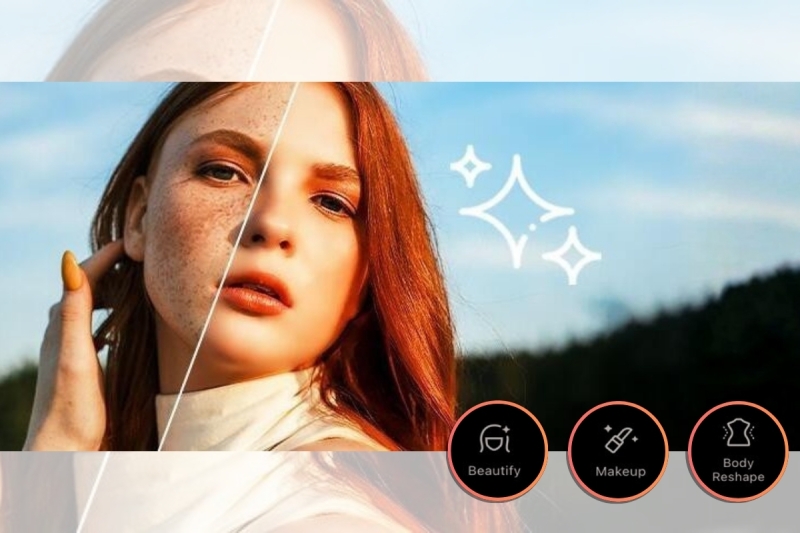Contents
Looking to enhance your selfies, portraits, and social media photos effortlessly? With the best free AI photo retouch app, you can perfect your face and body in just minutes.
This comprehensive guide explores 30 ways to refine your facial features, tone your body, apply flawless makeup, and experiment with fun AI filters, all while linking you to the most useful tools and tutorials.
Need the desktop version for Windows and macOS? Get your Free Download here.
Professional Face Editing Tools to Elevate Your Selfies
People can’t help but notice small imperfections on their faces and often want to retouch their photos before sharing them. Thanks to the all-in-one photo retouching app PhotoDirector, face editing has never been easier! From smoothing skin to whitening teeth, PhotoDirector offers a wide range of face retouching features to enhance your selfies in seconds.
Remove Blemishes and Wrinkles Instantly

Effortlessly erase acne, spots, and fine lines while preserving your skin’s natural tone and glow. Reveal a smoother, more youthful look that feels clean, fresh, and confident in every photo with the wrinkle remover.
Smooth and Refine Your Skin
Instantly soften skin texture and reduce visible pores for a naturally flawless look. This smart smoothing feature keeps details clear while giving your face a silky, radiant finish that looks real—not overly edited.
Make Your Eyes Stand Out
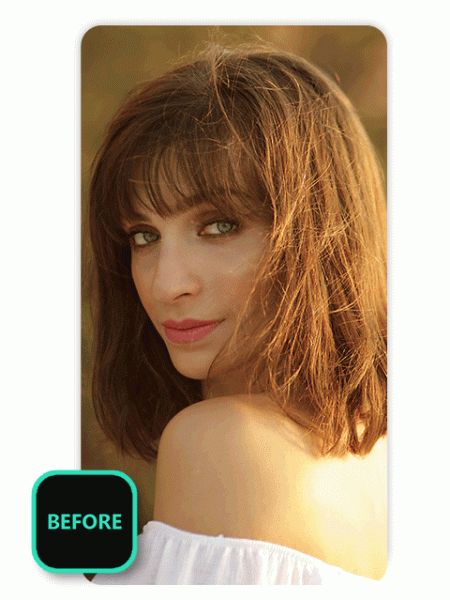
Erase dark circles, reduce eye bags, and correct red-eye instantly. Subtly enlarge and define your eyes for a refreshed, lively look. This smart enhancement brings clarity and brightness to your gaze while keeping a natural, expressive charm in every photo. Even if you or your friends blink at the wrong moment, you can easily fix closed eyes in the photo.
Sculpt and Slim Your Face Naturally
Redefine your face shape with natural-looking contour. Smoothly slim the face, sharpen the jawline, remove the double chin and balance proportions for a refined, camera-ready look that stays authentic and elegant.
Whiten and Brighten Your Smile
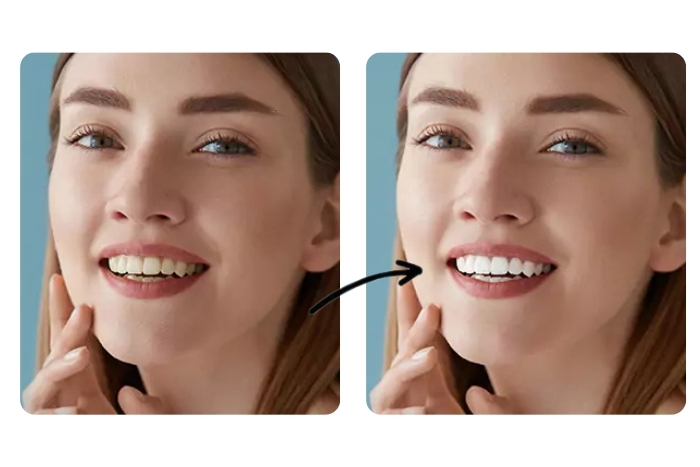
Light up your photos with a fresh, bright smile. The gentle teeth-whitening tool removes dullness and stains while keeping a natural tone—instantly boosting your confidence and charm.
Best Body Shaping Tools to Sculpt Your Figure
Meet the best body shaping tool, PhotoDirector, powered by intelligent editing technology. Instantly slim, stretch, or enhance curves while keeping every detail true to life. Perfect for creating balanced, professional results with just a few taps.
All-in-one Body Shaper

Transform your full-body look effortlessly. This smart body tuner refines curves, smooths lines, and balances proportions, while keeping your natural silhouette. Achieve a sculpted, confident figure that looks toned and realistic in every photo, no over-editing required.
Look Slimmer and Taller
Skinny Filter subtly slims the waist, arms, and legs while maintaining natural proportions and texture, which helps you appear leaner and more confident without losing your authentic look. You can also add natural height and elegance to your photos with the precise height-adjusting feature. It elongates your legs and enhances your posture, giving you a graceful, taller appearance.
Enhance Your Butt & Breast
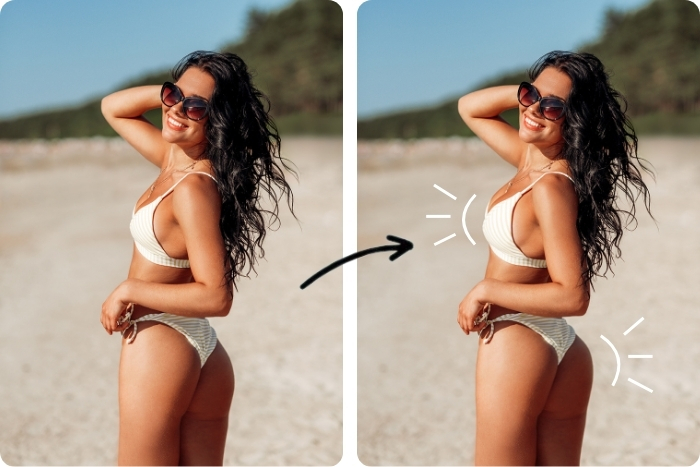
Lift your butt and expand your bust for a naturally balanced figure. This gentle shaping tool adds definition and volume where needed without distortion. Achieve a confident, curvy silhouette that looks both flattering and authentic.
Enhance Your Look with Beauty & Makeup Filters
Elevate every selfie with intelligent beauty and makeup filters designed to refine your natural features. From flawless skin and sculpted contours to personalized lipstick and foundation shades, PhotoDirector deliver a polished yet realistic finish. Achieve studio-quality results effortlessly and express confidence in every shot.
Full-Face Makeup Filter
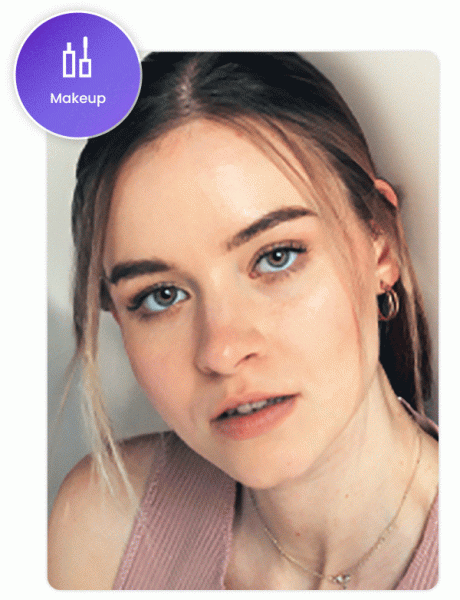
Achieve a complete makeover in seconds with the Full-Face Makeup Filter. It smooths skin tone, enhances facial balance, and adds a touch of color for a naturally polished finish. Perfect for creating flawless, professional looks effortlessly. To add a more youthful and lively charm, you can apply a freckle filter to add the tiny cute spots on your cheeks and nose.
Foundation Shade Finder
Identify the perfect foundation tone for seamless blending with the foundation shade finder, which analyzes complexion and undertone to ensure smooth, even coverage that enhances natural radiance without masking texture.
Eye Makeup and Eyebrow Shape Designer
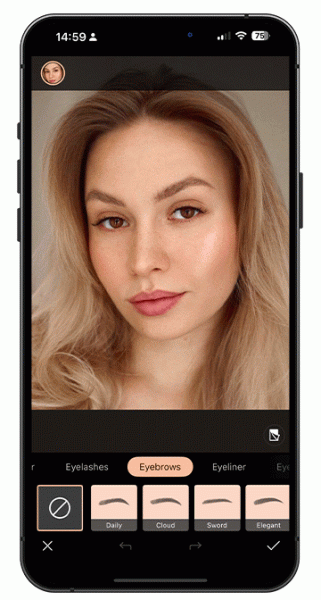
Apply eye makeup virtually to show off your artistic eye makeup! You can explore eyeshadow, eyeliner, eyelashes, and other types of eye makeup. Refine and define eyebrows with precision. Adjust thickness, arch, and length to create symmetry and expression that complements the face.
Face and Nose Contour
Sculpt natural face and nose definition with precise contour control. This tool highlights cheekbones, refines the nose, and adds depth for a balanced, dimensional look that feels subtle yet striking.
Lipstick Shade Selector
Explore a full spectrum of lipstick shades, from soft neutrals to bold statements. The smart lipstick color selector helps match tones to skin complexion instantly, ensuring every color enhances the lips’ natural shape and vibrancy.
Creative AI & Fun Filters to Play with Your Photos
Have fun transforming your selfies with playful AI filters that spark creativity. Try on a full beard, go completely clean-shaven, add a summer tan, or test a bold new piercing—no commitment needed. PhotoDirector’s AI filters let you experiment with endless looks, express your personality, and share your most entertaining transformations in seconds.
Beard and Beardless Filter

Switch effortlessly between a clean shave and a full beard with the Beard and Beardless Filter. Test different beard lengths, styles, and densities to see what best complements your face. Achieve an instantly groomed or freshly shaved look with natural, realistic texture and detail.
Piercing Filter
Experiment with piercings without commitment with the Piercing Filter. Try studs, hoops, and nose rings virtually, matching realistic lighting and skin tones. Discover which style enhances your features and express your personality with confidence before making any real change.
Tan Filter

Get a sun-kissed glow in seconds with the Tan Filter. It enhances skin warmth and depth, replicating a natural tan with even tone and realistic shading. Ideal for achieving that healthy, vacation-ready look year-round without sun exposure.
Muscle Filter
Build the perfect physique in seconds with the AI Muscle Filter. Instantly see how a more sculpted chest, arms, or abs would look—no workout required! Ideal for creative edits, fitness previews, or just for fun.
FAQ About Photo Retouch
1. What is photo retouching?
Photo retouching is the process of enhancing an image to improve its overall appearance. It involves adjusting lighting, removing blemishes, smoothing skin, sculpting body shape, and refining details to achieve a polished, professional finish while keeping the photo natural.
2. What is auto retouching?
Auto retouching uses AI technology to automatically detect and correct imperfections in a photo. It can smooth skin, brighten tones, and balance colors with one click, saving time while maintaining realistic, high-quality results.
3. Can I retouch photos without technical skills?
Yes. With AI-powered tools, anyone can retouch photos effortlessly. Simply upload a picture, apply the desired filters or presets, and the system does the work for you; no editing experience is required.
4. What is the difference between editing and retouching?
Photo editing covers broader adjustments such as cropping, exposure, color correction, or background changes. Retouching focuses on finer details, such as skin texture, facial features, and imperfections, to create a clean, natural look while keeping the image authentic.
Retouch Your Photo Now