Contents
- 1 Introduction
- 2 Specs and Configurations
- 3 Design and Build Quality
- 4 Display Quality
- 5 Setup and Everyday Use
- 6 Performance
- 7 Memory and Storage
- 8 Ports and Connectivity
- 9 Real-World Tests: Photo Editing
- 10 Real-World Tests: Video Editing
- 11 Real-World Tests: AI and Local LLMs
- 12 Real-World Tests: Coding and Data Analysis
- 13 Thermal Management and Noise
- 14 Battery Life
- 15 Camera, Audio, and Additional Features
- 16 macOS Tahoe and Apple Intelligence
- 17 Price and Configurations
- 18 Who It’s For
- 19 What I Liked
- 20 What I Didn’t Like
- 21 Conclusion
Looking for a laptop that doesn’t just keep up with AI and creative workflows but actually excels at them? The new 14-inch MacBook Pro with M5 delivers desktop-class performance in a package you can slip into a backpack, with battery life that lasts all day and AI capabilities that feel genuinely transformative.
Introduction
Apple’s MacBook Pro line has long been the gold standard for creative professionals, but with the M5 chip, Apple is making a bold statement: this isn’t just an incremental upgrade. It’s a fundamental leap forward in what a portable computer can do. The M5 introduces Neural Accelerators directly into each GPU core, dramatically accelerating AI workloads while maintaining the exceptional efficiency Apple Silicon is known for. What makes this particularly impressive is that Apple continues to push performance boundaries with each M-series generation while somehow maintaining or even improving battery life. The M5 being faster in single-core performance than the M1 Ultra desktop chip from just a couple of years ago is nothing short of remarkable.

I’ve spent the past couple of weeks testing the 14-inch MacBook Pro with M5, and what struck me most wasn’t just the raw performance numbers (though those are impressive). It was how the M5 handles tasks that would have brought previous-generation laptops to their knees. Running local large language models, training custom AI datasets, processing high-resolution photos, all while maintaining whisper-quiet operation and phenomenal battery life. This is a machine that doesn’t compromise.
In this review, we’ll walk through every aspect of the M5 MacBook Pro, from its stunning nano-texture display to its real-world performance in demanding creative and AI workflows. If you’ve been waiting for the right time to upgrade, or you’re curious whether Apple’s latest chip lives up to the hype, read on.
Specs and Configurations
The M5 MacBook Pro comes in a variety of configurations to suit different needs and budgets. Here’s what you need to know:
Chip Options
- Apple M5 (10-core CPU 4 performance cores, 6 efficiency cores)
- 10-core GPU with Neural Accelerators in each core
- 16-core Neural Engine
- World’s fastest CPU core for single-threaded performance
Memory
- Starts at 16 GB unified memory (base configuration)
- Configurable to 24 GB or 32 GB
- 153 GB/s memory bandwidth (nearly 30% increase over M4)
Storage
- Base 512 GB or 1 TB SSD
- Configurable up to 4 TB
- Up to 2x faster sequential read/write speeds compared to previous generation
Display
- 14.2-inch Liquid Retina XDR
- 3,024 x 1,964 resolution at 254 PPI
- ProMotion technology (up to 120 Hz adaptive refresh)
- 1,600 nits peak HDR brightness, 1,000 nits SDR brightness
- P3 wide color gamut
- Optional nano-texture glass
Ports and Connectivity
- 3x Thunderbolt 4 (USB-C) ports (up to 40 Gb/s)
- 1x HDMI 2.1 (supports up to 8K at 60 Hz or 4K at 240 Hz)
- 1x SDXC card slot (UHS-II)
- 1x MagSafe 3 charging port
- 1x 3.5 mm headphone jack (supports high-impedance headphones)
- Wi-Fi 6E (up to 2.4 Gbps)
- Bluetooth 5.3
Camera and Audio
- 12 MP Center Stage camera with Desk View
- Six-speaker sound system with Spatial Audio
- Studio-quality three-mic array with directional beamforming
Battery
- 72.4-watt-hour battery
- Up to 24 hours video streaming
- Up to 16 hours wireless web browsing
- Fast charge support (50% in 30 minutes with 96 W adapter)
Operating System
- macOS Tahoe with Apple Intelligence
Colors
- Space Black
- Silver
Price
- Starts at $1,599
My Test Configuration:
- MacBook Pro 14-inch with M5
- 10-core CPU, 10-core GPU
- 16 GB unified memory
- 1 TB SSD
- Nano-texture display
- Space Black
Design and Build Quality
The M5 MacBook Pro maintains Apple’s refined design language established with recent generations, and that’s a good thing. The unibody aluminum construction feels absolutely premium, with the kind of build quality that inspires confidence the moment you pick it up. At 3.4 pounds, it’s light enough to carry everywhere but substantial enough that it feels like a serious machine. My test unit came in the Space Black finish, and I’m thoroughly impressed with how it looks. It’s sleek, modern, and professional without being flashy. The darker color hides fingerprints remarkably well, and it has an almost stealthy quality that helps me focus on my work rather than on the machine itself. In client meetings or coffee shops, it looks unobtrusive and refined. For those worried about the black finish chipping or wearing, I’ve been using the space black M4 Pro model for about a year now, and it’s still immaculate, despite traveling with me to school constantly, across the country, and to outdoor horse shows.
The chassis itself is remarkably rigid. There’s zero flex in the lid or keyboard deck, even when you’re typing aggressively or carrying it one-handed. The hinge is perfectly balanced, allowing you to open the laptop with one finger while maintaining a stable angle once positioned. These details matter when you’re using a machine day in and day out. The 14-inch form factor hits what I’d call the Goldilocks zone for creative professionals on the go. It’s large enough to provide meaningful screen real estate for editing photos or working with code, yet compact enough to slip into a backpack or work comfortably on a plane tray table. While I typically prefer the 16-inch model for desk work, the 14-inch strikes an excellent balance between portability and productivity, and anecdotally, most people seem to preserve the slightly smaller size.
Display Quality
The Liquid Retina XDR display has been phenomenal in previous MacBook Pro models, but my test unit came with the nano-texture option, and I have to say: I’m (still) absolutely obsessed with it. For those unfamiliar, nano-texture glass uses microscopic etching to scatter light and dramatically reduce reflections and glare. The result is a display that maintains its vibrant colors and deep blacks even in challenging lighting conditions. I work in my living room with large windows behind me, which has always created reflections on glossy displays. With the nano-texture option, those reflections are almost entirely eliminated. I can work by the window without constantly repositioning the screen or fighting glare. It’s genuinely liberating.

What impressed me most is that the nano-texture doesn’t compromise image quality. Colors remain accurate and punchy, blacks are deep, and the display retains that signature Apple brightness and crispness. For color-critical work in Lightroom and Photoshop, the display performed perfectly. The P3 wide color gamut means your photos look rich and true-to-life, and with up to 1,600 nits of peak HDR brightness, HDR content looks absolutely stunning. The 120 Hz ProMotion technology makes every interaction feel fluid and responsive. Scrolling through long timelines in Premiere Pro, panning around large images in Photoshop, or simply browsing the web, everything has that buttery-smooth quality that makes lower refresh rate displays feel sluggish by comparison. This isn’t just a gaming feature; it genuinely enhances the creative workflow.
At 3,024 x 1,964 resolution (254 PPI), text is razor-sharp and images are incredibly detailed. I can comfortably work with multiple windows side by side, and even small UI elements are crisp and legible. The 16:10 aspect ratio provides more vertical space than traditional 16:9 displays, which is perfect for editing documents, viewing full page layouts, or working with vertical photo compositions. If you’re considering the nano-texture option, I highly recommend it, especially if you work in varied lighting conditions or find yourself frustrated by glare on glossy displays. The $150 upcharge is worth every penny for the improved usability.
Setup and Everyday Use
Setting up the M5 MacBook Pro is the familiar, streamlined experience Apple is known for. Power it on, connect to Wi-Fi, sign in with your Apple ID, and you’re up and running in minutes. If you’re coming from another Mac, Migration Assistant makes transferring your files, apps, and settings painless. In everyday use, the M5 MacBook Pro feels incredibly snappy. Apps launch instantly, multitasking is seamless, and the system never bogs down no matter how many applications I have running. I routinely work with Lightroom, Photoshop, multiple browser windows, Discord, email, a local LLM, and various coding tools open simultaneously, and the machine handles it all without breaking a sweat.
The keyboard and trackpad continue to be best-in-class. The keyboard offers excellent key travel and tactile feedback, making long typing sessions comfortable and satisfying. As someone who writes extensively and codes regularly, keyboard quality matters, and Apple nails it here. The keys are well-spaced, the travel distance is perfect, and there’s just the right amount of resistance. The trackpad is quite large and gorgeously smooth, with impeccable palm rejection and incredibly precise tracking. Multitouch gestures work flawlessly, and I find myself using gestures constantly for navigation. It’s easily the best trackpad on any laptop, period. Touch ID remains a joy to use. Unlocking the Mac, authenticating for purchases, filling in passwords, it all happens with a quick tap. As more services integrate Touch ID support, it becomes increasingly convenient.
Performance
Let’s talk numbers. My Geekbench 6 results were striking: 4,097 for single-core and 17,571 for multi-core performance. To put that in perspective, the single-core score actually exceeds the M1 Ultra desktop chip (which scored 2,398), while the multi-core score comes remarkably close to that massive dual-chip system (18,406). Let that sink in: this thin and light 14-inch laptop delivers single-threaded performance that surpasses Apple’s flagship desktop chip from just a couple of years ago. This is the kind of generational leap that Apple continues to deliver with each M-series chip while simultaneously maintaining or improving battery life. The fact that a portable laptop can match or exceed desktop performance from just two years ago while lasting over 20 hours on a charge is genuinely impressive engineering. And remember, we’ve yet to see the Pro, Max, or Ultra versions of this chip. This is the base-level chip offering that performance.
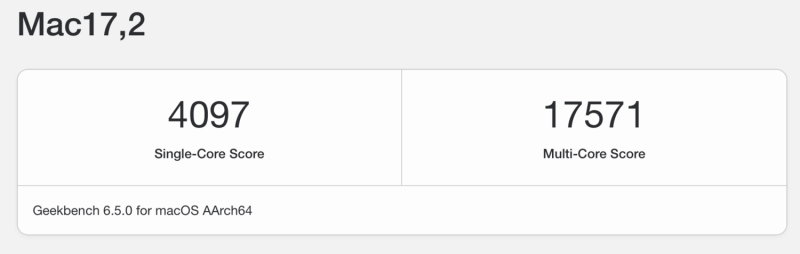
What’s particularly impressive is the M5’s combination of high-performance and efficiency cores. The four performance cores handle demanding tasks with incredible speed, while the six efficiency cores manage background processes and lighter workloads without drawing significant power. This hybrid architecture is what enables both the blistering performance and the phenomenal battery life. The real-world impact of this performance is felt constantly. Photoshop filters and effects apply nearly instantaneously, even on large multi-layer files. Premiere Pro timelines remain responsive with multiple streams of 4K footage and color grading applied. My Python data analysis workflows that used to take noticeable time on older hardware now execute almost immediately.
The 10-core GPU in the M5 brings another leap forward in graphics capabilities. With the new Neural Accelerators built into each GPU core, the M5 doesn’t just render graphics faster, it handles AI-accelerated tasks with remarkable efficiency. In practical terms, this means GPU-intensive applications like Photoshop, Premiere Pro, and Blender run exceptionally well. Premiere Pro’s GPU-accelerated effects render smoothly, and scrubbing through 4K timelines is fluid and responsive. Photoshop’s GPU-accelerated filters like Neural Filters and Smart Sharpen execute almost instantly. The enhanced ray tracing engine delivers impressive performance in 3D applications. For creators working with 3D content, the M5 provides a solid foundation for real-time previews and iterative work.
What’s particularly notable is that the M5 achieves this performance while maintaining thermal efficiency. Even during extended GPU-intensive tasks, the laptop remained comfortably cool and whisper-quiet. This is a testament to Apple’s thermal design and the efficiency of Apple Silicon.
Memory and Storage
My test unit came with 16 GB of unified memory, and I was genuinely impressed by how well it handled even demanding workloads. The unified memory architecture means the CPU and GPU share a single pool of incredibly fast RAM, eliminating the bottlenecks that plague traditional systems with separate CPU and GPU memory. Even when running local AI models (which can be memory-hungry), multiple browser tabs, Lightroom with a large catalog open, and Photoshop with several documents, the system remained responsive. That said, for professional workflows, especially those involving AI, large datasets, or extensive multitasking, I’d strongly recommend configuring up to 24 GB or 32 GB of unified memory. The extra headroom is worth it for peace of mind and future-proofing.
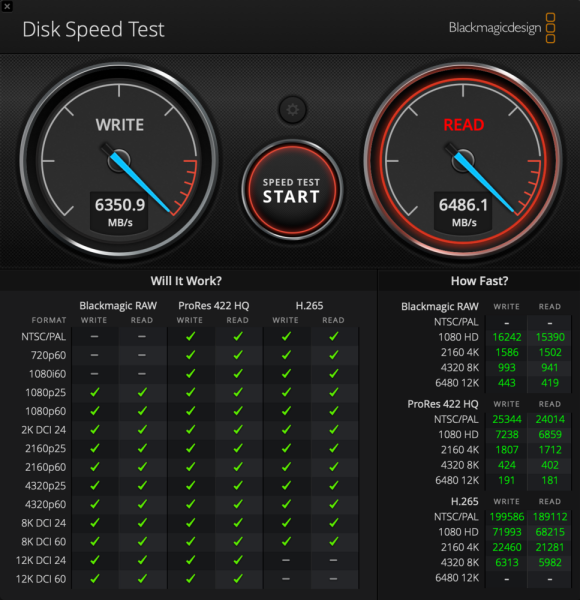
The SSD performance is outstanding. In Blackmagic Disk Speed Test, I consistently saw speeds over 6,000 MB/s for both read and write operations, sometimes topping 6,500 MB/s. These are genuinely fast storage speeds, meaning large projects load almost instantly, file transfers are quick, and working with high-resolution video or massive photo libraries is seamless. The 1 TB storage configuration is a sweet spot for most users. It’s enough space for your apps, operating system, and a healthy working library of files, while keeping the cost reasonable. If you work with massive video projects or maintain extensive local file libraries, consider bumping up to 2 TB or 4 TB, but for most creative professionals, 1 TB strikes a good balance.
Ports and Connectivity
The port selection on the M5 MacBook Pro is practical and well-considered. Three Thunderbolt 4 ports provide versatility for connecting high-speed storage, external displays, and docks. I regularly connect two external 4K monitors for my desk setup, and it worked flawlessly. The Thunderbolt ports deliver up to 40 Gb/s transfer speeds, making them perfect for external SSDs or other high-bandwidth devices. The HDMI 2.1 port is incredibly convenient, supporting up to 8K resolution at 60 Hz or 4K at 240 Hz. It’s nice to have this dedicated port so I don’t need to use an adapter for presentations or connecting to a TV. The HDMI port also supports variable refresh rate (VRR), which is great for smooth video playback.
The SD card slot continues to be highly useful for photographers. It supports UHS-II cards, which means fast transfer speeds for offloading photos and video from your camera. This is one of those features that seems small until you use it regularly, then you can’t imagine living without it. MagSafe 3 charging is excellent. The magnetic connection is strong but releases cleanly if you trip over the cable, potentially saving your laptop from a nasty fall. I’m clumsy, and I have equally clumsy pets, so MagSafe has already saved me from disaster multiple times. The fact that you can still charge via USB-C in a pinch is a nice bonus. The 3.5 mm headphone jack supports high-impedance headphones, which is great for audio professionals who need accurate monitoring. The jack delivers clean, low-noise audio output that does justice to high-quality headphones.
Wireless connectivity is strong. Wi-Fi 6E takes advantage of the 6 GHz band, which is especially valuable in crowded environments like apartment buildings where everyone is competing for bandwidth on the traditional 2.4 GHz and 5 GHz bands. My fiber internet connection maxed out with ease, and I never experienced dropped connections or slowdowns. That said, I do wish Apple had included Wi-Fi 7 with its support for Multi-Link Operation (MLO), which would future-proof the machine even further.
Real-World Tests: Photo Editing
Photo editing is one of my primary workflows, and the M5 MacBook Pro handles it beautifully. In practical use, culling through hundreds of high-resolution raw files is smooth and responsive. The 45-megapixel images from my EOS R5 instantly, and scrolling through them in the Library module is fluid. Applying adjustments, even intensive ones like AI-powered noise reduction or detailed local adjustments, happens almost in real-time. There’s no waiting, no lag, just immediate feedback that keeps you in the creative flow. Based on the Geekbench scores, with single-core performance exceeding the M1 Ultra and multi-core scores approaching that desktop powerhouse, it’s clear why photo performance feels so extraordinary.
Photoshop and GIMP are similarly impressive. Complex multi-layer files with dozens of adjustment layers, masks, and effects work smoothly. Even demanding filters and Neural Filters execute almost instantaneously. The combination of the fast M5 chip, unified memory architecture, and that gorgeous nano-texture display makes photo editing a genuine pleasure. I never found myself waiting for the machine to catch up.
Real-World Tests: Video Editing
Video editing on the M5 MacBook Pro is excellent, particularly for 4K workflows. It handles multi-stream 4K timelines with color grading, transitions, and effects applied without breaking a sweat. Scrubbing through the timeline is responsive, and playback is smooth. The hardware-accelerated ProRes encode/decode blocks built into the M5 chip make a huge difference. ProRes is one of the highest-quality codecs used in professional post-production, and having dedicated hardware acceleration means exports are fast and efficient. According to Apple’s benchmarks, the M5 can handle up to 20 streams of 4K ProRes video or up to 4 streams of 8K ProRes. That’s impressive capability for a laptop of this size.

Export times are notably faster than previous generations, and the machine maintains its performance throughout the export without thermal throttling. I could export a complex timeline while continuing to work in other applications, which speaks to the overall system efficiency.
Real-World Tests: AI and Local LLMs
Here’s where the M5 truly shines, and it’s what excited me most during testing. The Neural Accelerators built into each GPU core, combined with the enhanced Neural Engine and fast unified memory, make the M5 an absolute powerhouse for AI workflows. I’ve become increasingly interested in running local large language models (LLMs) for several reasons. First, privacy: your data and workflow live entirely on your machine. Second, customization: you can train models on your own datasets to create specialized knowledge bases. Third, availability: you’re not dependent on internet connectivity or dealing with API rate limits and costs.
For my testing, I used Msty Studio to run Gemma 3, an open-source model with 4.3 billion parameters. This isn’t a trivial task. Running LLMs locally requires significant computational resources. On most computers, this would have been slow and potentially thermally challenging. On the M5, it was remarkably smooth. What really impressed me was training the model on a custom dataset. I work extensively with meteorological data, and I trained the model on a large meteorology dataset to create a specialized knowledge base tailored to my specific needs. This training process completed far faster than any Mac I’ve used before. The M5’s AI accelerators made quick work of it.
Having a local LLM trained on domain-specific knowledge is incredibly powerful. I can query complex meteorological concepts and get insights that would be impossible with a general-purpose online LLM. And it all happens privately, on-device, without sending sensitive data to the cloud. What’s even more remarkable is that the output rate from the local model matched what I typically experience with cloud-based LLMs. There’s no perceptible lag or slowdown. The responses generate as quickly as they would from a remote server, but with the added benefits of privacy, customization, and offline availability. This is the kind of capability that really showcases what the M5 is designed for. It’s not just about raw performance benchmarks, it’s about enabling workflows that simply weren’t practical before on a portable machine.
Real-World Tests: Coding and Data Analysis
For developers and data scientists, the M5 MacBook Pro is a dream machine. Code compilation is extremely fast, thanks to that world-class single-core performance. My Python data analysis projects, which involve processing large datasets and running complex calculations, execute remarkably quickly. I regularly work on a large-scale Python project that involves processing about a million data points and running tens of millions of mathematical calculations. On previous hardware, this would take minutes and sometimes bog down the system. On the M5, it executes smoothly and quickly, allowing me to iterate rapidly through different approaches and configurations.
The combination of fast CPU cores, ample memory bandwidth, and fast SSD storage means working with large datasets in Python, R, or other data analysis tools is seamless. The M5 can load entire datasets into memory and perform complex transformations without slowdowns. For web development, running local development servers, compiling assets, and testing in multiple browsers is smooth and efficient.
Thermal Management and Noise
One of the most impressive aspects of the M5 MacBook Pro is its thermal management. Even under heavy sustained loads (exporting video, running AI models, processing large datasets), the fans either didn’t spin up or were so quiet I couldn’t hear them. This is remarkable. Apple’s thermal design for the M5 is clearly well-engineered. The combination of efficient Apple Silicon architecture and effective cooling means the system manages heat without resorting to aggressive fan speeds. During my testing, I pushed the CPU and GPU to their limits repeatedly, and the laptop remained whisper-quiet.

The chassis stayed comfortable, even during extended workloads. The aluminum enclosure does a good job of dissipating heat, and the underside of the laptop never got uncomfortably hot. This is a laptop you can actually use on your lap without discomfort, unlike some high-performance laptops that can get almost too hot to touch. Crucially, I didn’t experience any thermal throttling. The M5 sustained its high performance throughout extended tasks without backing down. This consistency is what you need in a professional machine.
Battery Life
The battery life on the M5 MacBook Pro is simply outstanding. For typical workday use (web browsing, email, writing, light photo editing, video calls), I got about 18 hours. That’s genuinely all-day battery life, even for a full workday plus evening use.

For heavier workloads (running AI models, processing video, compiling large codebases), battery life naturally decreases, but I still easily got a full workday out of the machine. This is remarkable for a laptop with this much performance. What makes this even more impressive is that Apple has managed to improve performance dramatically with each M-series generation while maintaining or even extending battery life. The M5 being faster than the M1 Ultra desktop chip while delivering around 20 hours of real-world battery life is a testament to the efficiency of Apple’s chip design.
Fast charging works as advertised. Using the 96 W USB-C power adapter, I could charge from low battery to 50% in about 30 minutes. This is perfect for those situations where you need to top up quickly between meetings or before heading out, as you can get a day’s worth of charge while you’re doing your morning routine.
Camera, Audio, and Additional Features
The 12 MP Center Stage camera is genuinely fantastic. I spend a lot of time on video calls, and this camera makes a real difference. Center Stage uses machine learning to keep you centered in the frame as you move around, which makes video calls feel more natural and engaging. The camera also includes portrait mode with adjustable aperture and lighting effects. More impressively, it features extremely smooth background replacement. As someone who works from various locations, being able to present a clean, professional background regardless of where I actually am is quite valuable. The background replacement is clean and doesn’t have the weird artifacts or glitchy edges that plague many software-based solutions. Desk View is another clever feature, using the ultra wide camera to show your desk area from above. This is perfect for demonstrating physical objects, reviewing documents, or working through problems with students or colleagues. It’s one of those features that seems niche until you use it, then you wonder how you lived without it.
The six-speaker sound system is the best I’ve heard on a laptop of this size. The four force-canceling woofers deliver surprisingly full bass, while the two tweeters provide clear, detailed highs. While you’ll still want dedicated monitors for serious audio work, the built-in speakers are more than adequate for everyday listening. The three-microphone array with directional beamforming captures clear, natural-sounding audio. On video calls, my voice comes through cleanly without excessive room echo or background noise.
macOS Tahoe and Apple Intelligence
macOS Tahoe brings a fresh visual design with the new Liquid Glass aesthetic. The refinements to Spotlight have notably increased my navigation speed around the system. Being able to search for files, launch apps, and even trigger system actions directly from Spotlight has become second nature. Apple Intelligence features are where things get interesting. I use Apple Shortcuts extensively in my workflow, and several of my shortcuts now leverage Apple Intelligence capabilities. One of my favorites is a shortcut that summarizes my day (pulling from my calendar, emails, and tasks) and reads it out to me every morning with the press of a button. It’s become an essential part of my daily routine.

The notification summaries are another feature I’ve come to appreciate. Instead of reading through multiple notifications individually, Apple Intelligence can condense them into concise summaries. For group chats or email threads, this saves time and mental energy. The Shortcuts integration with Apple Intelligence opens up powerful automation possibilities. Being able to tap into Apple Intelligence models directly from Shortcuts means you can create complex workflows that were previously impossible. For example, you can hand it a folder of images and have Shortcuts automatically classify, label, and organize them. What’s particularly impressive is that these Apple Intelligence features run on-device. Your data stays private and local, which is crucial for sensitive work. Shortcuts are honestly probably the most underrated Apple feature; you should definitely spend a little time with them if you haven’t yet.
Price and Configurations
The 14-inch MacBook Pro with M5 starts at $1,599, which represents excellent value given the performance on offer. My recommendation for most users would be to configure it with 24 GB or 32 GB of unified memory and 1 TB of storage. This configuration provides enough headroom for demanding workflows while keeping the price reasonable. That specific configuration (10-core CPU, 10-core GPU, 24 GB unified memory, and 1 TB storage) would come in around $1,999 to $2,149, depending on whether you opt for the nano-texture display. For professional use, this is a sweet spot that balances performance, capability, and cost.
For students or those with lighter workflows, the base configuration with 16 GB and 512 GB might suffice, though I’d still encourage bumping up to 1 TB of storage for breathing room. The beauty of the M5 is that even the base configuration is remarkably capable. I was genuinely impressed by how well the 16 GB model handled even demanding tasks like running local AI models.
Apple continues to support its machines for several years with macOS updates and security patches, so this is a machine you can count on using for five years or longer. The robust performance and build quality make it a solid long-term investment.
Who It’s For
The 14-inch MacBook Pro with M5 is ideal for photographers who need a portable machine for on-location editing and want a color-accurate display that works in challenging lighting conditions. The nano-texture option is particularly valuable here. Video editors working primarily with 4K footage who need reliable performance and excellent battery life for editing on the go will find this machine perfectly suited to their needs. Developers and data scientists who need fast compile times, the ability to run local development environments, and enough power to process large datasets or run machine learning models will appreciate the M5’s capabilities.
AI enthusiasts and researchers who want to run local LLMs, train models on custom datasets, or experiment with AI workflows while maintaining privacy and control will find the M5’s Neural Accelerators transformative. Creative professionals across disciplines (graphic designers, motion graphics artists, content creators) who need a reliable, powerful machine that can handle multiple demanding applications simultaneously will benefit from the M5’s performance and efficiency. Students and educators who want a machine that will last through years of study and handle everything from writing papers to running specialized software will appreciate the longevity and versatility. Business professionals who need a reliable, fast machine with excellent battery life for productivity work, video conferencing, and presentations will find the M5 MacBook Pro an excellent choice.
The 14-inch size is a Goldilocks sweet spot for many of these users: large enough to be productive, small enough to be truly portable.
What I Liked
- AI Performance: The Neural Accelerators in each GPU core deliver genuine AI capabilities. Running local LLMs with output rates matching cloud-based services and training custom models on large datasets is genuinely transformative for my workflow.
- Nano-Texture Display: This option eliminates glare without compromising color accuracy or brightness. Once you’ve experienced working without reflections, it’s hard to go back. For anyone working in varied lighting conditions, this is worth the upcharge.
- Battery Life: Consistently pushing past 20 hours with light use and getting a full workday even with demanding workflows is remarkable. The fact that Apple continues to improve performance while maintaining or extending battery life is impressive engineering.
- Thermal Management: Whisper-quiet operation even under sustained heavy loads. The fans either didn’t spin up or were so quiet I couldn’t hear them, even when maxing out the CPU and GPU.
- Generational Performance Leap: Single-core performance exceeding the M1 Ultra desktop chip while maintaining phenomenal battery life demonstrates Apple’s continued advancement with each M-series generation.
- Build Quality: The Space Black finish, premium aluminum construction, exceptional keyboard, and massive trackpad make this a joy to use every day.
- Center Stage Camera: The background replacement feature is impressively smooth and convincing, making it easy to present professionally from any location.
- Storage Speed: Consistently over 6,000 MB/s for both read and write operations makes working with large files seamless.
What I Didn’t Like
- Wi-Fi 6E Instead of Wi-Fi 7: While Wi-Fi 6E is excellent, having Wi-Fi 7 with Multi-Link Operation would future-proof the machine even further.
Conclusion
The M5 MacBook Pro represents a significant leap forward in what a portable computer can do. Apple hasn’t just incrementally improved performance. They’ve fundamentally expanded the capabilities of this machine. The ability to run sophisticated AI models locally, train custom datasets, and handle demanding creative workflows while maintaining all-day battery life and whisper-quiet operation is genuinely impressive. What makes this even more remarkable is Apple’s continued advancement with each M-series generation. The M5 delivers single-core performance exceeding the M1 Ultra desktop chip from just a couple of years ago while simultaneously maintaining around 20 hours of battery life. This kind of generational leap, combined with sustained or improved efficiency, demonstrates exceptional engineering.

What strikes me most about the M5 MacBook Pro is how it stays out of your way. The performance is there when you need it, the battery lasts all day, the display is gorgeous in any lighting, and the system remains cool and quiet no matter what you throw at it. This is a machine that lets you focus on your work rather than managing your computer. The nano-texture display is a particular highlight. Once you’ve experienced working without glare and reflections, it’s hard to go back. The AI capabilities open up entirely new workflows, particularly for those interested in machine learning, data science, or running local LLMs, and as photo and video software begins to leverage it, it’ll become even more useful. And the overall refinement, from the build quality to the keyboard to the speakers, makes this a joy to use every day.
For creative professionals, developers, AI enthusiasts, and anyone who needs a powerful, portable computer that can handle demanding workflows without compromise, the M5 MacBook Pro is an outstanding choice. This is Apple at its best, building machines that are powerful, elegant, and genuinely pleasurable to use.
The MacBook Pro is available for purchase at B&H Photo in a variety of configurations.




