Contents
- 1 How to Know What Cartoon Character Do I Look Like?
- 2 What Cartoon Character am I? Take a Quiz
- 3 How to Know What Cartoon Character Do I Look Like by Uploading a Photo?
- 4 FAQ About Finding a Cartoon Lookalike
Have you ever watched a cartoon and thought, “That character looks just like me!” Whether it’s the big eyes, quirky smile, or cool hairstyle, many of us can find a fictional twin in the animated world. With the AI tools today, discovering your cartoon doppelgänger is easier than ever. Using face recognition capability, these fun tools analyze your photo or traits to match you with the cartoon character that best resembles you. Curious to see which cartoon character shares your look or vibe? Let’s start the exploarion!
How to Know What Cartoon Character Do I Look Like?
Curious about which cartoon character you resemble? Thanks to AI-powered tools and trending filters, discovering your cartoon lookalike is easier than ever. Whether you’re looking for fun or inspiration for your next profile picture, here are 3 ways to find out:
1. Know What Cartoon Character Do I Look Like on an iPhone
My Cartoon Character app uses AI-powered filters to scan your face and then matches you with popular 2D characters — from classic cartoons to anime.
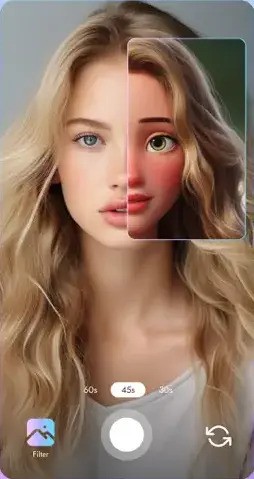
- App name: My Cartoon Character
- Available on: iOS
- Bonus: Offers custom avatar generation and cartoon-style photo creation
- How to Use the App:
- Open the My Cartoon Character app
- Choose the Twin filter and enable recording
- The app auto-cycles through possible matches, pairing you with your cartoon lookalike
- Your best match is revealed with a fun animation.
2. Use the My Character App to See What You’d Look Like as a Cartoon Character
My Character is another popular app that uses AI filters to transform your selfie into a cartoon version of yourself. It’s a playful, video-style experience that shows your transformation in real-time.

- App name: My Character
- Available on: Android, iOS
- Bonus: You can also use it to generate cartoon profile pics or short animated clips
- How to Use the App:
- Open the My Character app
- Choose a preferred cartoon match filter and record a short video
- The app cycles through matches and reveals your best cartoon lookalike
- Save the result and share with friends
3. Use Cartoon Character Filters on TikTok
TikTok has made the “What Cartoon Character Do I Look Like?” trend go viral. These filters analyzes your facial traits and reveal your Disney, Pixar or anime match instantly, offering a fun and social way to find your cartoon twin.
@lol_usa My Disney Twin Filter #disneytwin #filter #lookalike #disneyfilter #fyp #funny ♬ Funny – Gold-Tiger
- Bonus: Perfect for viral content, reactions, and social sharing
- How to Use the Filter:
- Open the TikTok app and go to the Effects tab
- Search for terms like “Cartoon Character” or “Cartoon Look-Alike” and choose a filter
- The filter scans your face and displays a cartoon character match
- Share the result as a TikTok or save it for fun
What Cartoon Character am I? Take a Quiz
Want to discover your cartoon twin based on your personality rather than your looks? Cartoon character quizzes are a fun and insightful way to find out which animated hero or sidekick you vibe with.
Features:
- Multiple-choice questions focused on personality traits, preferences, values, and reactions
- Fun and easy quiz format
- Results include a short personality analysis + your cartoon match
- Shareable outcomes for social media
1. What Cartoon Character Are You?
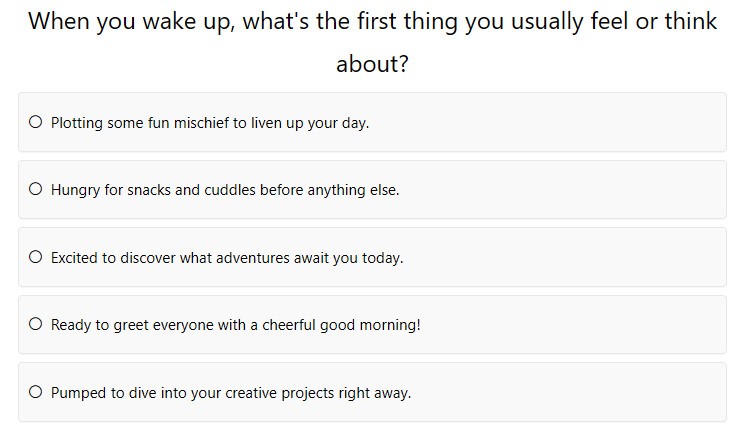
This popular quiz includes a variety of personality-based questions that will match you with a well-known cartoon character. It’s quick, entertaining, and surprisingly accurate — perfect for a casual break or fun with friends.
2. What Cartoon Character Do I Look Like – 100% Match
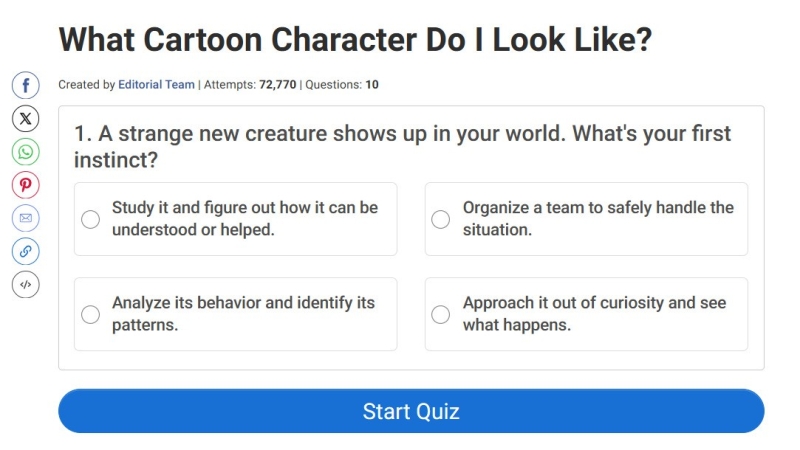
This quiz is a fun test to discover your animated twin, providing a brief summary of your personality and a character that shares your inner traits and energy.
How to Know What Cartoon Character Do I Look Like by Uploading a Photo?
Curious about what you’d look like in a 2D world? With PhotoDirector’s AI Art feature, you can find out what you’d look like as a cartoon character just by uploading a photo. Instantly transform yourself into a variety of cartoon styles — from classic cartoon animations to manga-inspired looks. It’s a fun, fast, and creative way to explore your cartoonish look.
Find Out What Cartoon Character Do I Look Like with AI
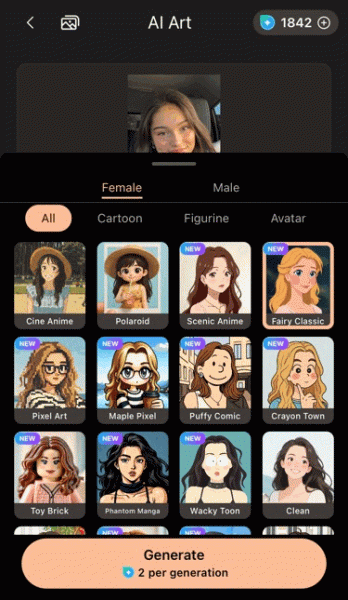
- Download and open PhotoDirector.
- Go to AI Art feature.
- Upload your photo.
- Select your favorite cartoon style.
- Click Generate and AI transform you into an animated protagonist.
- Save and share your cartoonish alter ego!

PhotoDirector
How to See My Cartoon Lookalike by Uploading a Photo Online
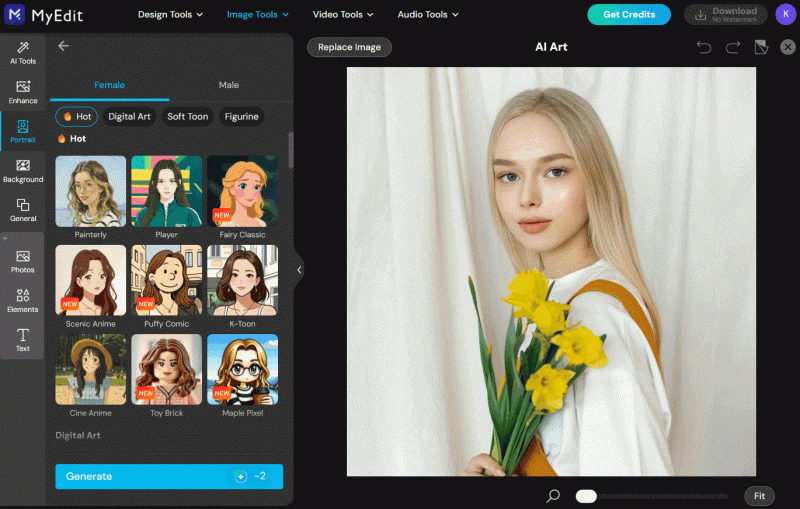
- Go to MyEdit ‘s AI Art feature in the Image Tools category.
- Choose a preferred template in the style library.
- Click Generate and AI creates your animated twin in no time.
- Save and share your cartoon lookalike!

Cartoon Styles You Can Transform Into Using AI
Explore these trending cartoon styles to see your cartoon lookalike in different 2D worlds!
Disney Prince/Princess
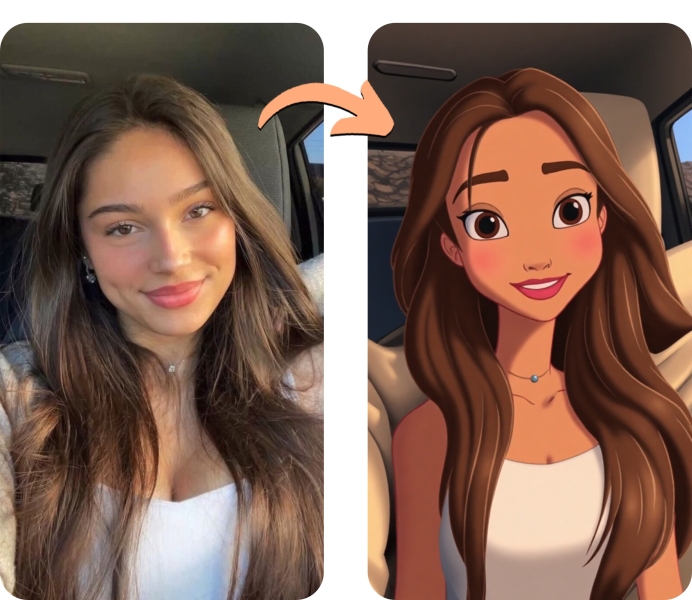
Channel your inner royalty with this enchanting style that gives you big, expressive eyes, flawless skin, and a magical glow. Perfect for anyone who’s ever imagined themselves starring in a Disney movie.
💡 Try this look with the Fairy Classic style in PhotoDirector’s AI Art feature!
Ghibli-Inspired
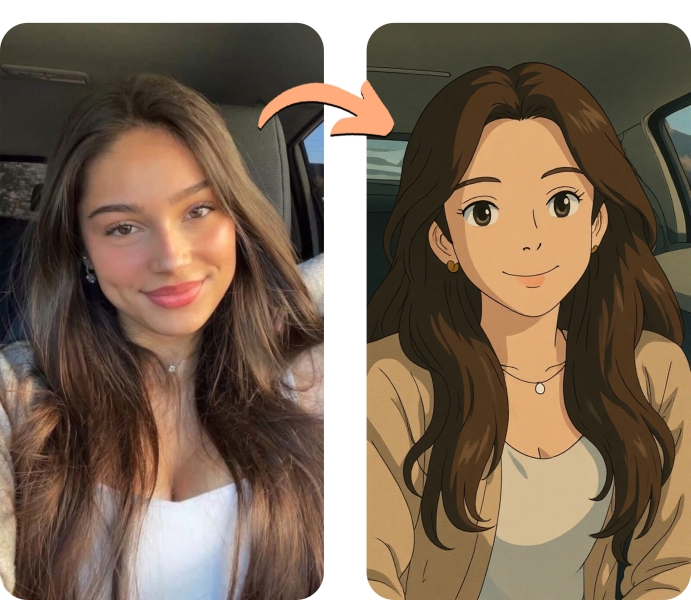
Step into a storybook world with soft pastels, gentle shadows, and whimsical charm. This style captures the magic of Studio Ghibli with a dreamy, hand-drawn look that feels right out of a fantasy adventure.
💡 See your cartoon lookalike in the Ghibli universe with the Cine Anime style in PhotoDirector’s AI Art feature!
Peanuts Style
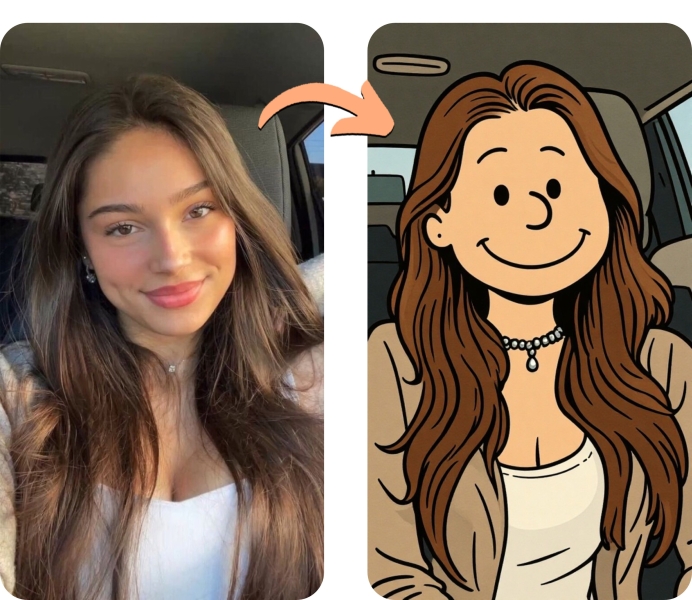
Transform into a character straight from the Peanuts comic strip. With simple lines, rounded features, and a touch of vintage charm, this style delivers a cute and nostalgic vibe.
💡 Try this look with the Puffy Comic style available in PhotoDirector’s AI Art feature!
Springfield Vibes
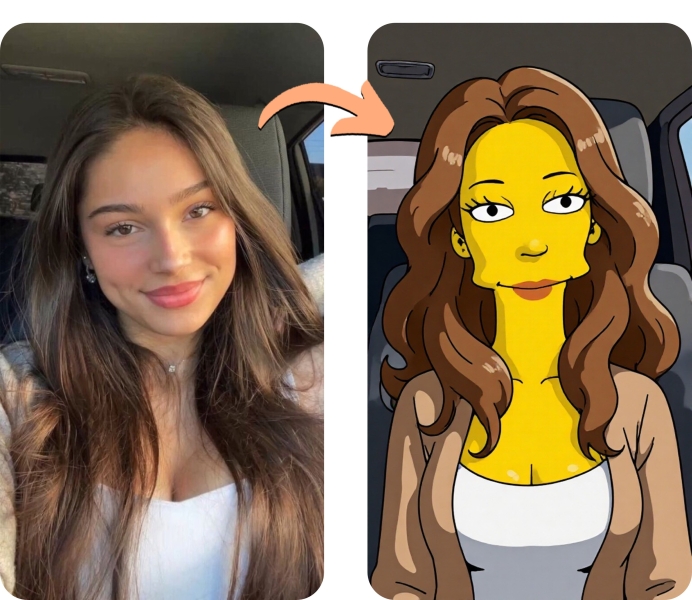
Ever wondered what cartoon character do I look like if I lived in Springfield? This style adds yellow skin, round eyes, and signature overbites to channel the world of The Simpsons with a fun twist.
💡 Try the Yellow Ville style in PhotoDirector’s AI Art feature to see your Springfield-style cartoon twin!
South Park Citizen Transformation
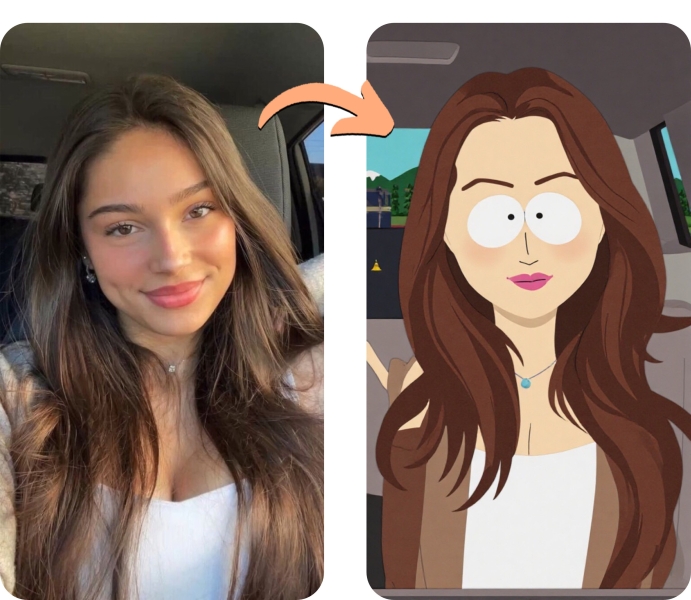
Flat shapes, bold outlines, and goofy expressions — this style captures the offbeat, sarcastic tone of South Park, transforming your appearance into a quirky look that resembles a South Park citizen.
💡 Try the Wacky Toon style in PhotoDirector’s AI Art feature to see your cartoon twin as if you lived in the South Park universe!
Retro Manga
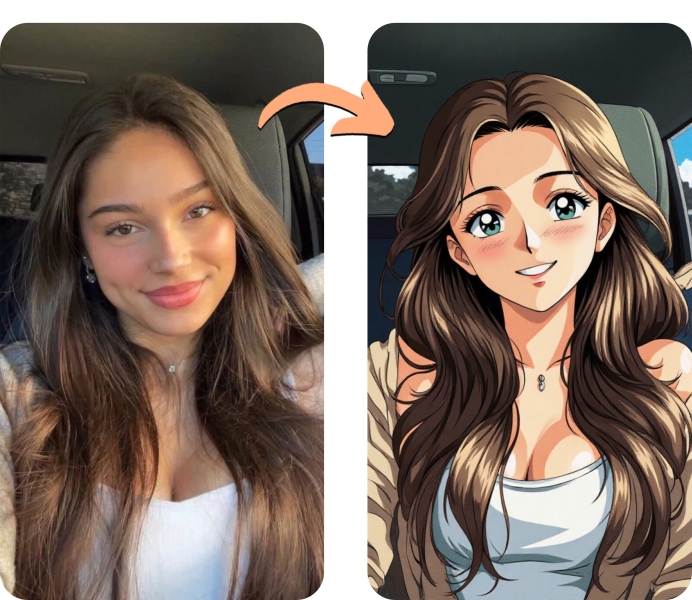
This style captures expressive eyes, dramatic shading, delicate linework, and sparkling highlights — all signature elements of 90s shōjo manga. Perfect for anyone curious about what they’d look like as a cartoon character in a vintage Japanese comic series.
💡 Try the Retro Toon style in PhotoDirector’s AI Art feature to see your cartoon twin in a vintage Japanese anime inspired look!
Korean Manga
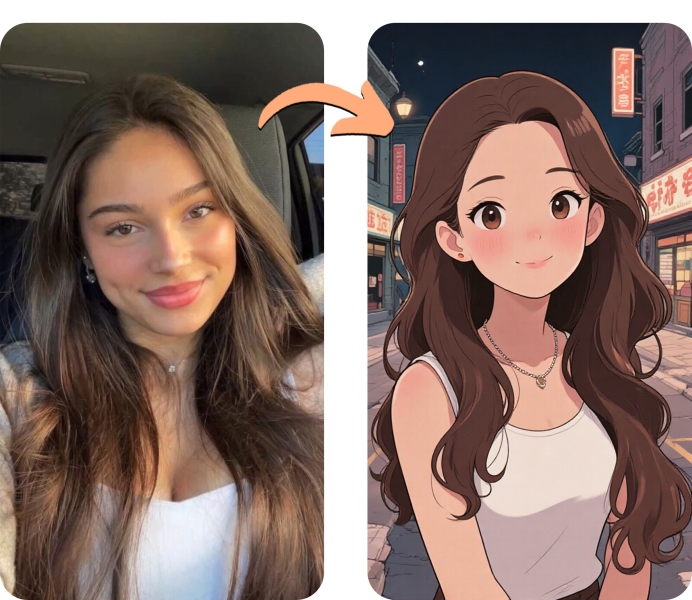
Featuring sleek lines, flawless skin tones, and dramatic lighting, this style gives your cartoon lookalike a trendy, polished edge resembling a webtoon protagonist — great for profile pics and social shares.
💡 Try the K-Comic style in PhotoDirector’s AI Art feature to see your cartoon lookalike brought to life in the world of Korean manga!
Chibi Style
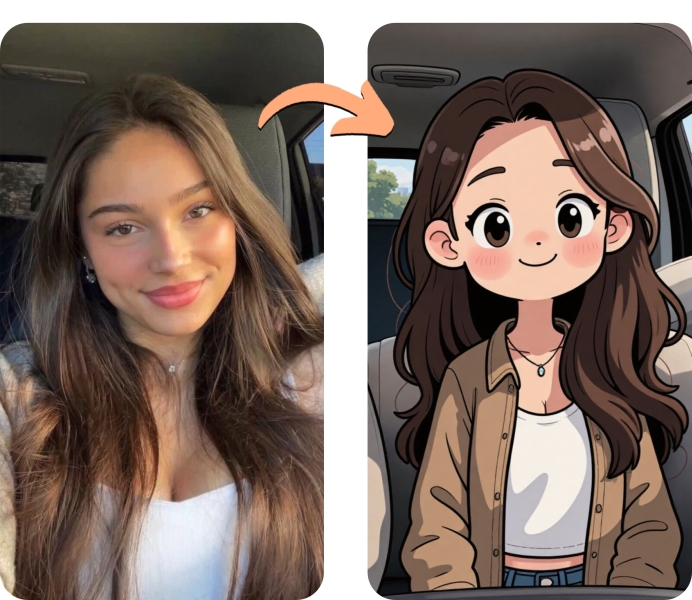
Shrink down to max cuteness with big eyes, round faces, and exaggerated features. This popular anime-inspired style turns you into an adorable version with tiny body proportions and a playful vibe.
💡 Try the Chibi style in PhotoDirector’s AI Art feature to see your adorable cartoon twin in bite-sized form!

PhotoDirector
FAQ About Finding a Cartoon Lookalike
1. How can I make myself look like a cartoon character?
You can use AI-powered apps like PhotoDirector, ToonArt, or My Cartoon Character to transform your photo into a cartoon. These tools offer various styles — from Disney and anime to retro comic looks — by either uploading a photo or using real-time camera filters.
2. Is there an app that turns you into a cartoon?
Yes! Apps like PhotoDirector, ToonArt, and Voilà AI Artist are popular for cartoon transformations. They use AI to create fun, personalized cartoon versions of you in seconds.
3. Is there a free AI cartoon generator?
TYes, several apps offer free AI cartoon filters. PhotoDirector and ToonArt both have free versions that allow you to try out basic cartoon styles. However, some premium features may require paid subscription.
4. Is the ToonArt app free?
ToonArt is free to download and offers some cartoon effects at no cost. However, access to certain advanced filters or watermark-free exports may require a premium subscription.
5. Are there any Disney characters that are twins?
Yes! Disney has several twin characters. A few examples include:
- Lilo and Stitch features Kumu and Kai, twin dancers
- The Tweedledee and Tweedledum characters from Alice in Wonderland
See How You’d Look in 2D 🎬
🛈 Trademark Disclaimer:
All cartoon-inspired styles featured in this article — including those resembling The Simpsons, Snoopy, Disney, South Park, and Studio Ghibli — are unofficial and created using AI art filters for entertainment purposes.
These trademarks are owned by their respective companies and are not affiliated with, endorsed by, or sponsored by CyberLink Corp. in any way.

