Contents
- 1 Free Online AI Profile Picture Generator Comparison Chart
- 2 7 Best Free Online Selfie to Headshot Generators
- 2.1 1. MyEdit – Best for Generating Professional Headshots in Minutes
- 2.2 Check out these related topics for AI:
- 2.3 2. Canva – Best for Digital Persona
- 2.4 3. Aragon – Best for Custom Result
- 2.5 4. HeadShotPro – Best for Remote Teams
- 2.6 5. Dreamwave – Best for Businesses
- 2.7 6. Fotor – Best for Realistic AI Headshots
- 2.8 7. PFPmaker AI – Best for instant results
- 3 How to Generate an AI Headshot
- 4 Where Can You Use Your AI Headshot?
- 5 How We Test Free Online AI Headshot Generators
- 6 Best Online Tool to Make an AI Headshot from a Photo
- 7 FAQs About Video to Cartoon Conversion
A high-quality headshot can instantly boost your online presence, whether it’s for your LinkedIn profile, company website, or virtual meetings. AI headshot generators use artificial intelligence to create studio-quality headshots in just a few minutes.
In this article, we’ll introduce the best free AI headshot generators you can try online. Whether you’re updating your resume or creating a consistent team image, this guide will help you find the perfect tool to generate professional-looking headshots with ease.
Free Online AI Profile Picture Generator Comparison Chart
| Product | Best For | Notable Feature | Price | Link |
|---|---|---|---|---|
| MyEdit | Generating professional headshots with customization and speed | 3 free daily credits, style and background selection, fast results | Free; Premium starts from $4.00 | Try it |
| Canva | Digital branding and presentation-ready profile images | AI-powered templates, brand kit, integrated editor | Free; Pro: $120/year, Team: $100/year | Try it |
| Aragon | Photorealistic headshots for business professionals | 12–20 photo upload for training, 40+ high-res results | From $12 (Basic), $15 (Standard), $25 (Executive) | Try it |
| HeadShotPro | Remote teams needing consistent team-wide headshots | Upload 8–20 images; 120+ outputs; team-focused workflow | From $29 (Basic), $39 (Pro), $59 (Executive) | Try it |
| Dreamwave | Realistic business headshots with fewer selfies | 5–8 image input; 40 high-res results; fast delivery | From $35 (Starter), $59 (Standard), $99 (Best Value) | Try it |
| Fotor | Quick, realistic AI headshots on a budget | Upload 4–10 selfies, basic customization, fast results | Free; Pro+ from $8.99/month | Try it |
| PFPmaker AI | Generating large sets of casual avatar-style images fast | Single photo input; hundreds of AI avatars in seconds | From $15 (Basic), $25 (Premium) | Try it |
7 Best Free Online Selfie to Headshot Generators
1. MyEdit – Best for Generating Professional Headshots in Minutes
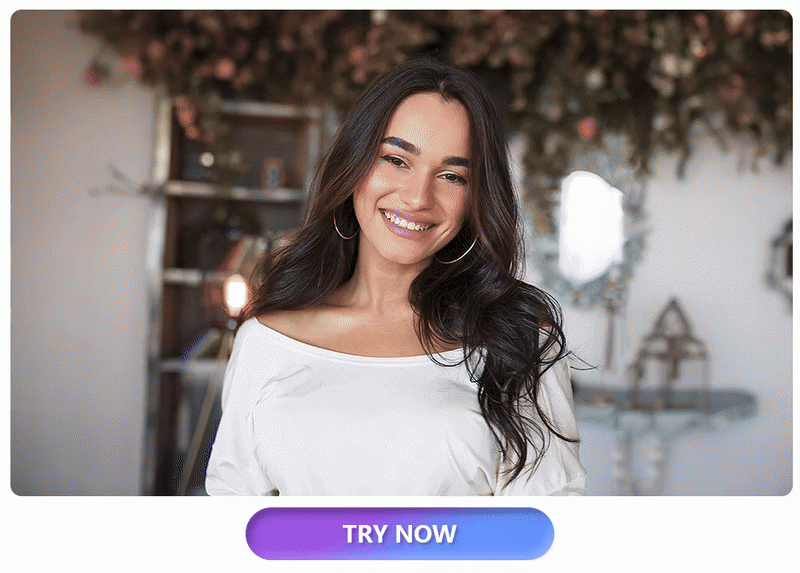
Pros
- Exceptional image quality with realistic results.
- Wide range of customization options for personalization.
- User-friendly interface, making it accessible for all skill levels
- Access to 3 free credits per day
Cons
- Some styles are reserved for subscribers
Key Features:
- One photo upload is all you need to generate dozens of AI headshots
- Choose 8 preferred styles or backgrounds per batch
- Output options: 20, 40, or 80 images
- Outfit options: suits, button-ups, business casual knitwear
Available On: Web Browser , iOS, Android
Headshot Generation: 5/5
Price: Free *Premium subscription available from $4.00
Unlike many other AI headshot generators, MyEdit makes it easy to earn and use free credits. Users can preview results before choosing to export their favorites, and each generation provides unique, diverse outputs.
In our testing, all results closely resembled our original image, even though MyEdit only requires one photo to train its AI model. You’ll get accurate and flattering results in just about 10 minutes.
✨ Why We Recommend MyEdit:
- Ideal for LinkedIn profiles, professional branding, team bios, or a personal brand
- Quick and accurate output with lots of customization
- Extremely affordable for those who want to buy more credits
- Same image quality whether you use free or paid credits
Bonus AI Tools Included:
- AI Background Remover & Generator: Swap backgrounds or generate new ones using text prompts
- AI Art Generator: Turn your photo into anime, cartoon, or sketch avatars
- Output options: 20, 40, or 80 images
- AI Outfit Generator: Try on new looks digitally
- Best AI Image Generators
- Best AI Photo Editors
- Best AI Video Editor
2. Canva – Best for Digital Persona
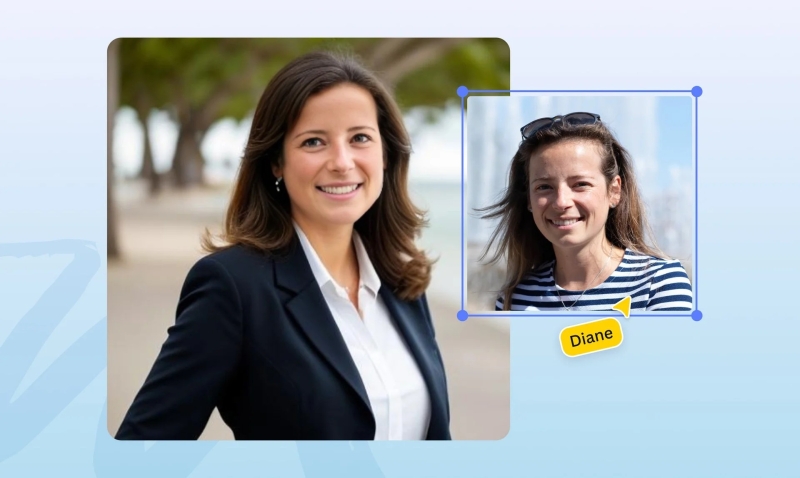
Pros
- Offers multiple templates for polished, on-brand presentations
- Great for users who already rely on Canva’s ecosystem
- Integrated with drag-and-drop editor for easy post-editing
Cons
- Some AI photo styles may feel too “stock” or templated
- Requires a Canva Pro account for full access to features
Key Features:
- Brand Kit integration for consistent corporate identity
- Seamless export to presentation, CV, or social banners
- Access to corporate-style photo templates
- AI-powered background and lighting adjustments
Available on: Web Browser
Headshot Generation: 4/5
Price: Free *Premium subscription available from $120/year for Pro, $100/year for Team
Canva has expanded into AI-generated headshots. Integrated seamlessly into its existing ecosystem, the Canva AI Headshot Generator offers users a simple way to create profile pictures that are clean, polished, and on-brand.
Unlike tools built specifically for AI headshot generation, Canva focuses on professional presentation within a broader creative workflow. It’s ideal for users who want more than just a headshot, such as building resumes, social media posts, or corporate materials, all in one place.
However, because the tool isn’t entirely focused on facial AI modeling, the realism and variation of results may not match what you’d get from more specialized platforms. Instead, Canva prioritizes efficiency, style consistency, and design convenience over ultra-high realism.
3. Aragon – Best for Custom Result
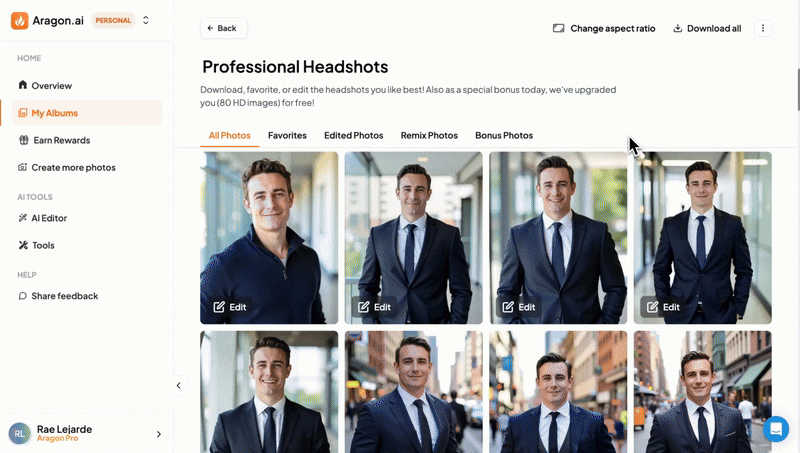
Pros
- Highly realistic and consistent results
- No watermarks or branding on final images
- Clean, professional aesthetic with minimal stylization
Cons
- Paid-only service; no free trial or daily credits
- Requires time and effort to upload multiple selfies
- Higher cost compared to simpler alternatives
- Slower setup compared to one-click AI headshot tools
Key Features:
- Upload 12–20 photos for personalized AI training
- Generates 40+ high-resolution, photorealistic headshots
- Wide variety of business-friendly clothing and backgrounds
- Realistic lighting, skin tone, and facial details
Available on: Web Browser
Headshot Generation: 5/5
Price: Available from $12 for Basic, $15 for Standard, $25 for Executive
Aragon AI is an AI headshot generator designed for users who want studio-quality results without the need for a photoshoot. Positioned as a high-end solution, Aragon focuses on creating photorealistic business portraits that resemble real-life professional photography. With endorsements from business professionals and teams, it caters to those looking for polished, credible headshots for resumes, LinkedIn profiles, corporate websites, and beyond.
Aragon sets itself apart by requiring users to upload 12 to 20 clear selfies, which the platform uses to train its AI. This results in consistent facial accuracy and enhanced detail in lighting, texture, and expression. Most users receive 40+ high-resolution headshots featuring different backgrounds, poses, and clothing styles. These images often feel natural and versatile enough for use in formal or semi-formal settings.
Aragon is not a free tool, nor is it geared toward casual or stylized use. It’s also less convenient for users who want fast results with minimal input. The process requires more setup time and effort than most one-click AI headshot generators, but the payoff is higher-quality, human-like images.
4. HeadShotPro – Best for Remote Teams
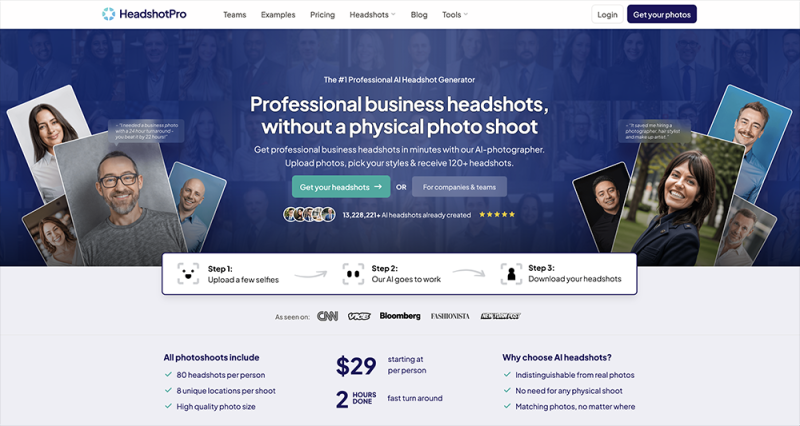
Pros
- Excellent for remote teams and startups
- Consistent, polished results across a group
- High volume of output
- Simple user interface and team onboarding
Cons
- Paid-only; no free version or trial
- Less flexibility for artistic or non-corporate styles
- Not ideal for one-off casual users
Key Features:
- Upload 8–20 images per person to train the AI
- Consistent backgrounds and lighting for team uniformity
- Designed for individual professionals and teams
Available on: Web Browser
Headshot Generation: 4/5
Price: Available from $29 for Basic, $39 for Professional, $59 for Executive
HeadShotPro is an AI headshot generator built with remote teams, startups, and business professionals in mind, this tool is designed to provide uniform, high-quality business headshots.
What makes HeadShotPro stand out is its team-focused workflow. Companies can create headshots for multiple employees at once, maintaining a consistent visual identity across departments. Each person uploads 8 to 20 selfies, and the platform delivers over 120 AI-generated headshots in different outfits, backgrounds, and styles. The emphasis is on realism, lighting accuracy, and business-appropriate presentation.
HeadShotPro does not offer a free trial and is priced as a premium service. But for organizations looking to professionalize their online presence efficiently, it offers a scalable and fast solution. Turnaround time is typically within 2 hours, making it a viable alternative to scheduling traditional photo shoots.
5. Dreamwave – Best for Businesses
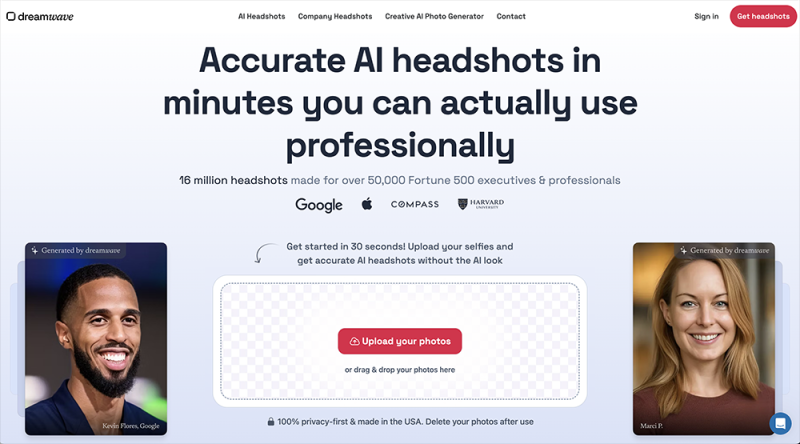
Pros
- Very realistic and consistent facial modeling
- Requires fewer selfies than most competitors
- Fast turnaround and user-friendly interface
Cons
- No free trial or free credit option
- Fewer customization features post-generation
- Limited background and outfit variety
Key Features:
- Upload only 5–8 photos for fast onboarding
- Designed by former MIT researchers for precision and accuracy
- Focus on natural lighting, neutral backgrounds, and business-appropriate styles
Available on: Web Browser
Headshot Generation: 4/5
Price: Available from $35 for Starter, $59 for Standard, $99 for Best Value
Dreamwave is a high-end AI headshot generator that focuses on producing studio-quality, photorealistic portraits with minimal effort from the user. Designed for professionals who want clean, authentic-looking profile photos, Dreamwave has gained popularity among job seekers, entrepreneurs, and remote teams aiming to build a polished online presence.
What sets Dreamwave apart from many competitors is its combination of accuracy and simplicity. Users only need to upload 5 to 8 well-lit selfies, and within 1–2 hours, the platform returns about 40 AI-generated headshots that resemble real photography. The results are particularly strong in terms of facial detail, lighting realism, and natural backgrounds.
However, Dreamwave isn’t designed for creativity or casual use. It doesn’t offer stylized filters, artistic avatars, or animated styles like some competitors.
6. Fotor – Best for Realistic AI Headshots

Pros
- Integrated with a full photo editing suite
- Quick results with minimal input
- Affordable pricing structure
Cons
- Not as accurate or detailed as premium tools
- Some headshots may look slightly generic
- Fewer customization options
Key Features:
- Upload 4–10 selfies to get started
- Variety of background and clothing options
- No watermark on final images
Available on: Web Browser
Headshot Generation: 3.5/5
Price: Free *Premium subscription available from $8.99/month for Pro+
Fotor’s AI headshot generator focuses on delivering realistic results with minimal setup. With Fotor, users upload 4 to 10 selfies and choose from various styles and settings. The AI then generates a collection of professional-looking headshots in less than an hour. The tool is ideal for casual professionals, freelancers, or anyone looking to upgrade their LinkedIn or business profile photo without investing in a full studio shoot.
While Fotor’s results are not as high-end or deeply customized as some premium competitors, its ease of use, quick turnaround, and relatively low entry cost make it a strong option for users seeking good-quality headshots on a budget.
7. PFPmaker AI – Best for instant results
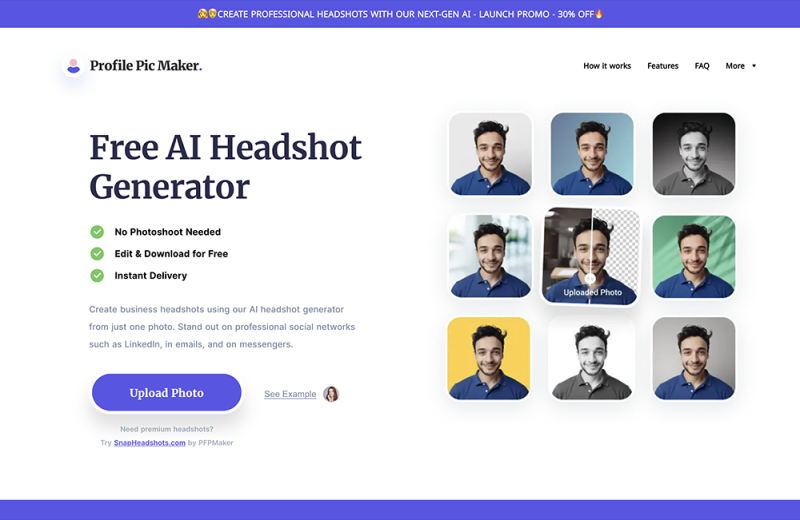
Pros
- Extremely fast generation process
- Free version available
- Fun and casual results suitable for non-corporate uses
Cons
- Limited facial accuracy and consistency
- Some outputs may look overly edited or artificial
Key Features:
- Upload just 1 photo to generate headshots
- Includes different backgrounds, styles, and effects
- Ideal for avatars, social media, or internal team profiles
- Produces dozens to hundreds of AI images in seconds
Available on: Web Browser
Headshot Generation: 3.5/5
Price: $15 for Basic, $25 for Premium
PFPmaker quickly generates AI-based profile photos with minimal input. While it’s not a professional-grade headshot generator like some premium services, it’s well-suited for users who want a large number of avatar-style headshots for casual or semi-professional use.
PFPmaker AI focuses on volume and accessibility. Users typically upload a single selfie, and the tool rapidly produces dozens to hundreds of AI-generated images in various styles, backgrounds, and color palettes. It’s a particularly appealing option for users who want to experiment with different looks or need quick options for social profiles, team bios, or avatars.
The simplicity of PFPmaker AI is one of its key strengths—but also one of its limitations. It doesn’t offer deep customization or facial accuracy compared to higher-end tools. The results are usually stylized and may vary in quality depending on the input photo.
How to Generate an AI Headshot
- Open the MyEdit AI Headshot Generator page
- Select up to 8 styles you’d like to apply to your headshot
- Upload a front-facing photo that includes your face and upper body
- Tap “Generate” and wait for the results to finish processing
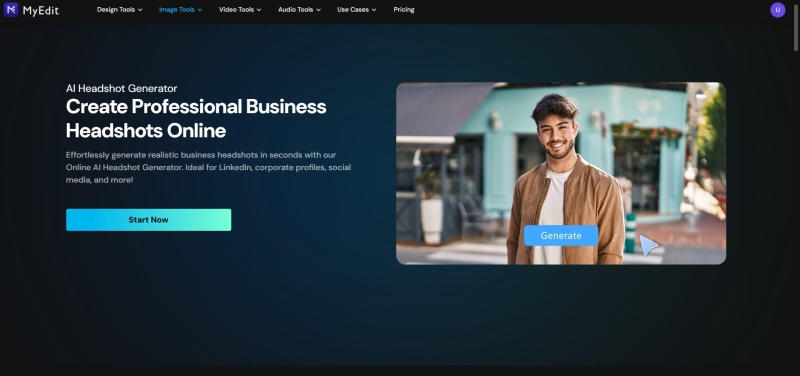
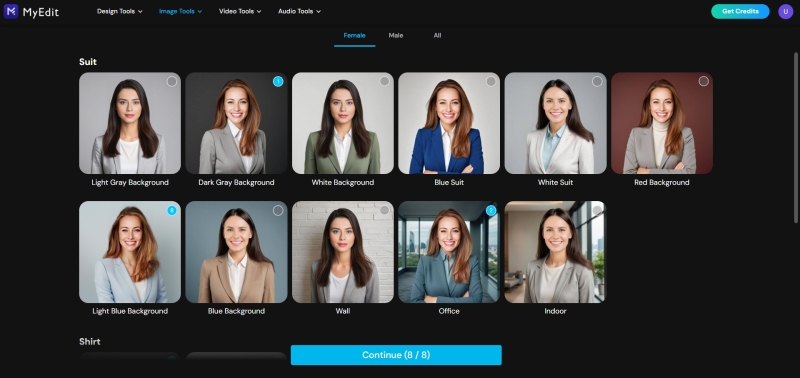
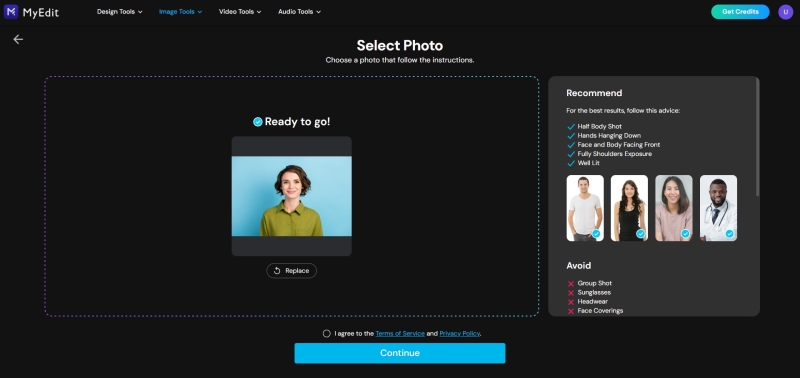


Where Can You Use Your AI Headshot?
Once you’ve generated your AI headshot, the possibilities are pretty much endless, especially in today’s digital world, where your online presence often speaks before you do.
Here are some of the best places to use your new AI-generated profile photo:
-
LinkedIn:
A professional headshot instantly boosts credibility and makes your profile more approachable to recruiters, colleagues, and potential clients.
-
Resumes & Portfolios:
Including a clean, polished photo on your CV or digital portfolio adds a personal touch, especially useful for creatives and freelancers.
-
Company Websites or Team Pages:
Many startups and remote teams use AI headshots to ensure all staff photos look cohesive, even if taken at different times or places.
-
Social Media Profiles:
From Instagram to Twitter to Threads, a sleek profile pic helps you stand out and make a lasting impression.
-
Email Avatars & Messaging Apps:
Whether you’re chatting on Slack, Zoom, or Gmail, a professional headshot adds a layer of polish to every interaction.
-
Speaking Engagements, Podcasts, or Guest Posts:
If you’re featured somewhere, your headshot is often the first thing people will see alongside your name.
How We Test Free Online AI Headshot Generators
-
Compile Source Photos
AI business photos are only as good as the source photos you upload. We compiled around 20 source photos per person and used the same source photos with each AI headshot generator to compare the results. We gathered images with different backgrounds, outfits, and poses for each tester and then used the maximum allowed number of images for each product. We included male and female testers of different nationalities.
-
Generate Headshots
Once we have uploaded our source photos, we sit back and wait for our AI business photos. Well, we don’t actually sit back, but take notes on the uploading process (how many photos did it require? Did it reject any photos we thought should be fine? What image formats does it support?), and we time how long it takes to get results. Our testers also try at different times of the day to see if it makes a difference in the generation time.
-
Compare Headshots
First, each tester compares his/her own AI business photos from each company to see which are best. We count how many usable shots each one delivered, if they did a good job retouching our original images, if our images look like us or a distant relative, if they made us look worse, etc. Next, we compare our results against the other testers. Did the AI headshot generator work better for one ethnicity over the other? Did it have trouble with a certain trait, such as baldness?
Best Online Tool to Make an AI Headshot from a Photo
With so many AI headshot generators on the market, each offering different strengths, it can be hard to know where to start. But if you’re seeking a tool that combines image quality, ease of use, and affordability, MyEdit clearly rises to the top. Whether you’re a job seeker, freelancer, or remote team member, MyEdit makes it easy to generate realistic, professional AI headshots in minutes.
Key Features:
- Free daily credits to create AI business headshots at no cost
- Affordable premium version with more value than most paid alternatives
- Multiple styles and outfit options to match your personal or professional look
- Additional creative tools, including avatar generators and outfit changers
Best AI Headshot Generator
FAQs About Video to Cartoon Conversion
1. What is a free online AI headshot generator?
An AI headshot generator is a type of software that utilizes artificial intelligence to create digital portraits or headshots. These tools are particularly useful for creating professional-looking profile pictures for social media, corporate websites, or any platform where a headshot might be required.
2. How does a free online AI headshot generator work?
AI headshot generators often employ neural networks that have been trained on vast datasets of human faces. Users upload a photo or provide input details, and the AI uses this data to generate a headshot that matches the given specifications.
3. Are the headshots created by AI realistic?
Yes, many professional AI headshots are highly realistic. The level of realism can vary depending on the sophistication of the AI and the quality of the input data. It is important to note that AI technology is constantly getting better, so the results you received 2 months ago may not be indicative of what you could get today.
However, it’s still improbable that 100% of your images will be completely accurate, which is why most AI headshot generators give you a wide selection to choose from.

