Contents
DxO Photo Raw has long been my go-to software for producing high-quality results. Whether you use it as a standalone or a plugin for other software, there’s no doubt that its suite of tools is a worthwhile investment for serious photographers who want the absolute best results.
DxO’s Photo Editing Suite
Although the DxO software is designed for top-end results, whether you’re a novice hobbyist, an avid photography enthusiast, or a professional, the tools you use make a significant difference to the quality and thus the impact of your images. Its suite of powerful software, comprising PhotoLab, PureRaw, ViewPoint, FilmPack, and the Nik Collection, offers a unique combination of tools that work to elevate your photography with precision, efficiency, and creative flexibility.
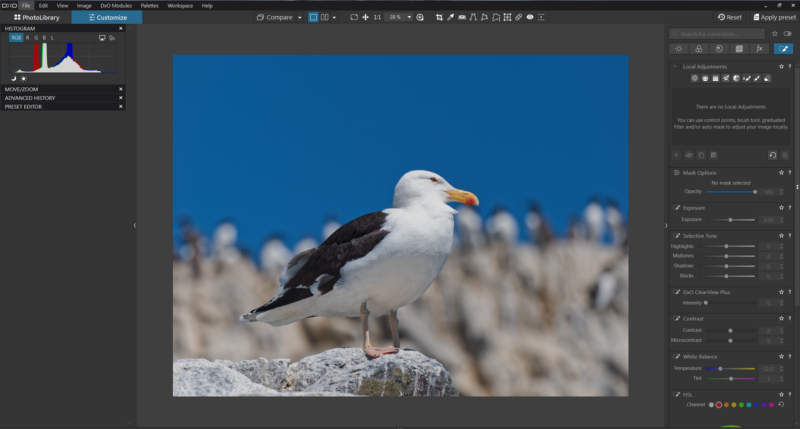
DxO PhotoLab 8: Professional-Grade Manual Editing with Intelligent Automation
DxO PhotoLab 8 is a comprehensive digital asset management (DAM) and photo development platform. It has a catalog but can also be used without needing to create one. Consequently, its browser can be an alternative to Adobe Bridge. It also integrates seamlessly with Lightroom, Photoshop, and other software such as ON1 Photo Raw.
Combining an array of advanced manual controls with some automation, it’s ideal for photographers who want full and precise creative control without sacrificing workflow speed.
Here’s what particularly makes it stand out from the crowd.
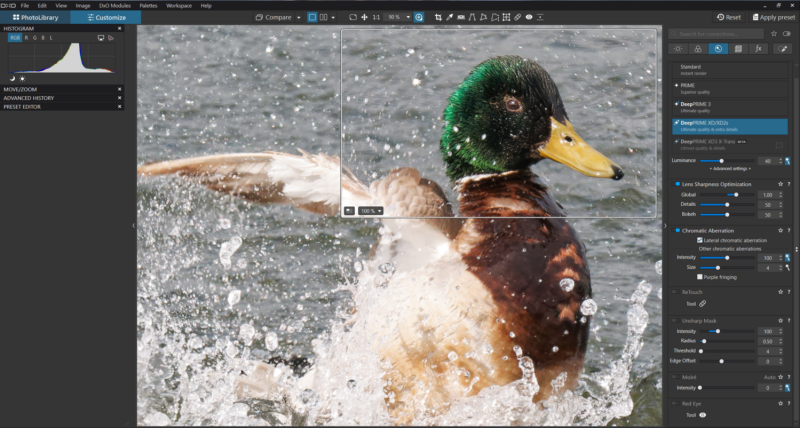
DeepPRIME XD
I think this is the best AI-powered demosaicing and noise reduction tool on the market; the results are outrageously good. DxO’s DeepPRIME technology, used in both PhotoLab and PureRaw, combines those two functions into one single process. That allows for higher-quality image development and editing because it executes both those processes simultaneously. It does that by utilizing a neural network trained on a massive dataset of images. As a result, it achieves exceptional noise reduction along with perfect detail preservation.

DeepPrime XD does a fabulous job of bringing out the details in an image.
Demosaicing is the process of converting raw image data from a camera sensor into a full-color image. DxO PhotoLab uses advanced algorithms to reconstruct full-color images from raw sensor data. In that process, it fills in the missing color information from the Bayer filter array. Recently, it introduced similar functionality for Fujifilm X-Trans sensors, although not yet the fifth generation.

The most important tool in that process is its DeepPRIME engine. DeepPRIME XD (standing for Extreme Detail) uses AI-based technology to maximize image quality. Firstly, it reduces noise in high-ISO, long exposure, and low-light photos without sacrificing detail. Secondly, it enhances sharpness and texture. Thirdly, it improves color fidelity and dynamic range.
The result of that is that it delivers stunning clarity, even for high-ISO or low-light images.
Smart Lighting and ClearView Plus
These two tools intelligently optimize exposure and contrast.
Smart Lighting automatically balances highlights and shadows, preserving detail in both bright skies and dark foregrounds. Meanwhile, ClearView Plus removes haze and enhances local contrast, making scenes pop with clarity.
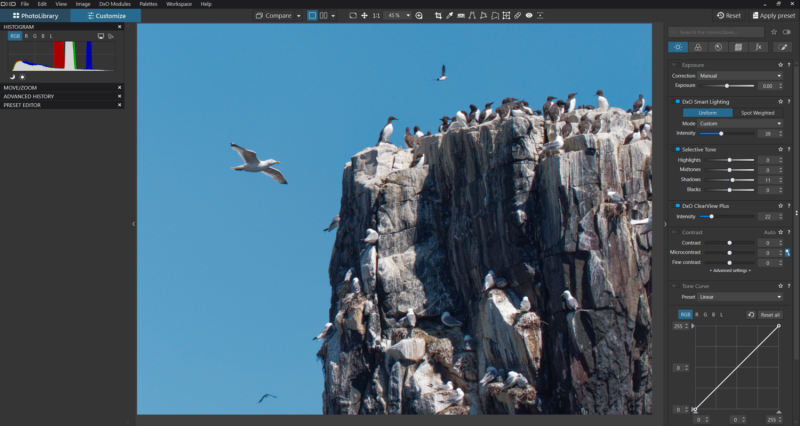
U Point Technology for Local Adjustments
U Point Technology was originally developed by Nik Software, which was acquired by Google and then abandoned. DxO now owns it. The tool provides precise local adjustments without complex masking. For any instance where you want to fine-tune specific parts of an image, it uses control points, lines, and other selections. With those, you can adjust exposure, contrast, microcontrast, ClearView Plus, vibrancy, saturation, temperature, tint, sharpness, blur, luminance and chrominance noise reduction, black level, shadows, and highlights to specific areas, tones, and colors.
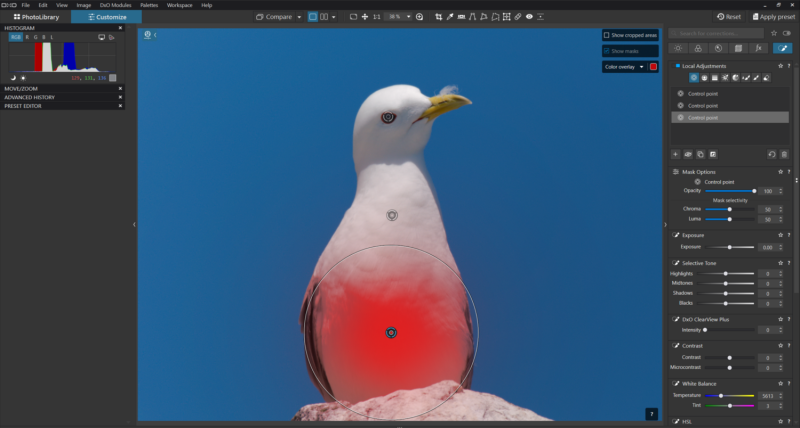
Optical Corrections Based on Camera and Lens Profiles
DxO has the most comprehensive databases of camera and lens combinations in the industry. PhotoLab 8 uses this to automatically correct distortion, vignetting, chromatic aberration, and lens softness. It tailors this not only to the exact camera and lens you are using, but for optimal results, it applies different corrections depending upon the lens focal length and aperture settings. That is a unique feature that surpasses all other software. Consequently, it ensures your images are technically sound before you even start editing.
In the following example, you can see that the accurate lens profile, based on the precise focal length, shows the trees at the edge of the frame in PhotoLab. However, in Lightroom, a generic profile resulted in the edges of the frame being cropped. The starting raw conversion is also much brighter.
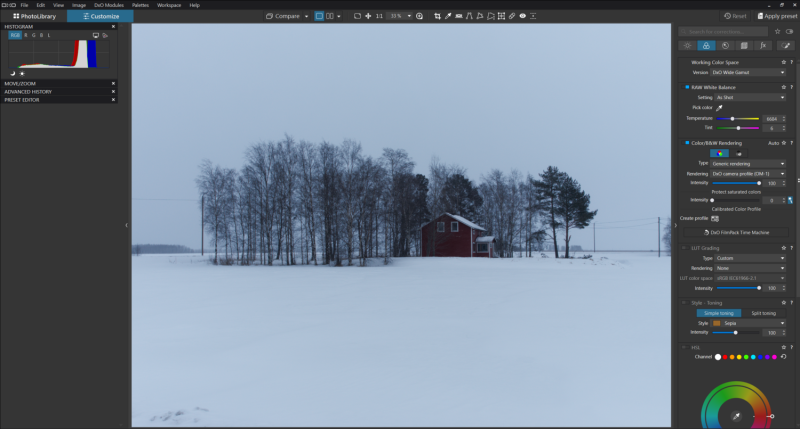

Customizable Workspaces and Presets
PhotoLab 8 is designed to adapt to your workflow with custom workspaces. That allows you to organize the software’s tools based on your editing needs. Meanwhile, the presets enable you to apply consistent looks across multiple images, which is great for branding or batch editing. It includes a wide range of film emulations and a Time Machine feature that allows you to apply the look of a particular point in history. Of course, all these presets are editable. Furthermore, you can create your own customized versions of them.
PhotoLab does have two-screen support.
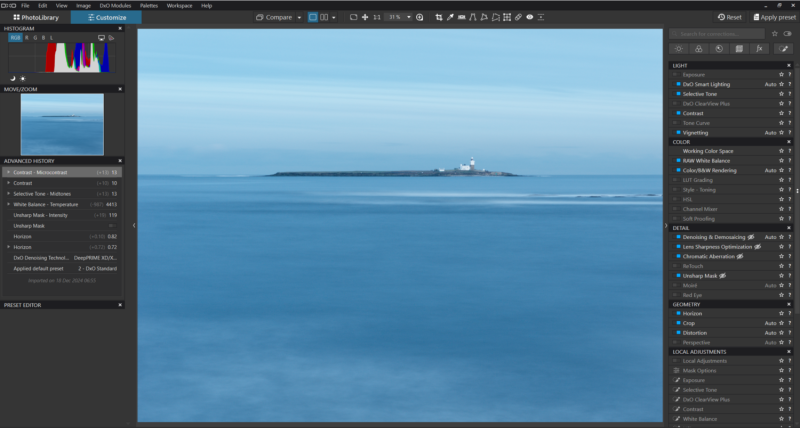
DxO PhotoLab’s Advanced workspace.
Non-Destructive Workflow
All edits in PhotoLab 8 are non-destructive, so your original files remain untouched. Moreover, you can revisit and tweak developments and edits at any time and create virtual copies to produce multiple versions of the same raw file.
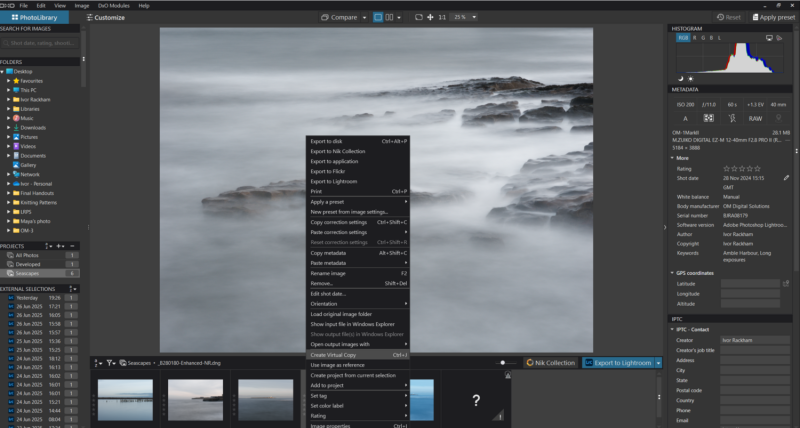
Virtual copies of files are possible.
Tethered Shooting and Metadata Management
For studio photographers, PhotoLab 8 supports tethered shooting with selected cameras. It also has advanced metadata tools for managing large photo libraries.
DxO PureRAW 5
DxO PureRaw 5 is for photographers who shoot in raw. It acts as a pre-processing engine that prepares your files for editing in Lightroom or Photoshop. It includes the same lens correction profiles as PhotoLab 8 and automatically repairs optical flaws such as distortion, vignetting, and chromatic aberration. It can do this because it uses DxO’s extensive lens database.
PureRaw 5 uses DeepPRIME XD to clean up noise while preserving fine textures and edges. Its non-destructive workflow keeps your original files intact while enhancing them for further editing in other apps. Updates and improvements are often applied to PureRaw before they arrive in PhotoLab.
The processing in PureRaw completely transforms an image, bringing about a starting point for development that is invariably better than what can be achieved as a final result in Lightroom.
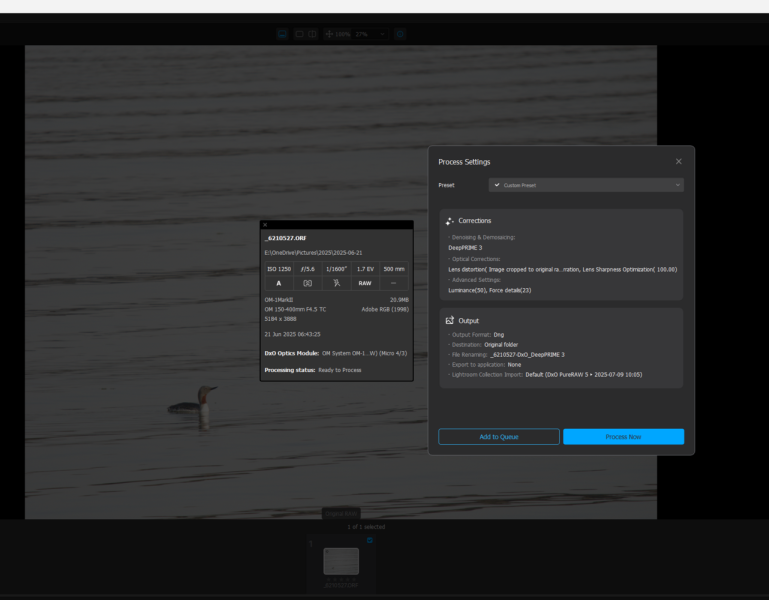
DxO ViewPoint 5
DxO ViewPoint 5 delivers accurate geometric corrections to repair perspective distortions such as converging verticals in your images. Its advanced tools easily correct these distortions. Consequently, you can straighten architectural lines with one click, correct wide angle distortion, and fix horizons and framing. Installing ViewPoint also opens up these features in PhotoLab.
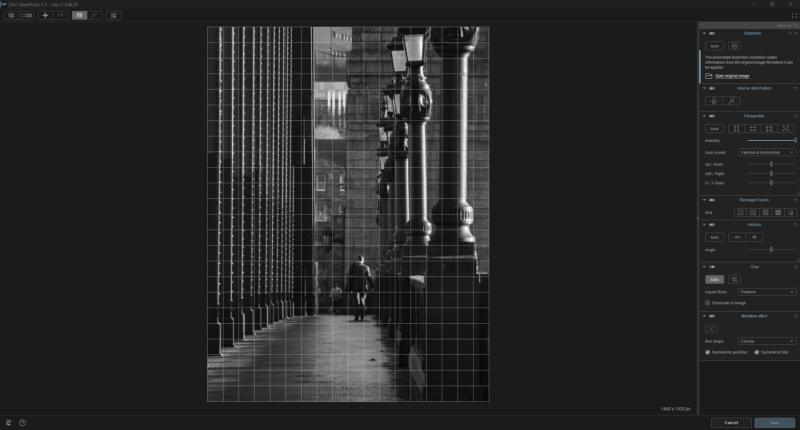
DxO Filmpack
FilmPack is photo editing software that gives digital images the distinctive look and feel of classic analog film. Especially popular with those wanting to recreate the aesthetics of vintage photography, it features 40 black-and-white and 29 color emulations, along with a range of effects such as light leaks, textures, frames, lens blur, soft focus, and vignettes, as well as the ability to apply the look of antique lenses.
You can create and save your film style and tag and search through the presets. Within the app, you have full control over exposure, contrast, tone curves, and color. Plus, it includes luminosity masks for precise local adjustments. Like the other apps, it integrates with Photoshop, Lightroom Classic, and DxO PhotoLab.
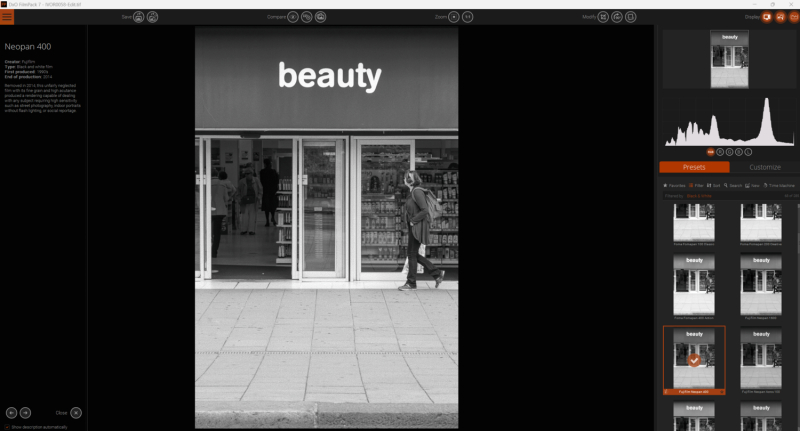
Not only accurately applying the look of the film types, FilmPack also gives a description of the film, in this case Fujifilm Neopan 400
Nik Collection’s Professional Filters
The Nik Collection is a suite of eight creative plugins that all integrate seamlessly with Photoshop, Lightroom, and other software packages, including, of course, PhotoLab 8. They also work as standalone tools. The apps are designed for photographers who want to explore artistic expression without compromising personal control or quality. All the Nik Collection 8 tools can be used as standalone applications, meaning you don’t need other software like Photoshop or Lightroom to use them.
-
Analog Efex: This recreates the look of classic film cameras.
-
Color Efex: An app that has a broad range of color grading and enhancement filters.
-
Dfine: This removes noise and preserves detail.
-
Presharpener and Sharpener Output: The Presharpener tool carries out the initial sharpening of raw files before other post-processing steps. It addresses sharpness loss during image capture that’s often caused by the low-pass filters on camera sensors. It can also help bring out greater detail in slightly out-of-focus images.
-
Silver Efex: Once called Silver Efex Pro, this is the go-to black-and-white converter; it gives outstanding results, far outstripping anything else on the market. This is my most-used tool in the Nik Collection.
-
Viveza: This tool makes local adjustments without masking using control points.
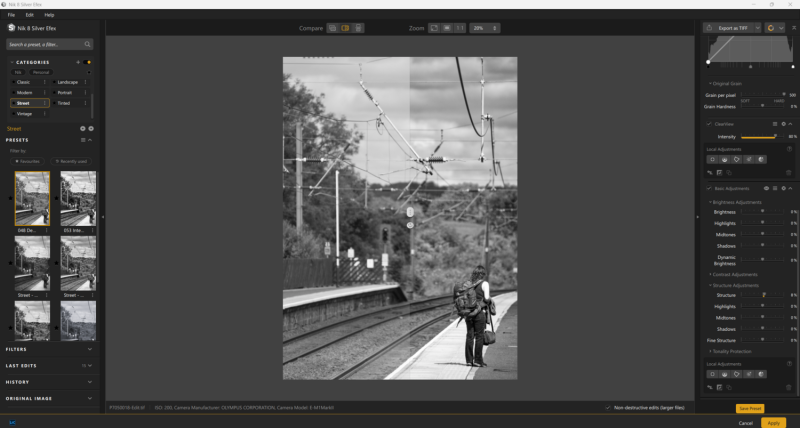
What I Liked
-
Outstanding results.
-
Easy to learn.
-
Appealing to a wide range of photographic tastes.
-
All the apps can be used by beginners wanting one-click adjustments or advanced users who require precise manual controls.
-
Available solely as a one-off purchase of a perpetual license.
What Could Be Improved Next Time
-
Some users on a budget might prefer spreading the cost with a subscription model.
-
There’s no AI subject masking, but this is more than made up for with the inclusion of U Point technology.
-
I feel the library function for Windows would benefit from simpler, single-key functions that align with other apps.
-
A discounted multi-app purchase option would be welcome.

In Conclusion
DxO’s suite is a professional-grade photographic environment, but that doesn’t stop it from being adopted by beginners or enthusiasts. It can enhance every stage of your photographic workflow, from importing the raw file, through raw development and creative finishing touches, to printing. This suite of applications can help you produce cleaner, sharper, and more compelling images.
If you’re serious about photography, I think that investing in DxO’s tools is a smart move that pays off in both quality and efficiency.

