Contents
Is displaying images on social media an issue for you, and printing all your shots for your elderly relatives impractical? Do you photograph weddings and want to share your images immediately? This wireless digital photo frame with truly free cloud storage could be the perfect solution.
My mother was very frail in the last couple of years of her life, so I moved her 300 miles to a care home close to me so I could visit every day. I wish I had this device back then, as it would have been a perfect way for her to keep up with her family around the country.
Sharing photos with elderly relatives can be troublesome. Not only are they less likely to use social media or the internet, but if they are particularly weak and delicate, even a photo album might not be a solution.
I am sure that is not the only type of person who could use the Pix-Star Lux 17” Digital Photo Frame. It’s big enough for wedding and event photographers to display their work immediately, and I can see plenty of people using this device as a great way to display their photos at home or in the office.
The 17” screen sits in a matte-white frame, which is mounted in a black case. At the top are the frame control buttons, and on the rear is a magnetic slot for holding the remote control. There are several mounting options.
Besides the power button, on the side are an SD card slot, a USB port, and a 3.5 mm audio jack. The power supply input is at the bottom.

The home screen.
Displaying Your Photos
It has a multitude of other functions besides displaying your photos, but I will start with what must be the most popular option.
You can upload your photos to free cloud storage, and they will display on the screen wherever in the world it is, as long as it’s connected to the internet.
You don’t have to use the cloud server. You can also insert an SD, SDHC, or SDXC card, or a USB memory stick into the side of the Pix-Star. It also features 16 GB of internal memory that can store up to 40,000 photos. Furthermore, via the phone app, it can synchronize with online images stored on other cloud storage locations, such as Google Photos and various social media platforms.

The device will display the following formats: JPG, JPEG, BMP, PNG, TIFF, WEBP, PDF, MP3, WAV, MP4, HEIC, and HEIF, although only the picture formats work through the website. The others, such as MP3 and MP4, must be loaded via an SD card or memory stick.
You can choose to display a single photo or have the screen scroll through the albums you create. A variety of transitions and display styles, including various collage and full frame options, are available. You can also share pictures with others directly from the frame, either to another frame or via email.

Transitioning between photos.
Is It Safe?
I am always dubious about free cloud storage because I wonder what the supplier is getting in return. I am particularly worried about my images being used without my knowledge to train AI models. So I got in touch with the manufacturer, and this is the reply:
We do not use any form of artificial intelligence in our products, and we absolutely do not use the photos stored on our servers for AI training or any other purpose beyond the user’s private use. All pictures and personal data are securely stored and only accessible by the user and their authorized contacts.
We take privacy very seriously: there is no built-in microphone or voice assistant, and we have no plans to integrate any AI or data-collection system in our digital frames now or in the future.
Our goal is to offer a safe, private, and easy-to-use solution for families to stay emotionally connected—nothing more.
That’s very reassuring.

Hands On With the Pix-Star
A lot of thought has gone into producing the digital photo frame. It is well made with nice features. That includes a magnetic holder for the remote control that I mentioned, and another to store the foot. In use, the foot fits into either of the two slots at the bottom or side of the frame, depending on whether you want it oriented landscape or portrait. Similarly, you can also wall mount it using either of the two keyhole slots or the four threaded holes for fixing it to a wall bracket.
Once you have connected the device to your Wi-Fi, registered it on the Pix-Star website, and uploaded photos to your account, they are displayed on the screen.

Other Things the Pix-Star Can Do
The screen has other useful features. It is a clock and a calendar. It will also display the weather for the city you select from around the world. Furthermore, internet radio is included, so it plays stations from around the globe, as well as music stored on an SD card or memory stick.
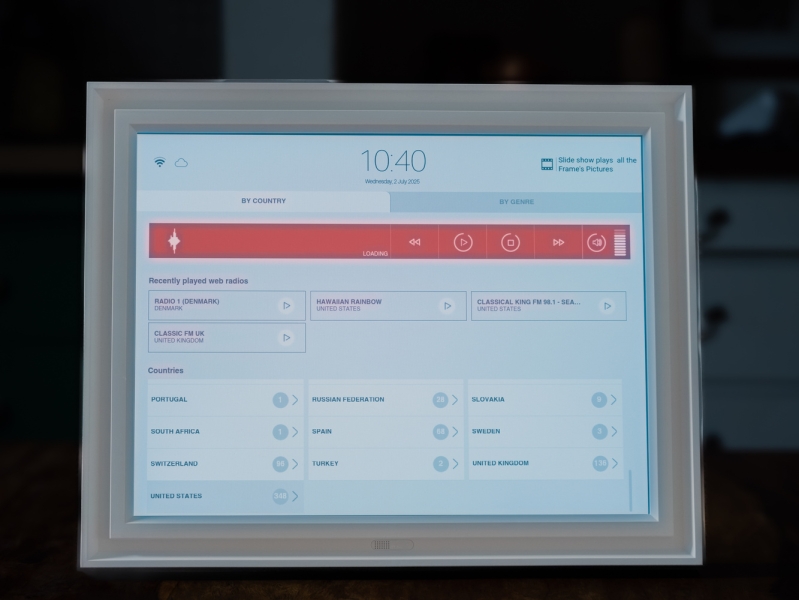
Internet radio.
The frame has eight simple games to keep the mind active, including Sudoku, Minesweeper, and Chess Checkmate.
Another nice feature is that it automatically turns the screen off when there is nobody in the room, and the display will start up again when it detects movement.
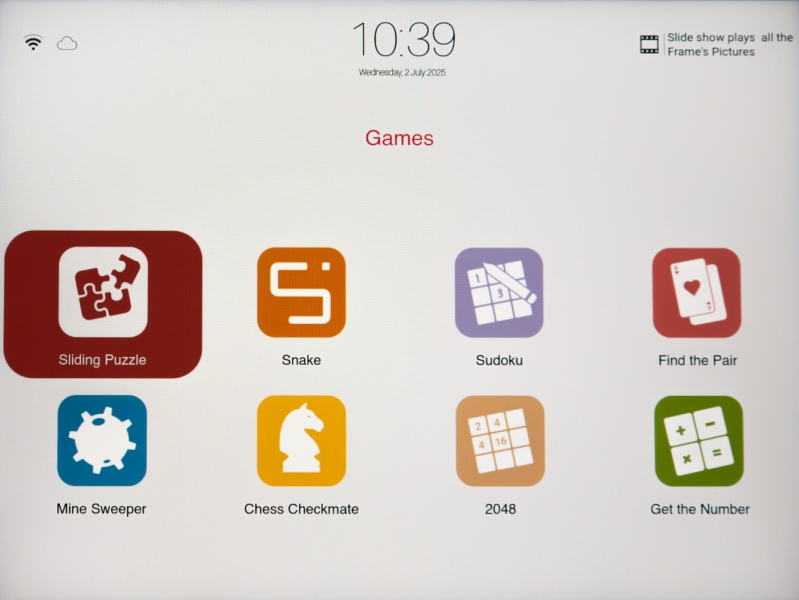
Games available on the Pix-Star.
In Use
I found the Pix-Star Lux 17” simple to use. The menus are intuitive. Moreover, the remote control has minimal buttons, thus making it easy to navigate.
The display is bright and clear, and images appear pretty close in tone and color to those on my calibrated computer screens. It also has a wide angle of view.
The speakers are small and loud, but I found them a little tinny. However, I could hear dialogue on them without my hearing aids, which is more than I can do with my TV. (I have moderate deafness.) I found plugging a lead from the 3.5 mm socket into my hi-fi or headphones worked well. However, there is no Bluetooth, but that is easily fixed by installing one of the many adapters widely available online.
What I Liked and What Could Be Improved Next Time
What I Liked
-
Well made.
-
Simple to use.
-
Smart design that would suit many styles of rooms.
-
Large, clear screen.
-
Plenty of internal storage.
-
Free cloud storage.
-
Photos stored on the device can be accessed through a UPnP/DLNA network if you connect a suitable USB adapter.
-
Syncs with social media and online albums using the iOS or Android app.

The remote control stored behind the frame.
What Could Be Improved Next Time
-
Having a Bluetooth connection for sound would be a bonus.
-
An option of a flat outer frame without the channel would be good.
-
An all-black frame would appeal to some.

The rear of the Pix-Star 17″ frame. The area bottom right magnetically stores the removable foot.
In Conclusion
This is a superbly thought-through device that will suit many people. The photo frame is not overstuffed with gimmicky features, and I can see all those included being useful.
I think it’s been built with elderly relatives in mind. With many families having members far from home, it’s a great way for families to share their photos. Equally, it will be useful in one’s own home or an office, and event photographers will find it useful too.
The device comes with a 2-year warranty, and there’s no subscription. It currently costs $299 on Amazon. Smaller versions from Pix-Star are also available.

