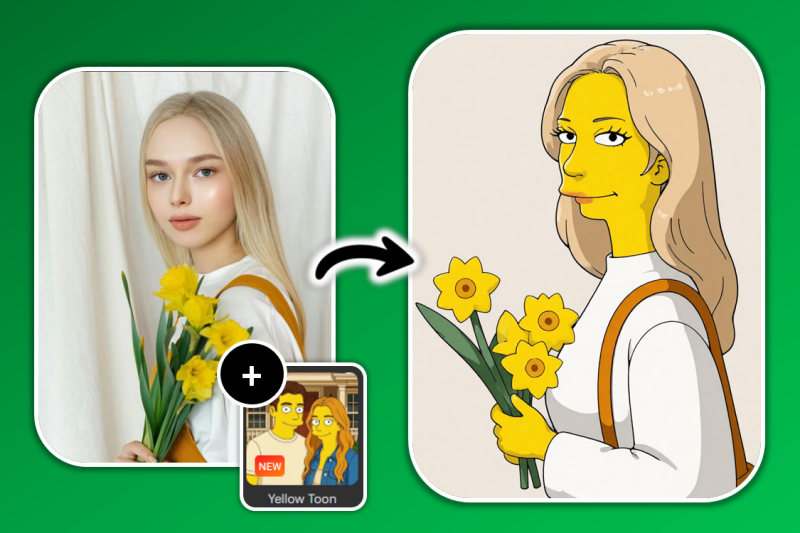Contents
Want to see what you’d look like in the world of The Simpsons?
With the rise of AI Simpsons generators, you can instantly Simpsonize yourself and create hilarious cartoon portraits or full video animations straight from your photos. Whether you’re posting to TikTok, Instagram, or just want a fun profile pic, the Simpsons filter tools from MyEdit let you join Springfield in seconds.

Why Simpsonize Yourself?
Turning yourself into a yellow cartoon icon is more than just a trend, it’s a creative, nostalgic, and wildly shareable experience. With AI Simpsons filters, you can reimagine your selfies, animate your portraits, or generate custom images with a few taps.
- Transform any selfie into a classic Simpsons-style cartoon
- Create short videos where your animated self comes to life in Springfield
- Use AI tools to generate original Simpsons characters from text
- Enjoy fast, easy results, no animation skills required
How to Create a Simpsons Animation
You can easily create a short animated clip of yourself as a Simpsons character using the Image to Video template on MyEdit. Here’s how:
- Visit MyEdit Website – Open your browser and select the Image to Video Template tool .
- Upload a Photo – Click “Import a photo” and choose a well-lit selfie.
- Select the Simpsons Template – Under “Transform,” choose the Simpsons-style filter "Yellow Toon".
- Customize Duration & Format – Pick a 5- 10 second clip and choose an aspect ratio (1:1, 9:16, etc.).
- Generate & Download – Click “Generate” and download your animated Simpsons-style video.
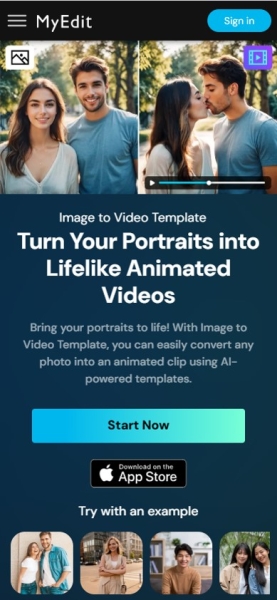
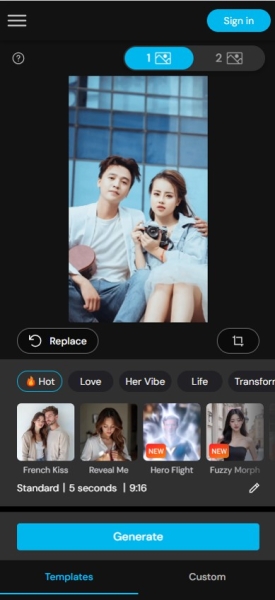
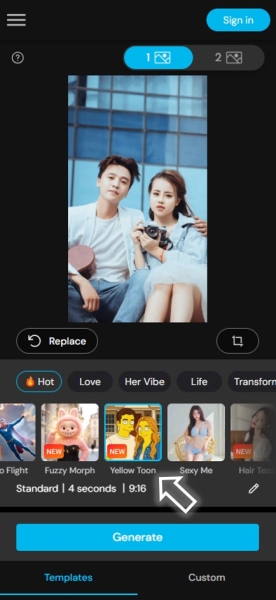
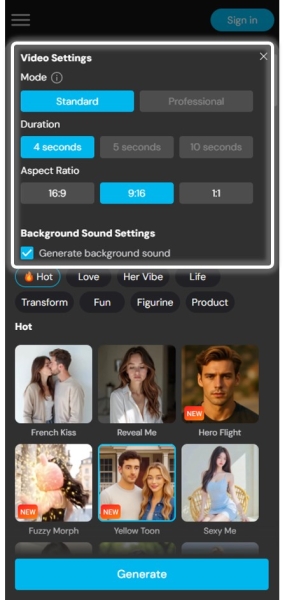

How to Generate a Simpsons Portrait
Want a Simpsons-style profile photo instead of a video? Use the AI Art filter in MyEdit to cartoonize your image in seconds.
- Visit MyEdit – Head to the AI Art tool .
- Upload a Portrait – Use a clear, front-facing photo.
- Select the Simpsons Style – Choose the “Yellow Ville” art filter.
- Generate & Download – Click "generate" and save your cartoon portrait.
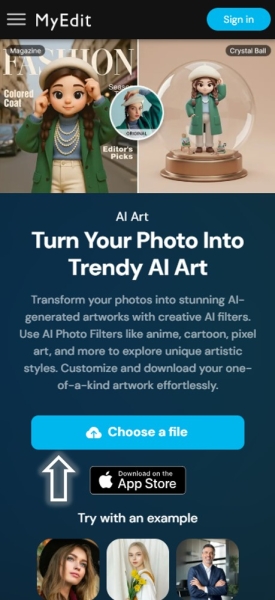
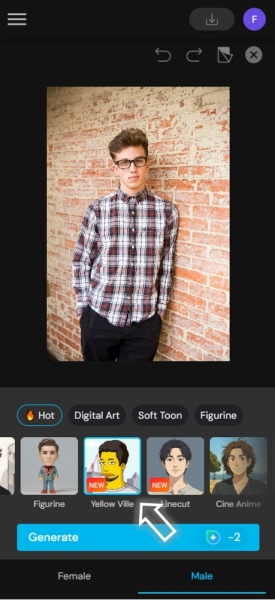
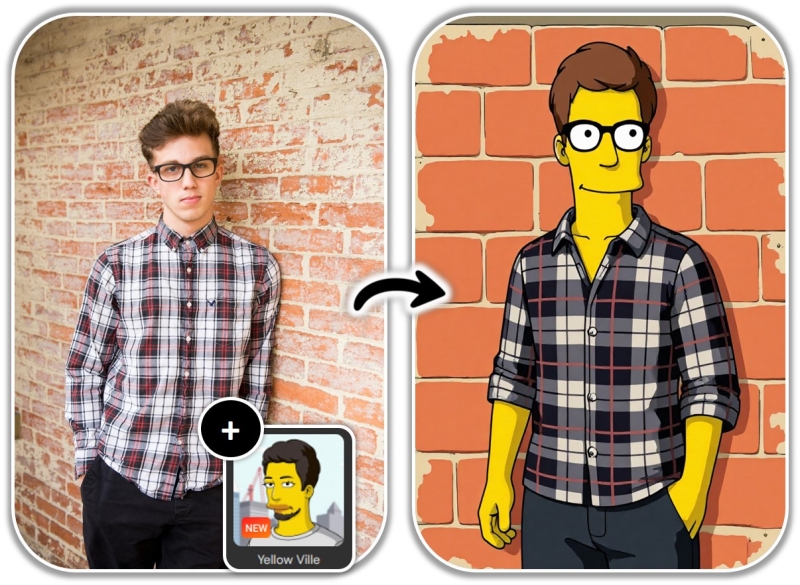
Make the Most of Your Simpsons Look
- 📷 Try Couples or Group Photos The AI supports more than one person in a shot, so you can Simpsonize yourself with your partner, family, or friends.
- 🐶 Include Your Pets Upload pictures of your cat, dog, or other animals to see how they look in the Simpsons universe.
- 🎬 Choose the Right Video Template While you can’t change specific facial features, selecting a fun animation style or pose can make your character stand out.
- 🖼 Use the AI Art Filter for Portraits For static cartoon images, the AI Art tool gives a cleaner and more detailed Simpsons look for profile pictures or avatars.
Recommended Articles:
- 7 Best Online AI Anime Generators
- Top 6 Free Pokemon Generators to Design Your Own Pokemon
- Top 5 Free Online Superhero Generators
FAQ – AI Simpsons
1. What is a Simpsons filter?
A Simpsons filter is an AI-powered effect that transforms your image into the signature yellow cartoon style made famous by The Simpsons.
2. What does Simpsonize Me mean?
“Simpsonize Me” refers to the process of turning your real-life photo into a character that looks like it came from The Simpsons using AI tools.
3. Is the Simpsons generator free?
Yes, MyEdit offers daily free credits to create both animated and still Simpsons-style images. More credits can be purchased as needed.
Absolutely! You can download and post your Simpsonized images or animations on any social platform including Instagram, TikTok, and more.
5. Who are the most popular Simpsons characters?
Some of the most beloved characters from The Simpsons include Homer, Marge, Bart, Lisa, and Maggie. Fans also love iconic side characters like Mr. Burns, Ned Flanders, Krusty the Clown, and Moe Szyslak.