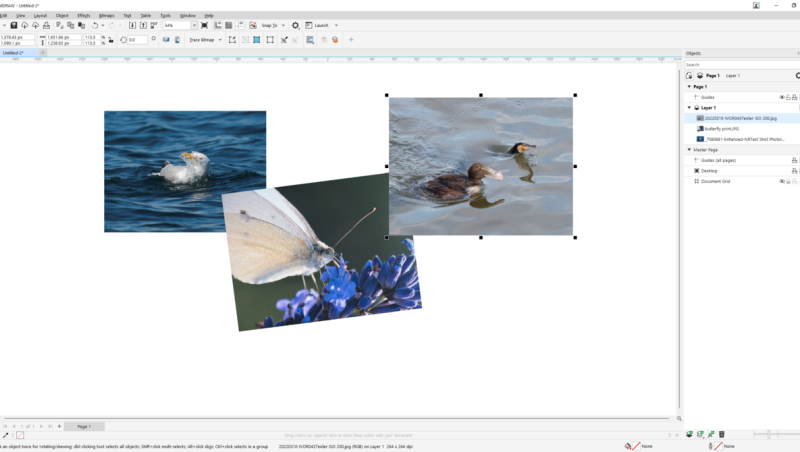Contents
Many of us use our work in programs beyond what can be done in Lightroom and Photoshop. Just like Adobe is being challenged by outstanding alternatives to Lightroom for digital asset management, the CorelDRAW Suite is winning over users for other functions.
Many years ago, a version of CorelDRAW was once available as a free, basic graphics program that was bundled with computers. It was good for digital art, graphic design, creating page layouts, and photo editing. It has come a long way since, and today it is a sophisticated program that is part of a suite of tools challenging Adobe’s hold on this corner of the market.
The CoralDRAW Graphics Suite comprises:
-
CorelDRAW: a vector illustration and page layout program.
-
Corel PHOTO-PAINT: for photo editing and raster graphics.
-
Corel Font Manager: a font organization and management tool.
-
Corel CAPTURE: a highly featured screen capture utility.
-
Corel Duplexing Wizard: a double-sided printing wizard.
Also available as a free download is Corel AfterShot HDR, a raw photo editing and HDR imaging program.
CorelDRAW
This is a professional vector graphics editor and is used widely for graphic design, illustration, and layout work. It’s the flagship application within the CorelDRAW Graphics Suite. Popular in industries like sign making, clothing design, technical drawing, engraving, and marketing, as well as printing, it is a more cost-effective alternative to Adobe Illustrator.
It creates scalable vector graphics such as logos, icons, and technical drawings, utilizing precise curves and shapes. With its more advanced tools, it can also be used to design the layout of multi-page documents, like magazines, brochures, and flyers.
Its typography tools can fine-tune text with OpenType support, creating variable fonts and text effects. Furthermore, it has a professional color management facility with Pantone libraries, color harmonies, and spot color support.
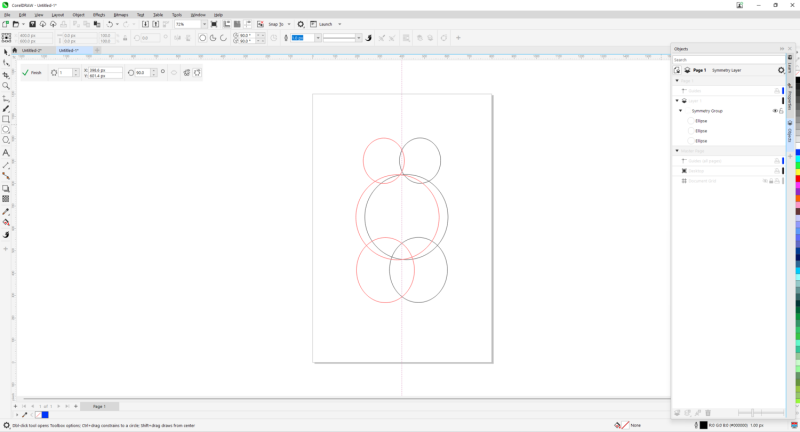
Of course, it’s non-destructive editing, so you can apply effects and transformations without altering the original artwork.
CorelDRAW allows for custom workspaces, allowing you to tailor the user interface to your workflow.
It is fully integrated with Corel PHOTO-PAINT for raster editing.
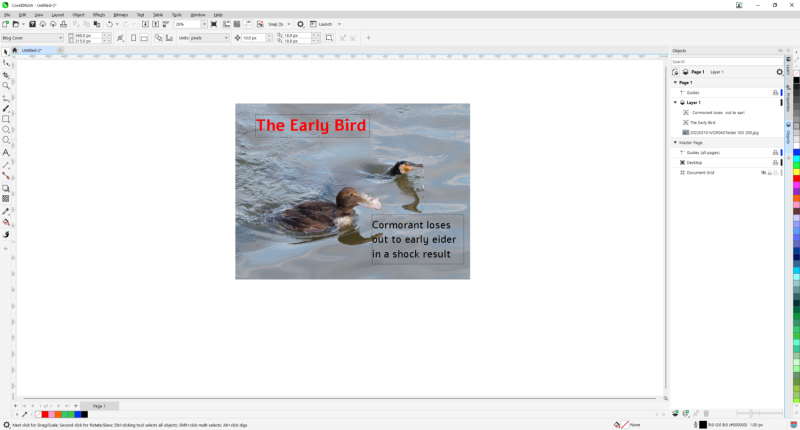
Unique CorelDRAW Features
Painterly Brush tool
CorelDRAW’s Painterly Brush tool can seamlessly tailor each pixel-based brush stroke with the vector curve tools. It also enables you to create symmetrical objects and designs in real time using the Symmetry tool, automating what can be a very time-consuming workflow in Illustrator.
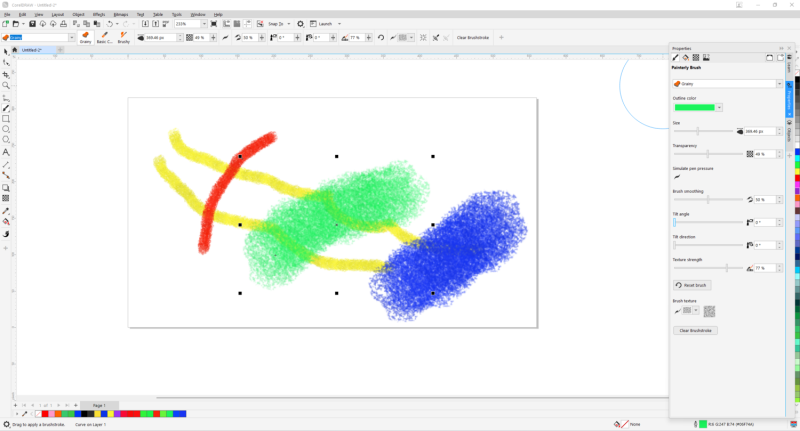
Some brush options.
Live Effects and Block Shadows
CorelDRAW’s unique Block Shadow feature can add solid vector shadows to objects and text. Consequently, it reduces the number of lines and nodes in shadows. In Adobe’s products, doing that would require multiple steps for the same result. To use it, you select the Block Shadow tool, click and drag onto an object to define the shadow’s direction and depth. You then customize its color and other properties using the property bar.
LiveSketch
CorelDRAW has the industry-first, AI-based LiveSketch tool. It gives the ability to design using hand-drawn vector curves directly in the application. Therefore, you don’t need to scan your sketches and trace them anymore. After selecting it from the toolbox, you can adjust the settings in the property bar, and then you start sketching.
Pointillizer
The Pointillizer makes vector mosaics from vector and bitmap objects. It’s similar to Illustrator’s Color Halftone bitmap effect. However, you can fine-tune it with your cursor instead of from a dialog box. You can also work with both preset and custom shapes, instead of just dots. You start by selecting either a bitmap or vector object within CorelDRAW. Then you access Pointillizer in Effects > Pointillizer, which opens the Pointillizer docker.
Corel Photo-Paint
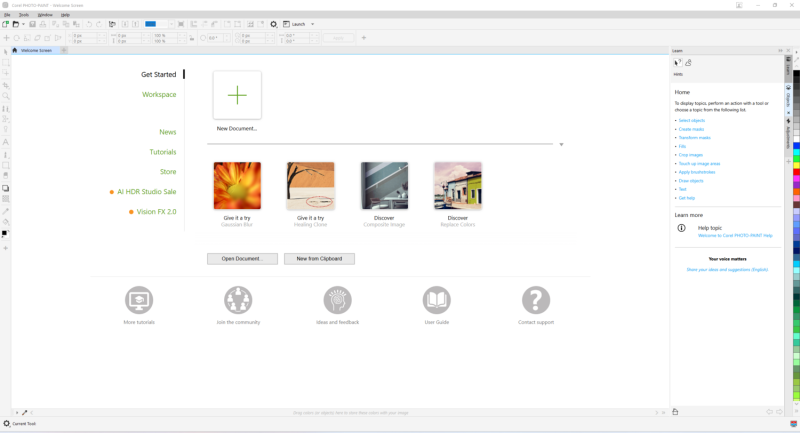
Corel PHOTO-PAINT Start Screem
Corel PHOTO-PAINT is a raster graphics editor. Similar to Photoshop, but lacking some of the more advanced features, it is designed for photo editing, image retouching, and bitmap-based design.
It allows you to perform essential photo adjustments used in most editing programs, e.g., cropping, resizing, straightening, and enhancing images by adjusting brightness, contrast, and color balance. It also includes retouching tools like the Clone, Heal, Smudge, Dodge, Burn, and Red Eye Removal.
The software supports multi-layer editing with masks. There’s also a wide range of effects and filters, including artistic, blur, distortion, and texture, all of which have real-time previews. It also offers text and typography tools for text integration.
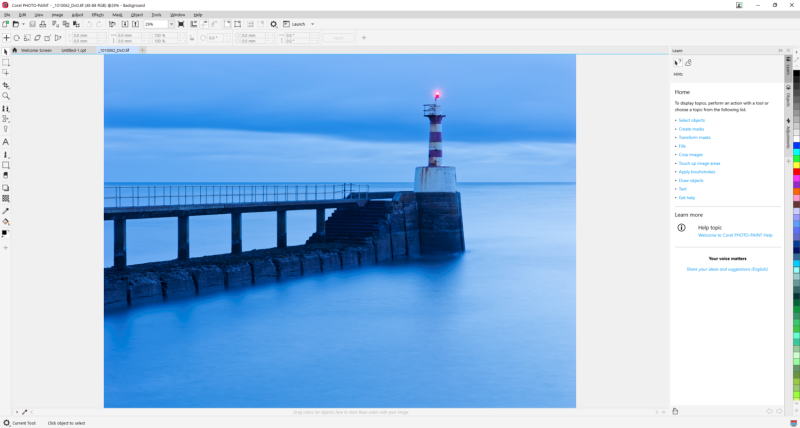
Like CorelDRAW,Corel Photo-Paint has useful learning tools
Furthermore, PHOTO-PAINT includes customizable brush tools. It supports editing of high dynamic range (HDR) images and, using Corel AfterShot 3, access to raw files from some digital cameras, making it suitable for professional photography workflows. However, not all models are supported. For example, although the old Olympus E-M1 model’s raw files were included, it cannot open those of the newer OM System files.
It has full support for CMYK, RGB, and spot colors, ensuring accurate color management for both print and digital outputs.
Corel Font Manager
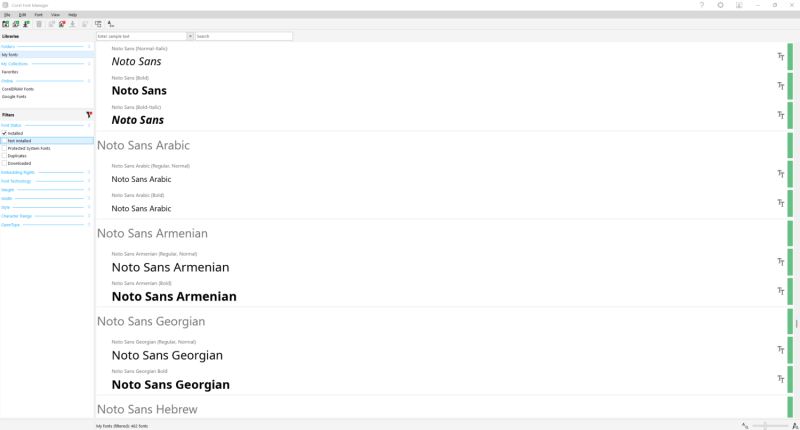
This is a dedicated tool within the CorelDRAW Graphics Suite that helps you organize, explore, and manage your font collections. It does that without you needing to install every font on your system. Especially useful for designers working with a wide variety of typefaces, it gives quick access to the required fonts. You can also temporarily activate fonts, so your system stays uncluttered.
Font browsing allows you to view and preview all fonts on your system and in your font libraries, including those that are not installed. Consequently, you can maintain a clean, organized font workflow, which helps reduce system load by letting you work with fonts without installing them all. Thus, it speeds up the design process by making it easier to find the right typeface for a project.
Moreover, you can create custom font collections, plus categorize fonts by style, project, or client. Font filtering helps you to find fonts by weight, width, style, or character set. Furthermore, you can also preview fonts instantly by applying them to custom text and seeing how they’ll look in your design.
Corel CAPTURE
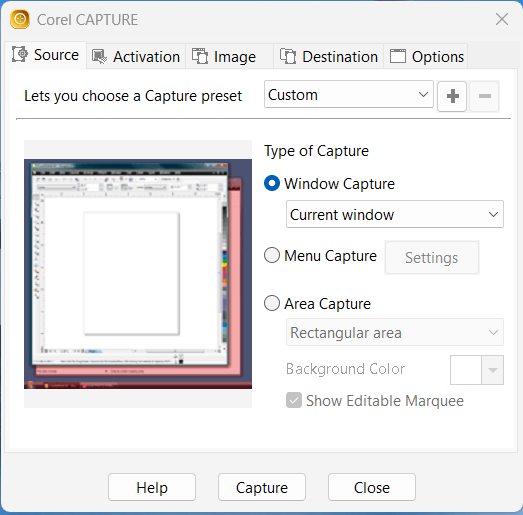
A small screenshot tool, Corel CAPTURE has a variety of options.
The Full-Screen Capture takes a snapshot of your entire screen with a single click of a hotkey. Meanwhile, the Window Capture captures a specific application window or dialog box. There’s also Region Capture, which selects and captures a custom rectangular area of your screen. You can set a delay using the Timed Capture feature, a feature I find useful when I want to screenshot dropdowns or tooltips.
You can also assign keyboard shortcuts for fast, on-the-fly screen captures.
Corel CAPTURE saves captures directly to a file or copies them to the clipboard for quick pasting into CorelDRAW, PHOTO-PAINT, or any other application.
Purchase Options
Users have a real choice of a subscription or a one-time purchase of a perpetual license. The pricing is more accessible than other alternatives. A 15-day trial is available with no credit card required. That is unlike Adobe, which automatically takes your payment and ties you into an annual contract if you forget to cancel.
One-time purchase (perpetual license) for all the applications is $549, €779, or £659.
Alternatively, the total price for all applications as a subscription is $269, €369, or £319 annually.
In comparison, in the USA, each single Adobe application (e.g., Ai, Ps, or Id) costs $263.88, €311.73, or £262.51, and the Adobe Creative Cloud Pro, with all its applications, is $779.99 annually. Furthermore, Adobe doesn’t offer a perpetual license option.
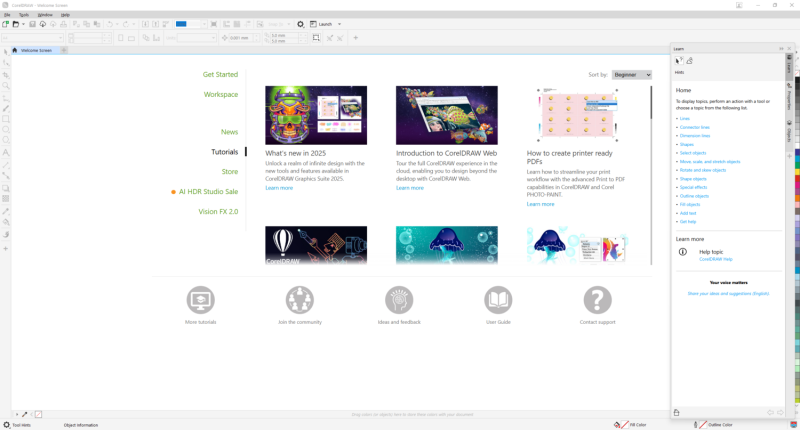
CorelDRAW and the other apps have numerous tutorails available.
What I Like and What Could Be Improved Next Time
What I Like
-
Smooth running and well-integrated software.
-
Wide range of professional tools, especially strong vector and layout capabilities.
-
Simpler learning curve than Adobe’s tools.
-
Although a premium package, it’s much cheaper than Adobe’s similar tools.
-
Perpetual license available.
-
Good online training is available.
What Could Be Improved Next Time
- Better raw integration for photographers, perhaps allowing integration with third-party raw development from PhotoLab and other software.
In Conclusion
I found the software intuitive to use. Historically, I had used Illustrator, and migrating the skills over was easy. If I had to learn it from scratch, then CorelDRAW would be the easier of the two programs to use. It is designed for professionals and, as such, will steal clients away from Adobe because it is more cost-effective, with the entire suite costing less than a single Adobe app.
Its pricing is probably a bit too high for casual users, and there are other apps out there designed for that.
CorelDRAW Graphics Suite is available through the B&H website.