Contents
Ever wondered how you’d look with a completely different style? Maybe you’ve imagined giving your hair a total makeover — just to see what it might look like. The good news is, you don’t need a salon appointment or Photoshop skills to pull it off.
With just a few taps, you can add hair to a photo and experiment with new looks for fun, for social media, or to preview a bold new image before committing. It’s also perfect for creating funny edits with friends, restoring old pictures, or even using AI to add hair to a bald photo.
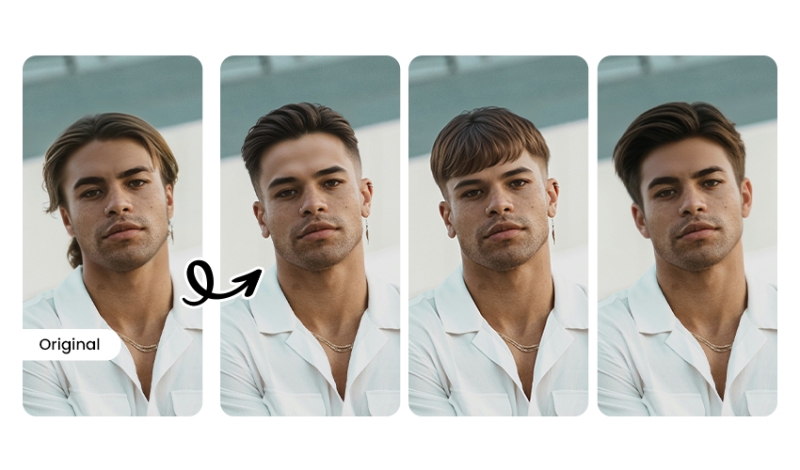
In this guide, you’ll learn exactly how to add hair to a photo in seconds using a clever, AI-powered app called PhotoDirector app. It’s fast, free, and surprisingly addictive.
Why Add Hair to a Photo?
There are plenty of fun, creative, and practical reasons to add hair on a photo. Whether you’re curious about how you’d look with a new style or just want to spice up your selfies, this simple photo edit can deliver surprising results. Here’s why people love doing it:
- Try a New Hairstyle Without Commitment – See yourself with bangs, long waves, a mullet, or bold-colored hair — no salon visit needed.
- Create Fun Edits for Social Media – Add hilarious or trendy hair effects to your photos and share them on Instagram, TikTok, or Snapchat for extra reactions.
- Make Memes and Joke Images – Need a quick laugh? Add wild or vintage hair to your friends’ photos and turn them into memes.
- Restore Missing Hair in Old Photos – For family pictures or personal archives where hair details are lost, adding hair digitally can help bring them back to life.
- Perfect for Virtual Hairstyle Try-Ons – Before booking a haircut, you can test different looks by adding hairstyles to your selfie and deciding what suits you best.
No matter your reason, it’s easier than ever to add hair on photo with free mobile apps using AI-powered tools — and we’ll show you how in the next section.
How to Add Hair to a Photo Easily
Ready to switch up your look in just a few taps? Thanks to AI-powered photo apps, it’s now quick and simple to add hair to a photo without needing editing experience. Here’s how you can try out different hairstyles on your photos in seconds.
- Download PhotoDirector – Get the PhotoDirector app from the App Store or Google Play and install it on your smartphone.
- Upload Your Photo – Open the app and import the portrait photo you want to edit.
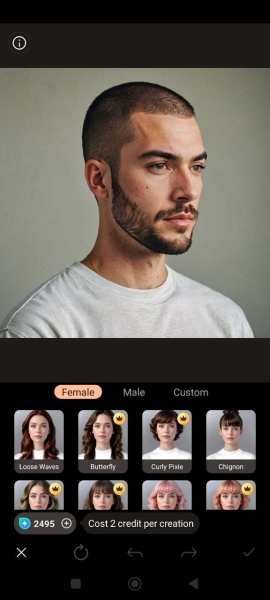
- Pick a Hairstyle – Browse through available styles, choose your favorite, and preview it on your photo.
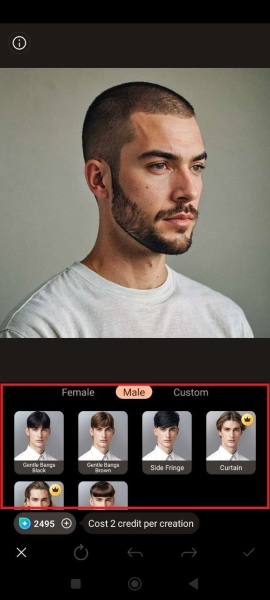
- Generate and Save Your Look – Tap the “Generate” button to apply the hairstyle to your photo. Once you’re happy with the result, save the image to your gallery.
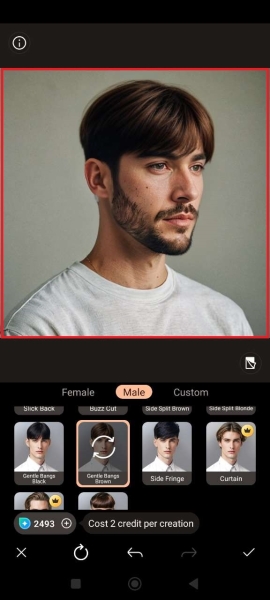
Turn a Hairstyle Photo into a Fun Video
Ready to bring your new hairstyle to life? Follow these simple steps to transform your edited photo into a dynamic video effect that’s perfect for sharing on social media or just having fun.
- Download PhotoDirector – Install the PhotoDirector app from the App Store or Google Play.
- Pick the “Exploding Hair” Template – Browse the video templates and select the recommended “Exploding Hair” effect. You can also type your own custom prompt or try other templates for different styles.
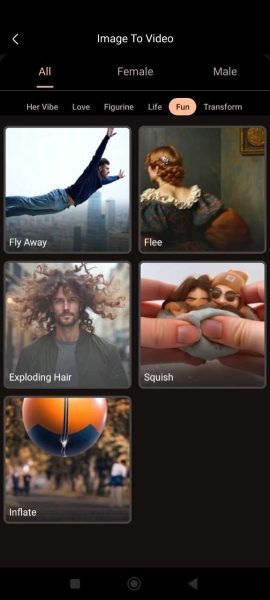
- Upload Your Photo – Open the app, go to AI Image to Video, and tap “Add Photo” to import your hairstyle image.
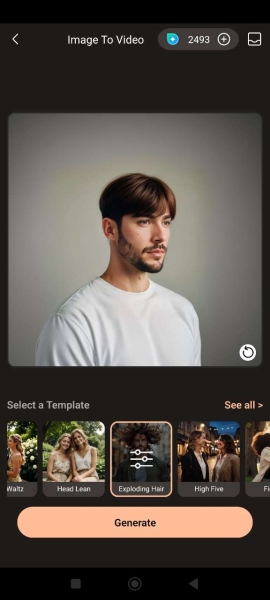
- Generate and Share – Let the AI create your video. When ready, save it to your device or share instantly on TikTok, Instagram, and other social platforms.

PhotoDirector: The Top App to Add Hair on Your Photos

PhotoDirector is the ultimate app for anyone looking to add hair to a photo quickly and realistically. Powered by advanced AI technology, it makes it simple for beginners and pros alike to experiment with a variety of hairstyles — from classic cuts to the latest trends.
With the intuitive AI Hairstyle tool, you can choose from styles designed for men, women, or even custom looks. Just upload your photo, pick a hairstyle, and watch as the app seamlessly applies it to your image with impressive realism. You can also easily change hair color to match your style or mood and try multiple options to find the perfect fit.
Plus, PhotoDirector offers unique features like turning your hairstyle edits into fun videos, making it perfect for sharing your new look on social media. Available for free on both Android and iOS, it’s never been easier to get a virtual makeover right from your phone.
Try PhotoDirector today and see how easy it is to transform your photos with stunning hair effects.

