Contents
Create Your Own AI Influencer
AI influencers are making waves across social media, and many of them have already built up huge fan bases with hundreds of thousands of followers. Whether you’re a content creator, marketer, or just curious about the trend, now is the perfect time to jump in and create your own AI influencer.
In this guide, we’ll show you how to use MyEdit, a powerful online editor, to design and customize a unique AI influencer that fits your style and goals.
What Is an AI Influencer?
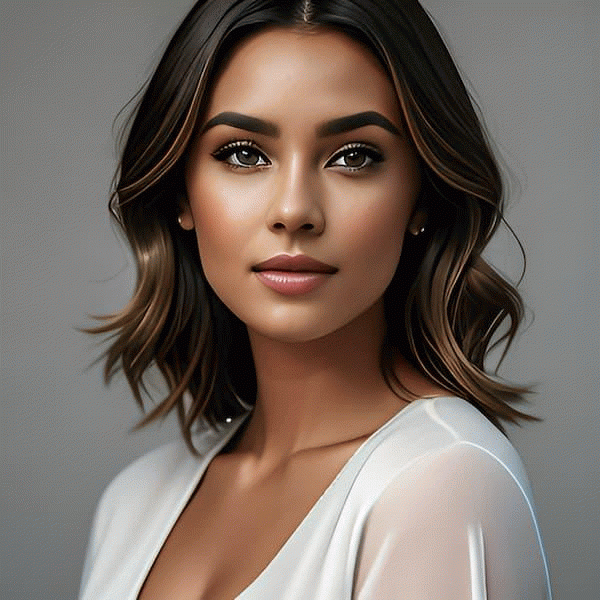
An AI influencer is a virtual persona created with advanced artificial intelligence. While they might look like real people, they’re completely digital—and that’s part of their appeal. These influencers can engage audiences, promote brands, and even go viral on platforms like Instagram and TikTok.
One of the biggest challenges in building a realistic AI influencer is keeping their appearance consistent across different photos and videos. With the right tools, though, you can easily maintain facial consistency, animate your influencer, and even make them talk.
How To Create an AI Influencer?
MyEdit is packed with smart tools to help you bring your digital persona to life. From image generation to trendy outfits and realistic video animations, here’s everything you need to create a standout AI influencer:
- Generate Your AI Influencer from a Prompt
- Keep the Look Consistent with Face Reference
- Customize Outfits and Style
- Refresh Their Appearance
- Bring Your AI Influencer to Life with Video
- Make Your AI Influencer Talk
1. Generate Your AI Influencer from a Prompt
Start by describing your ideal AI influencer. MyEdit’s intuitive text-to-image generator will create a lifelike character based on your description. Once you’re happy with the result, you can save their face as a reference for future content.
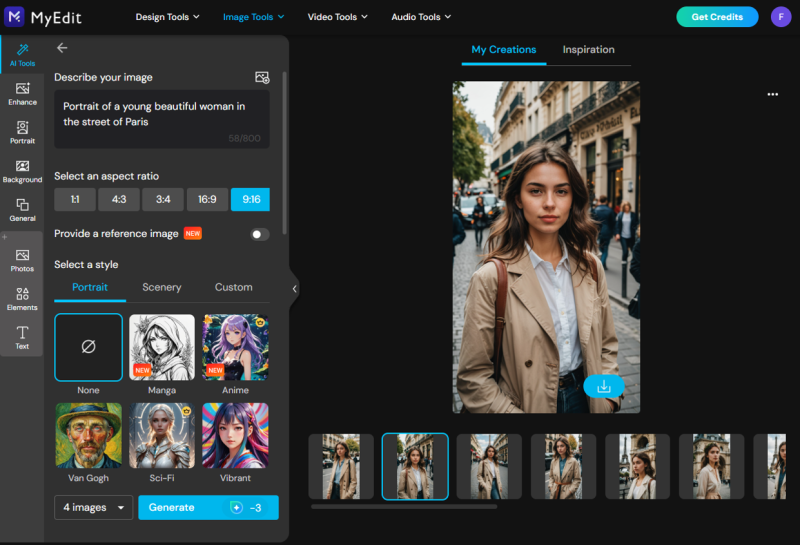
- Open MyEdit and launch the AI Image Generator.
- Describe your influencer’s look (e.g., style, mood, features).
- Choose an image ratio, visual style, and upload a reference image if needed.
- Generate your influencer and tweak as necessary.
2. Keep the Look Consistent with Face Reference
Once you’ve created your influencer’s signature look, you can generate more content using their face as a reference. Just upload one of their images and use text prompts to create new scenes and styles—all while keeping the same recognizable face.
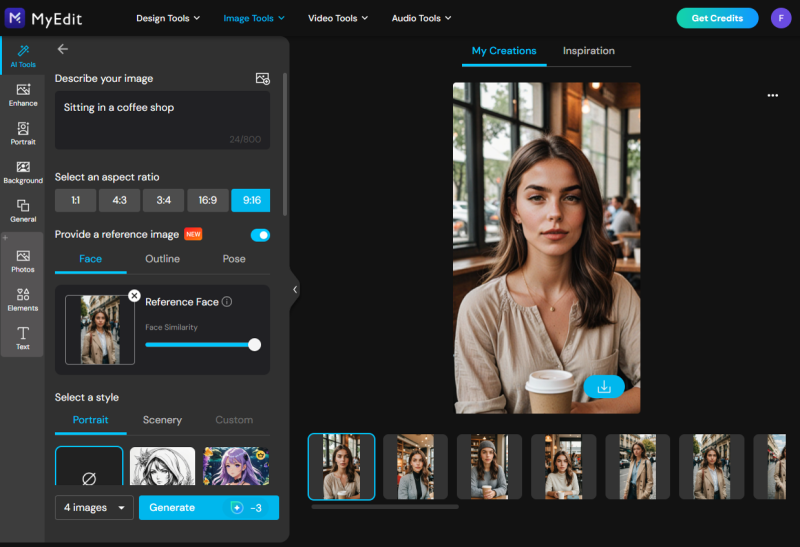
3. Customize Outfits and Style

Fashion matters, even for AI. With MyEdit’s outfit generator, you can easily switch up your influencer’s wardrobe. Whether it’s streetwear, formal attire, beachwear, or something futuristic, there’s a look for every vibe.
- Open the AI Fashion Tool in MyEdit .
- Choose your preferred outfit styles.
- Upload an image of your AI influencer.
- Apply the new look with one click.
4. Refresh Their Appearance

Want to change hairstyles, accessories, or add fun elements like glasses or makeup? With MyEdit’s avatar editor, it’s easy to experiment with new styles while keeping your influencer’s identity intact.
- Launch the AI Avatar Tool.
- Select new styles, hair colors, or accessories.
- Upload existing images of your influencer.
- Apply the updates and download the new look.
5. Bring Your AI Influencer to Life with Video
Create short clips or animations of your influencer using MyEdit’s image-to-video tools. Choose from pre-made motion presets or type in your own scene description to bring dynamic content to your social media feeds.
- Open MyEdit .
- Upload an image of your influencer.
- Choose a preset animation or describe your desired scene.
- Watch your influencer move, gesture, or react naturally.
6. Make Your AI Influencer Talk
Want your AI influencer to speak directly to followers? Use the Talking Avatar tool in PowerDirector (by the same team as MyEdit). Upload a portrait, enter your script or audio, and choose a voice to match your influencer’s persona.
- Open PowerDirector.
- Select the AI tool Talking Avatar.
- Upload a front-facing image of your influencer.
- Type your message or upload a voice recording.
- Select a voice and generate a speaking video.

PowerDirector
AI Image to Video

For Android and iOS devices
Need the desktop version for Windows and macOS? Get your Free Download here.
Try MyEdit and Create Your Own AI Influencer

MyEdit makes it easy to create an AI influencer from scratch. Just describe your ideal persona, and the platform will handle the rest—from generating realistic visuals to animating and styling your digital influencer. Whether you want a stylish virtual friend, a brand ambassador, or just a fun creative project, MyEdit is the tool to get started.
FAQ – AI Influencer
1. What is an AI influencer?
An AI influencer is a virtual character created with artificial intelligence. They often look just like real people and can gain massive followings on social media, making them powerful tools for engagement and marketing.
2. What’s the best way to create an AI influencer?
Using a platform like MyEdit is one of the easiest and most flexible ways to create your own AI influencer. It allows you to design, style, animate, and even make your influencer speak—all with a few clicks.
3. Can I create an AI girlfriend or virtual companion?
Yes! With MyEdit, you can describe your ideal virtual companion and customize their appearance, clothing, hairstyle, and more. It’s a fun way to explore creative character design and storytelling.

