Contents
ChatGPT’s image generator opens up creative and practical possibilities—whether you’re creating content or just flexing your cartoon cat avatars.
In this guide, we’ll walk you through 10 popular image ideas and introduce the best alternative tool—MyEdit—for when you need more customization, are tired of typing endless prompts, or want a more affordable option.
What’s Different Between the Free and Paid Versions?
Free Version
- Image generation is available, but limited
You can generate a small number of images per day. After that, you’ll have to wait for the daily quota to reset.
- Slower or limited access during high-traffic
If too many people are using it at the same time, free users might have slower access or lose the image feature temporarily.
- Fewer customization options
You get the basic prompts and features, but not the full control or depth in image detail that paying users get.
ChatGPT Plus
- Unlimited image generation (within fair use limits)
The paid version allows users to generate more images without the daily cap.
- Priority access and faster performance
Receive faster response times and more consistent access, especially during high-traffic periods.
- Better quality & prompt accuracy
Subscribers typically get access to the latest model versions, offering improved image quality and more accurate results based on input prompts.
- Early access to new features
New tools—such as advanced image editing, inpainting, and other updates—are often released to paid users first.
9 Ideas and Prompts for Stunning Images with ChatGPT
- Pet to Human
- 90s Video Game Character Trend
- Toy Action Figure
- 3D Fluffy Icons
- Claymation
- Cartoon Avatar
- Artistic Styles
- Comics
- Stickers
Pet to Human
The “Pet to Human” photo trend is going viral on social media—it’s where people upload photos of their pets and transform them into human-like versions using AI image generators. The results turn out adorable and hilarious.
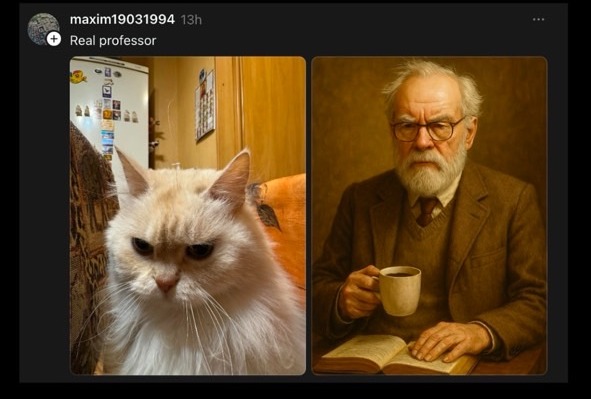
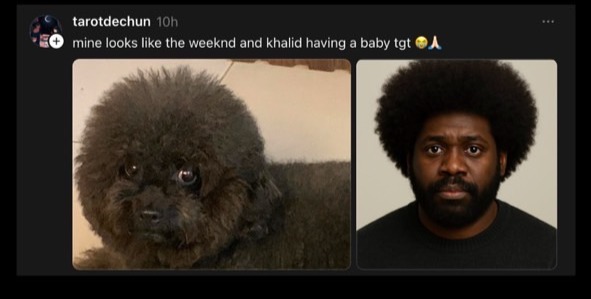
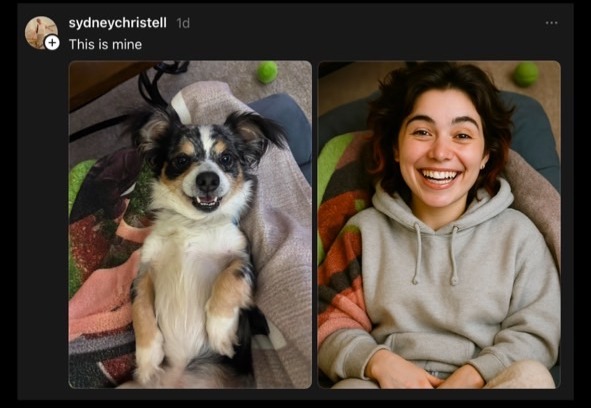
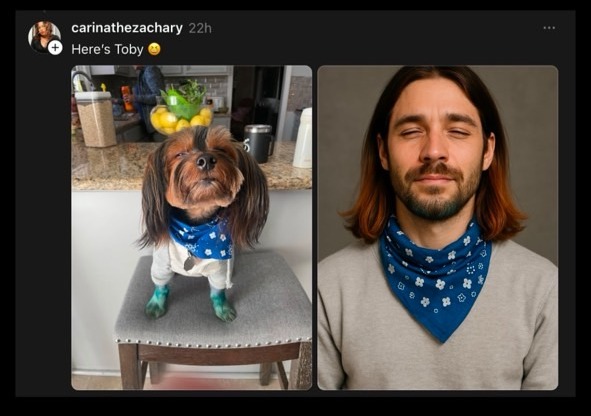
Prompt for Pet → Human
“Show me what my pet would look like as a human”
90s Video Game Character Trend
Generating 90s-style photos of iconic video game characters—like Mario, Sonic, or Lara Croft—playing their own games on old-school TVs or handheld consoles has become a trend. The result feels like a nostalgic, lo-fi ad from a vintage magazine, and fans are loving the retro vibes.
Furthermore, some people are even adding themselves into the scene to join the game, or swapping the characters with celebrities for a fun twist.
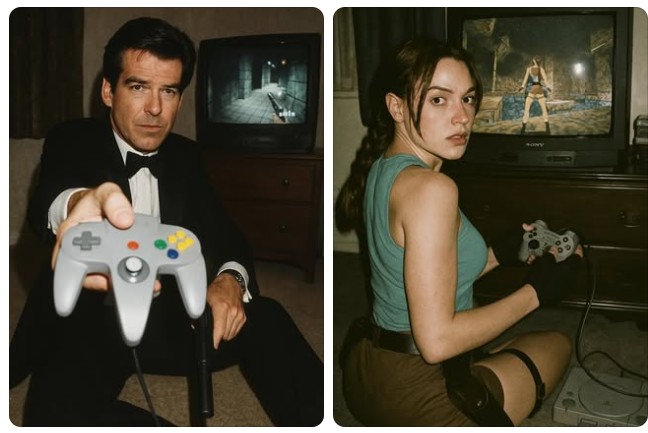
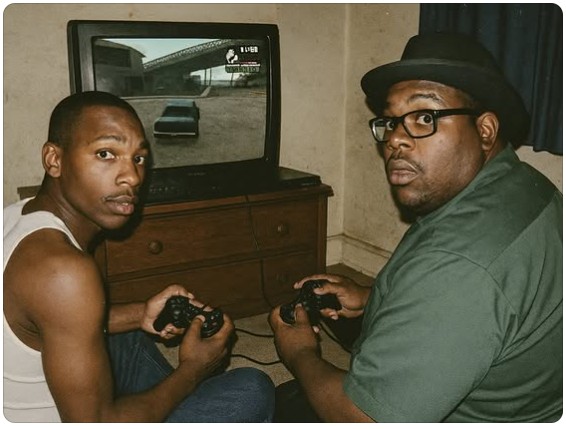

Prompt for 90s Video Game Character Trend
“Grungy analog photo of [character name] playing [game title] on a PlayStation 1, displayed on a 90s CRT TV in a dimly lit bedroom. They’re sitting on the floor in front of the TV, holding a PlayStation 1 controller in one hand, with [signature item or accessory] beside them. The character is looking back at the camera mid-action while the game is visible in the background. Candid paparazzi flash photography, raw and unedited.”
Toy Action Figure
Creating a toy-figure-style image with ChatGPT has become a popular trend. You can even take the image to a manufacturer to customize your own action figure.

Prompt for Toy Action Figure
“Use this photo of me to create a stylized action figure of myself in a plastic blister pack, designed like a premium collectible toy. The figure should have a friendly, relaxed smile and clearly recognizable facial features. Make the figure stand upright inside the packaging. The blister pack should include a header with the name ‘[action figure name]’ in large text, and a subheading below that says ‘[subheading]’. Add three accessories in compartments next to the figure: [item 1] / [item 2] / [item 3]. Match the overall packaging color scheme to the outfit I’m wearing in the photo. Finally, make the entire image look like a professionally lit product on a retail store shelf.” “
3D Fluffy Icons
3D Fluffy Icons are a rising design trend that transforms simple icons into soft, plush-like 3D visuals. Inspired by the texture of stuffed animals or fuzzy toys, these icons add a sense of warmth, cuteness, and physical softness to digital designs.


Prompt for 3D Fluffy Icons
“Transform a simple flat vector icon of into a soft, 3D fluffy object. The shape is fully covered in fur, with hyperrealistic hair texture and soft shadows. The object is centered on a clean, light gray background and floats gently in space. The style is surreal, tactile, and modern, evoking a sense of comfort and playfulness. Studio lighting, high-resolution render.”
Claymation
The Claymation style mimics the look of classic stop-motion animation, like Wallace and Gromit or Pingu. With ChatGPT’s image generation feature, you can describe a subject and have it rendered in colorful clay textures, giving it a handmade, whimsical vibe.

Prompt for Claymation
“Turn this photo into a Claymation-style character. Use soft, rounded modeling clay textures with visible sculpting marks and a handmade look. The character should keep the same facial features and pose but appear as if it’s made from colorful clay. Use a plain background with soft shadows like a stop-motion set.”
Cartoon Avatar
ChatGPT 4o’s image generation feature makes it incredibly easy to turn your selfie into a unique cartoon-style avatar. Perfect for social media profiles, stickers, or just for fun.

Prompt for Cartoon Avatar
- Pixar / 3D Disney-Style: “Turn this photo into a 3D cartoon avatar in the style of a Pixar or Disney character. Keep the facial features recognizable, and make the expression friendly and approachable.”
- The Simpsons Style: “Turn this photo into a cartoon character in the style of The Simpsons. Use flat colors, thick outlines, and exaggerated facial features. Place the character in a yellow-toned background typical of the show.”
- Comic Book / Marvel Style: “Create a comic-book-style portrait from this photo, with bold outlines, dramatic shadows, and a dynamic pose. Use a style similar to Marvel superhero comics.”
- South Park Style: “Create a South Park-style cartoon character based on this photo. Use simple geometric shapes, flat shading, and basic facial features. Place the character in a snowy background or standing in front of a South Park-style town.”
- Powerpuff Girls Style: “Create a Peanuts-style cartoon avatar inspired by Snoopy comics. Use clean, simple lines, minimal color shading, and a gentle, nostalgic tone. Include a soft, comic-strip-style background.”
- Snoopy / Peanuts Style: “Turn this photo into a 3D cartoon avatar in the style of a Pixar or Disney character. Keep the facial features recognizable, and make the expression friendly and approachable.””
- Ghibli Style: “Turn this photo into a Ghibli-style animated character, inspired by Studio Ghibli films. Use soft watercolor tones, expressive yet gentle eyes, and detailed background elements like nature or rural scenery.”
- Rick and Morty: “Create a cartoon version of this photo in the style of Rick and Morty. Use exaggerated, chaotic features, thick outlines, and a slightly unhinged sci-fi look. Add a wacky background like a portal or alien world for full effect.”
Artistic Styles
You can transform any image into a wide range of iconic art styles—whether you’re aiming for dreamy surrealism, vibrant pop art, or classical Renaissance elegance.

Prompt for Artistic Styles
- Impressionism: “Turn this photo into an impressionist-style painting, inspired by Claude Monet. Use soft, loose brushstrokes, gentle lighting, and a pastel color palette. Emphasize natural light and atmosphere rather than details.”
- Surrealism: “Transform this photo into a surrealist-style artwork in the style of Salvador Dalí. Add dream-like, fantastical elements such as floating objects, distorted perspectives, or impossible juxtapositions.”
- Renaissance: “Recreate this photo in the Renaissance art style, inspired by Leonardo da Vinci. Use balanced composition, realistic proportions, and soft chiaroscuro lighting.”
- Realism: “Convert this image into a realistic oil painting, inspired by Gustave Courbet. Focus on accurate proportions, real textures, and lifelike lighting.”
- Pop Art: “Turn this photo into a pop art portrait in the style of Roy Lichtenstein. Use comic-book lines, halftone patterns, and saturated colors.”
- Neo-Classicism: “Transform this photo into a neoclassical-style painting, inspired by Jacques-Louis David. Include classical clothing and backgrounds like marble pillars or Roman statues.”
- Cubism: “Convert this image into cubist artwork in the style of Pablo Picasso. Use overlapping planes, sharp lines, and earth tones to show multiple viewpoints at once.”
Comics
Whether it’s memes or short stories, comics are perfect for quick storytelling. Just summarize your idea, and the AI will generate comic-style illustrations based on your prompt.
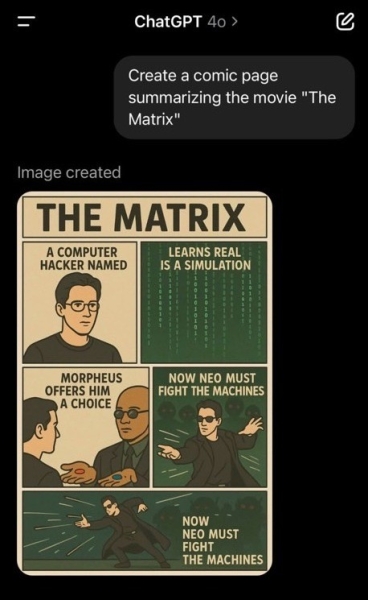
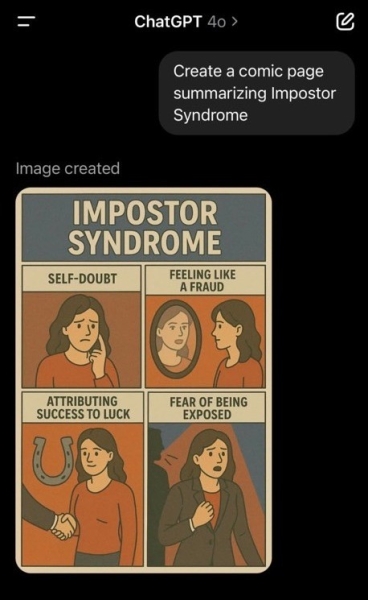
Prompt for Comics
“Create a comic page summarizing [name/plot]”
Stickers
Stickers are perfect for messaging apps. You can create custom sticker-style illustrations featuring characters, expressions, icons, or even yourself—in styles that are cute, funny, dramatic, or minimal.

Prompt for Stickers
“Create a sticker set of a [character/object/photo] featuring a variety of facial expressions or gestures. Use [art style], bold outlines, and a transparent background.”
How to Generate Images with MyEdit – The Best ChatGPT Alternative
AI Image Generator
Compared to ChatGPT, MyEdit offers more customization control and requires fewer prompts.
- Support Reference Image – Without solely relying on text prompts, MyEdit ’s reference image upload feature allows you to ensure facial accuracy, refine outlines, and control poses. Simply upload an image, and the AI will use it as a reference to create results that align more closely with your expectations—giving you greater creative control than ever before.
- Over 20+ Built-in Styles – Not sure which style suits your vision? Or just looking for inspiration? MyEdit ’s AI image generator offers over 20 built-in artistic styles, making it easy to explore different looks and find the perfect.
- Turn Images into Text Prompts – Struggling to come up with the right prompt? With MyEdit ’s image-to-text prompt extraction, simply upload an image, and the tool will analyze it to generate a precise text prompt—saving you time while improving accuracy.
- Aspect Ratio Selection – Offers precise aspect ratio control. You can choose from 1:1 to 16:9 and many more options!
How to Generate Your Cartoon Avatar?

- Go to MyEdit and select “AI Image Generator.”
- Upload an image as a face reference, and enter a prompt.
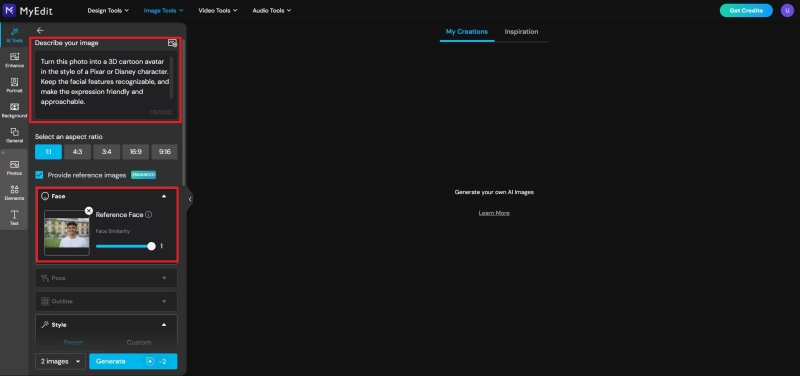
- Otherwise, you can also upload an image to generate a prompt for you.
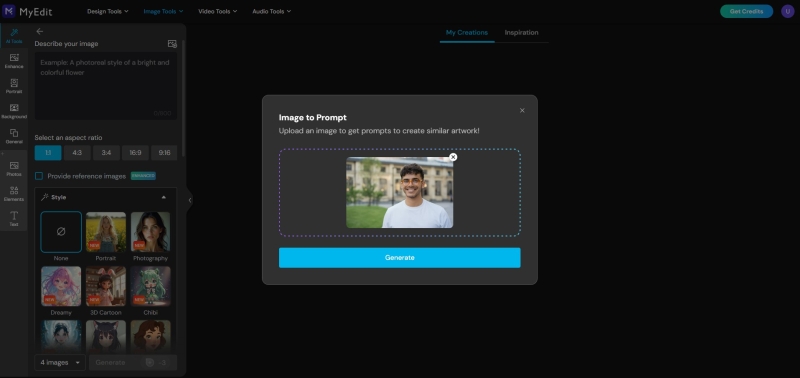

- Select a ratio and Cartoon or 3D style or customize your own.
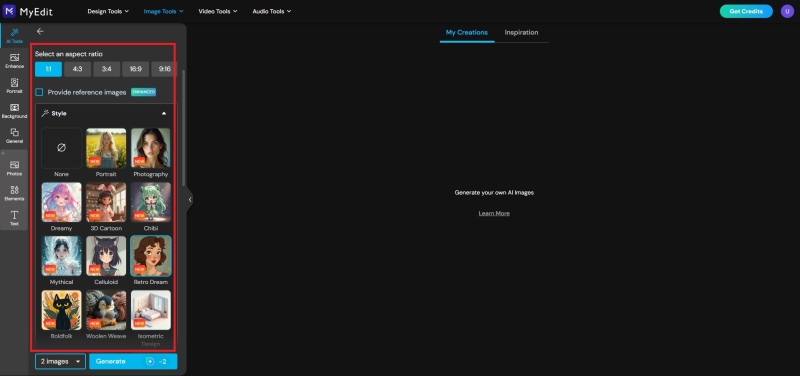
- Once everything is set, simply click “Generate” to get the results.
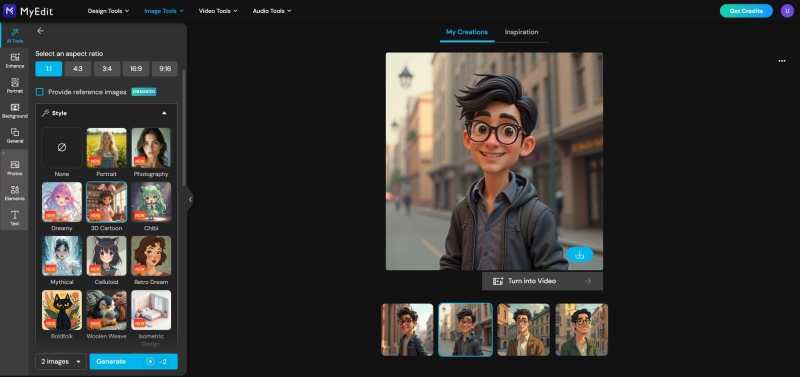
Artistic Avatar

There’s also an Artistic feature where you can upload your photo and apply templates to transform yourself into a claymation character, toy figure, or porcelain doll.
Learn More:
- Transform Your Photos into Ghibli-Style Art with AI Filters
Image to Video

Explore creative AI filters that make your photos move! Whether it’s animating a kiss, turning images into playful moments, or even bringing historical figures to life, AI can transform your static photos into captivating, shareable content.
How to Animate Your Image
Learn how to bring your AI-generated image results to life by animating it in a few simple steps.
- Open the Image to Video Tool – Visit MyEdit’s Image to Video tool in your browser—no download needed.
- Upload Your Action Figure Image – Click “Import a photo” and choose the figure image you generated with ChatGPT or any AI tool.
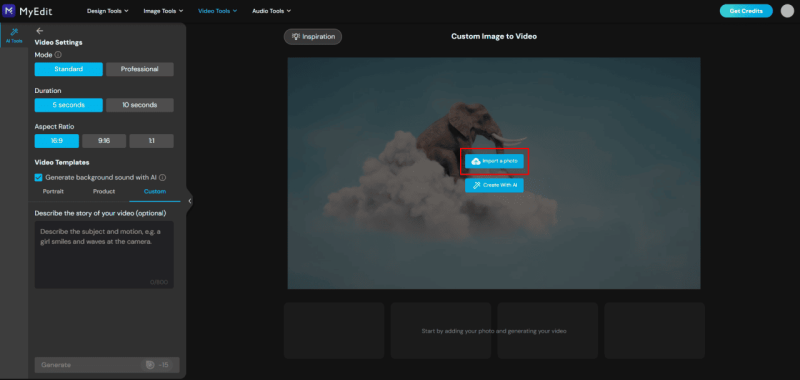
- Describe the Animation – In the prompt box, type what you want your action figure to do—like “waving,” “dancing,” or “striking a superhero pose.”
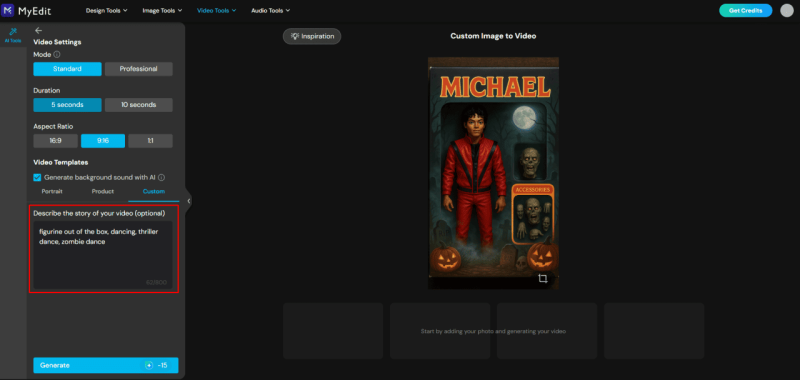
- Generate and Share – Hit generate, let the AI do its magic, and share your animated figure with your friends or followers.
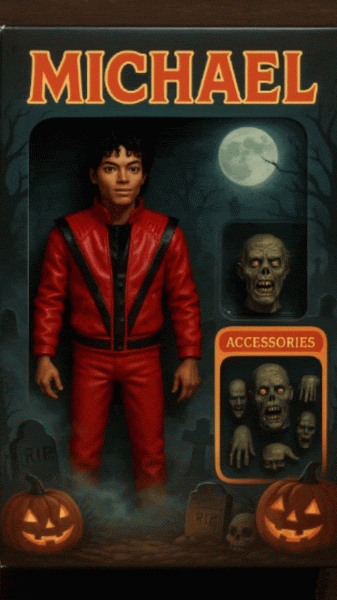
Learn More:
- AI Action Figure: How to Turn Yourself into an Animated Toy with a Starter Pack
AI Replace
Need to adjust specific elements in your image? With MyEdit ’s AI Replace feature, you can intuitively select and tweak details using a seamless brush tool.
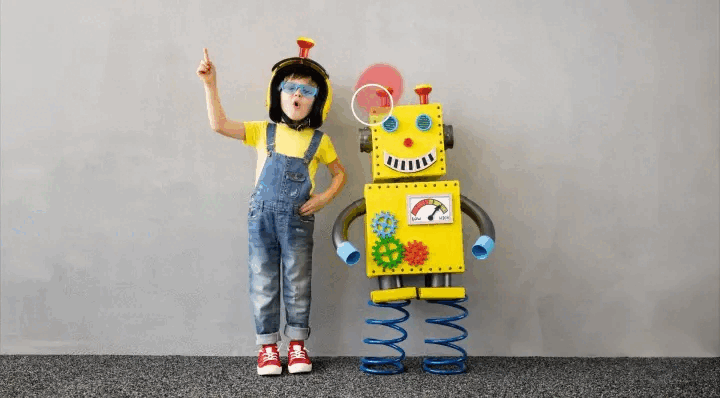
How to Replace an Item in an Image?
- Use the brush tool to select any object from the image
- Refine and modify using precise brush strokes
- Use text prompts to describe changes and watch AI generate updated visuals
Whether it’s minor touch-ups or major scene adjustments, MyEdit makes it easy to achieve the perfect look with just a few clicks.
Final Thoughts: What’s the Best Image Generator Alternative to ChatGPT?
If you’re not looking to commit to a subscription but still want a powerful AI image tool, MyEdit AI Image Generator is a great alternative. It’s easy to use, budget-friendly, and doesn’t require typing long or complicated prompts. Whether you want to create avatars, product photos, mockups, or social media content, MyEdit makes the process fast and intuitive.
Key Features:
- No Complex Prompts Needed– You don’t need to type long instructions—just upload your photo and let the tool customize the rest.
- Intuitive Brush-Based Editing:– Just use the brush tool to highlight the area you want to modify, then describe what you want to see. The AI will apply the change exactly where you selected.
- Ready-to-Use Style Templates:– From cartoon filters to professional headshots, MyEdit offers a wide selection of built-in templates you can apply instantly.
Generate Image Now
FAQs on ChatGPT Image Generator
1. Is ChatGPT image generator free?
Yes, ChatGPT’s image generator is available for free with some limitations. Free-tier users can generate a limited number of images per day, and access may be restricted during periods of high demand. For more consistent and expanded access, a ChatGPT Plus subscription is recommended.
2. What are ChatGPT image generator limitations?
- Slower performance during peak hours
- Limited prompt customization compared to dedicated design tools
- No in-depth editing tools like brush-based adjustments or precise area selection
Advanced users may find that it lacks certain visual editing controls available on more specialized platforms.
3. How to use the ChatGPT image generator?
- Open a ChatGPT 4o conversation
- Upload a photo (optional) or type a descriptive image prompt
- The AI will generate an image based on your input
- You can refine by giving more detailed instructions in follow-up messages
It’s designed to be conversational—just describe what you want, and the image generator will interpret and create it for you.
4. What is the best alternative tool to ChatGPT image generator?
MyEdit AI Image Generator is a strong alternative. It offers:
- Easy editing without needing to write prompts
- Brush tools for precise area selection
- 30+ built-in style templates (anime, 3D cartoon, Pixar-like, etc.)
- One-click features like background removal and headshot creation
It’s user-friendly, requires no subscription to get started, and is great for those who want more control and faster results.

