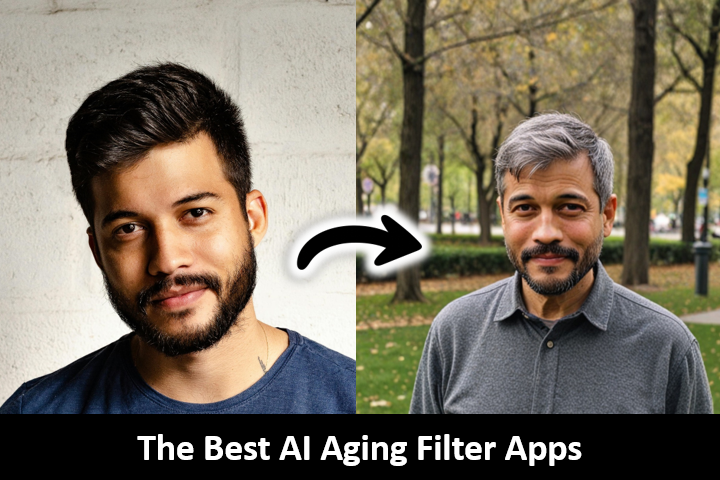Contents
- 1 The 5 Best Free Aging Filter Apps
- 2 1. MyEdit – The most accurate and customizable aging app
- 3 2. FaceApp – The Aging Filter Everyone Still Loves
- 4 3. Snapchat – Real-time aging filters for instant fun
- 5 4. FaceLab – A full-featured app for aging and more
- 6 5. AgingBooth – Old-school, simple, and still fun
- 7 How to Age Your Face for Free in a Photo
- 8 Recommended Articles
- 9 FAQ – All About Face Aging Apps
Curious to see what you’ll look like at 30, 40, or 50? With today’s aging apps, you can get a surprisingly realistic glimpse into the future—all from a photo.
Whether you’re working on a creative project, having fun with friends, or just feeling curious, these tools are super easy to use and completely accessible. In this article, we’re sharing our top 5 picks for the best free face aging apps, all tested and approved!

The 5 Best Free Aging Filter Apps
- MyEdit
- FaceApp
- Snapchat
- FaceLab
- AgingBooth
1. MyEdit – The most accurate and customizable aging app
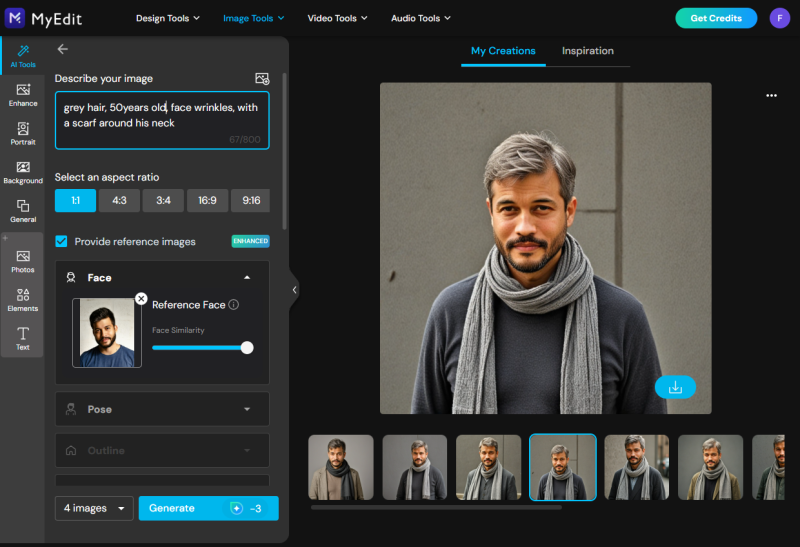
Available on: Web browser
MyEdit is hands-down the best AI aging filter app out there thanks to its powerful AI image generator.
What makes it stand out? You can upload a photo of your face and describe exactly how you want to age—think deep wrinkles, gray hair, sagging skin, and more. You can even upload a reference image for even more accurate results.
The final image is incredibly realistic and personalized—perfect if you want something beyond a basic filter.
2. FaceApp – The Aging Filter Everyone Still Loves

Available on: iOS & Android
FaceApp is probably the most well-known face aging app. Its “Age” filter automatically adds wrinkles, changes skin texture, grays your hair, and more—all in just a few taps.
There are 7 different age filters like “Teen” and “Old,” plus a variety of tools to edit facial features like nose shape, hairstyle, and more.
Even though many options are paid, the free version still delivers impressive results.
3. Snapchat – Real-time aging filters for instant fun

Available on: iOS & Android
Snapchat isn’t just for messaging. It also offers one of the most popular real-time aging filters out there. Using augmented reality, you can instantly see yourself aged a few decades—all through your front-facing camera.
The “Old” filter adds wrinkles, white hair, and sagging features in a fun, share-worthy way. It’s more playful than realistic, but great for laughs and social media posts.
4. FaceLab – A full-featured app for aging and more
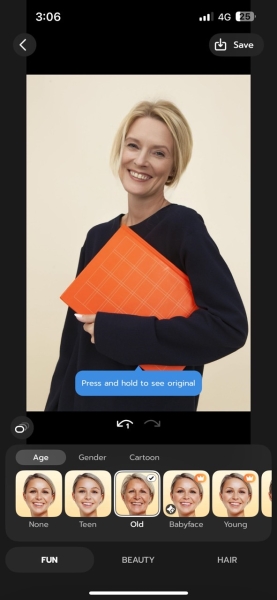
Available on: iOS & Android
FaceLab offers a dedicated AI aging feature and a lot more—like gender swaps, hair changes, and even rejuvenation filters.
The app is easy to use, and the results look great even without paying. It’s a solid option if you want an all-in-one face editing tool, though many features require upgrading to the premium version.
5. AgingBooth – Old-school, simple, and still fun

Available on: iOS
AgingBooth is a straightforward app that lets you age your face in seconds. Just upload a photo, and the app gives you a quick preview of what you might look like as you get older.
You can even add silly effects like baldness, a mustache, or extra weight. It’s not the most realistic, but it’s great for a quick laugh without any fuss.
How to Age Your Face for Free in a Photo
- Use MyEdit’s Image Generator
- Upload a Photo and Describe the Aging Look
- Download Your Aged Photo
Want to try it yourself? Here’s a quick guide to aging your face online using MyEdit—no editing skills needed.
- Use MyEdit’s Image Generator
- Upload a Photo and Describe the Aging Look
- Download Your Aged Photo
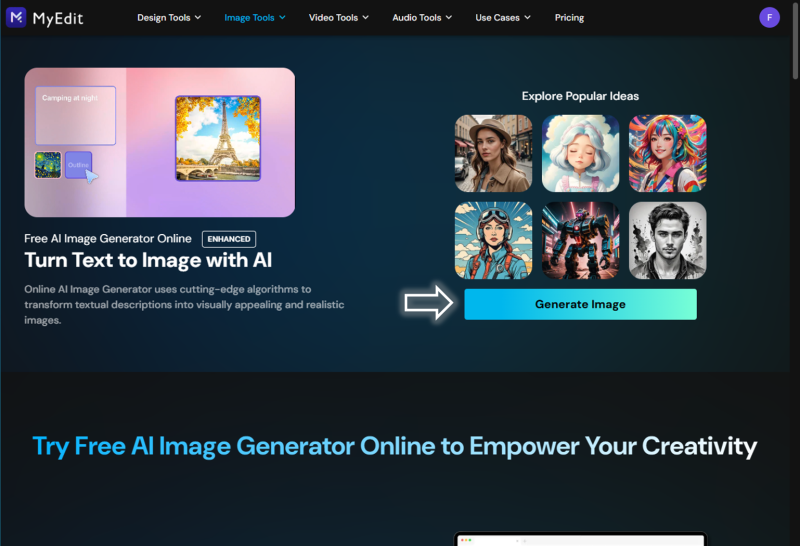
Head over to MyEdit and launch the AI image generator. It uses powerful AI tools to simulate aging effects based on your photo.
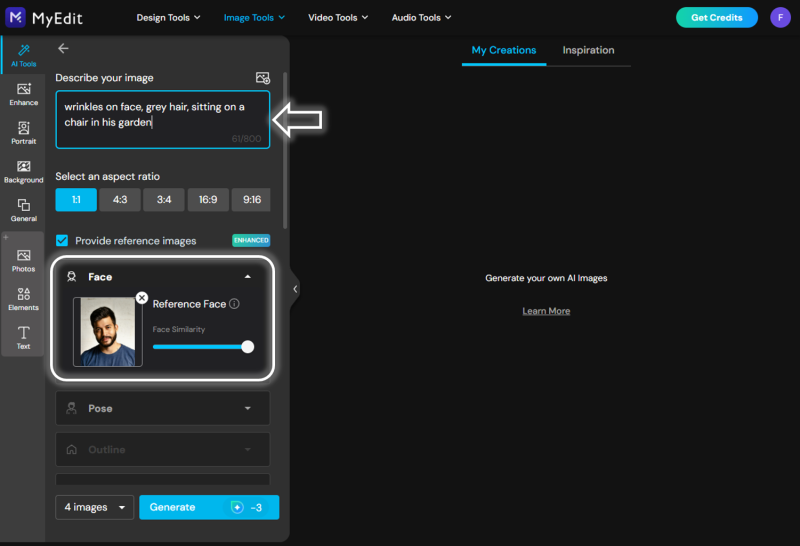
Upload a clear selfie and describe how you want your aged face to look. You can say something like: “Add deep wrinkles, gray hair, and light facial sagging for a realistic aged look.” You can also include the age you’d like to simulate.

Once the AI finishes processing, you’ll get a downloadable image showing your aged appearance. Save it, share it, or just keep it for fun—it only takes a few minutes.
Recommended Articles
- Best Free AI Baby Generator Apps to See How Your Future Baby Looks
- Effortless Ways to Look Younger in Photos Every Time
FAQ – All About Face Aging Apps
1. What’s the best aging filter app?
Right now, MyEdit leads the pack. Its AI image generator lets you customize your aged look with realistic details like wrinkles, gray hair, and sagging skin.
2. Are there any free aging filter apps?
Yes! Apps like MyEdit, FaceApp, AgingBooth, and FaceLab all offer free features. Some advanced options might require in-app purchases or subscriptions.
3. How do I age my face using AI?
It’s easy. Just upload a selfie to MyEdit’s image generator, describe how you want to age, and let the AI do the work.
4. How do aging apps work?
These apps use AI and facial recognition to analyze your photo and apply digital changes—like adding wrinkles, changing skin tone, and altering your hair. Some even offer real-time effects using your phone’s camera.