Contents
- 1 When is Easter 2025?
- 2 How to Personalize Your Own Easter Bunny
- 2.1 How to Turn Yourself into AI Anime with Bunny Filter?
- 2.2 How to Add Bunny Ears to Your Photo?
- 2.2.1 Tap “AI Replace” in PhotoDirector
- 2.2.2 Import a photo you’d like to add ears to
- 2.2.3 Adjust the brush size and select the area on both sides of the top of your head
- 2.2.4 Tap “Replace” to enter the text prompt such as “bunny ears” or ”rabbit ears”
- 2.2.5 Generate the result and download your image
- 2.3 How to Create Different Bunny Styles from Reference Images?
- 3 Download PhotoDirector: Best AI Bunny Filter App for Free
- 4 FAQs on AI Easter Bunny
Looking to add a creative twist to your Easter celebrations this year? Whether you’re into crafting cute social media posts, fun stickers, or digital cards, this article will show you how to turn yourself into charming Easter-themed images using a powerful AI app like PhotoDirector. Let’s hop into some adorable ideas!
When is Easter 2025?
Easter Sunday in 2025 falls on April 20th. Unlike holidays with fixed dates, Easter changes every year because it’s based on the lunar calendar—specifically, it’s celebrated on the first Sunday after the first full moon following the spring equinox.
So, mark your calendar early this year and get ready for all the chocolate bunnies, egg hunts, and maybe even some AI Easter bunny fun!
How to Personalize Your Own Easter Bunny
Ever wondered what you’d look like as the Easter Bunny? It’s extremely easy to create your own personalized bunny character. Below are three simple tutorials to make your Easter photo edits extra special using PhotoDirector’s AI features.
- Anime Yourself with a Bunny Filter
- Add Bunny Ears Using a Prompt
- Create a Bunny Image from Reference Images
How to Turn Yourself into AI Anime with Bunny Filter?
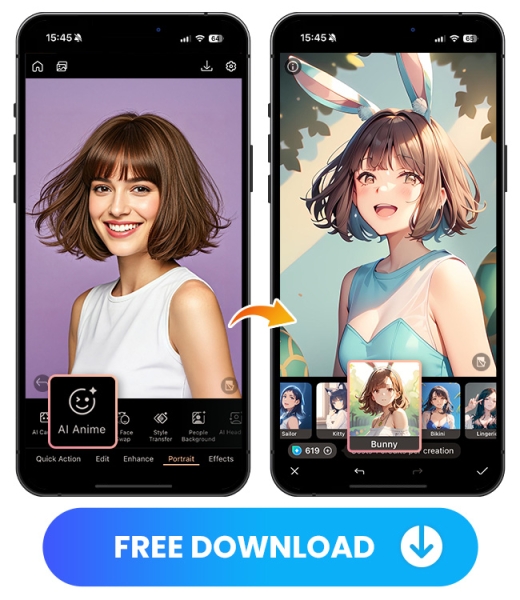
- Tap “AI Anime” in PhotoDirector
- Import a photo you’d like to turn into a bunny
- Tap the “Bunny” filter
- Generate the result and download your image
How to Add Bunny Ears to Your Photo?
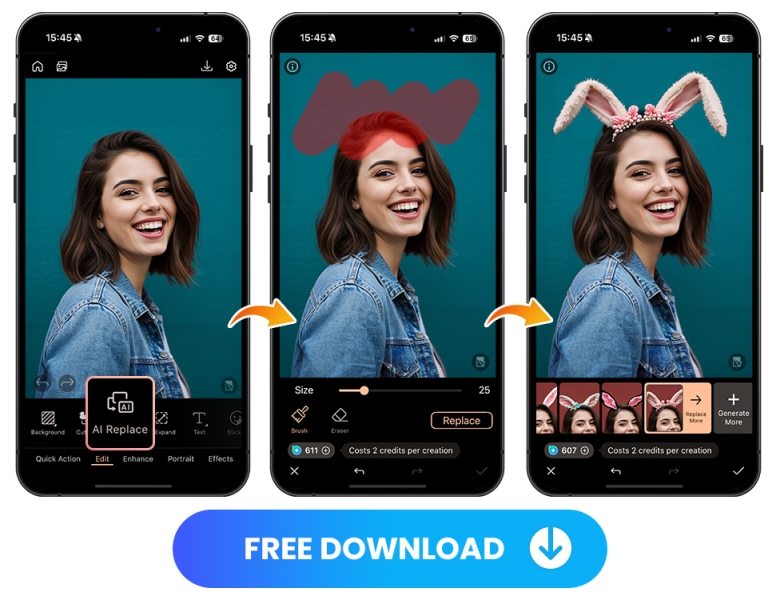
- Tap “AI Replace” in PhotoDirector
- Import a photo you’d like to add ears to
- Adjust the brush size and select the area on both sides of the top of your head
- Tap “Replace” to enter the text prompt such as “bunny ears” or ”rabbit ears”
- Generate the result and download your image
How to Create Different Bunny Styles from Reference Images?
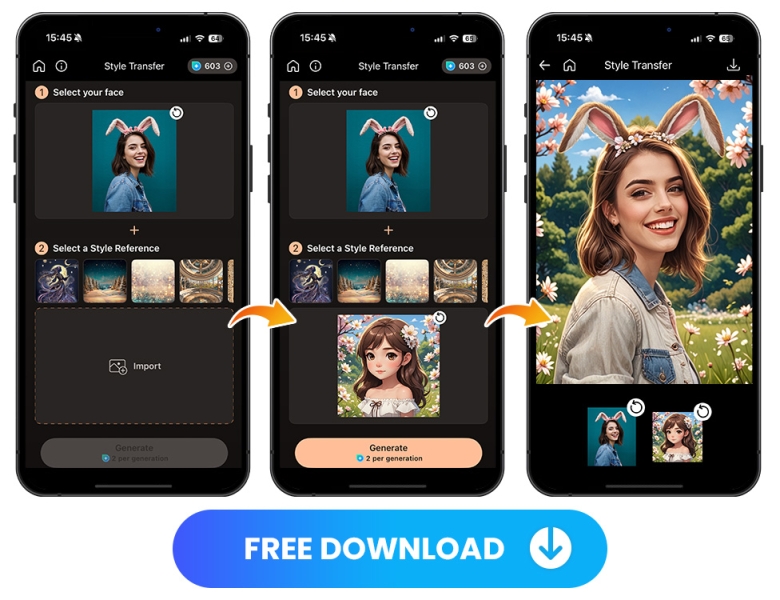
- Tap “Style Transfer” in PhotoDirector
- Import a photo you’d like to edit
- Import a reference style image
- Generate the result and download your image
Download PhotoDirector: Best AI Bunny Filter App for Free
Ready to start creating your own Easter Bunny magic? PhotoDirector is your all-in-one AI photo editing app that makes it super easy to add bunny ears, apply bunny filters, transform your look, or create artsy Easter vibes—no design skills needed!
Key Features:
- AI Bunny Filters: Instantly turn yourself into a cute, anime-style Easter bunny
- AI Replace Tool: Add bunny ears or other festive elements just by selecting an area and typing a prompt
- Style Transfer: Apply Easter-themed looks using reference images
- User-Friendly Interface: Powerful AI tools that are easy for beginners to use
- Seasonal Templates: From Easter to spring vibes, there’s a style for every occasion
Create your Easter Bunny
FAQs on AI Easter Bunny
Absolutely! Once you’ve created your AI Easter Bunny image in PhotoDirector, you can easily download it and share it on Instagram, Threads, TikTok, or even turn it into a sticker that you can send via message. It’s a fun way to celebrate the season and show off your creativity!
How to add bunny ears to photos?
You can use PhotoDirector’s AI Replace tool to add bunny ears in just a few taps. Simply select the area on your head where you want the ears to appear, type in a prompt like “bunny ears,” and let the AI do the magic!
What is the best app to create an AI Easter bunny?
PhotoDirector is one of the best apps for creating your own AI Easter Bunny images. It combines powerful AI features with an easy-to-use interface, making it simple to transform any photo into a personalized bunny. You can upload any style of reference image—whether you’re going for something cute, funny, sexy, artistic, or edgy.
What is the best app to apply an AI bunny filter?
PhotoDirector offers a dedicated AI Bunny Filter that transforms your photo into a cute, anime-style Easter bunny. It’s fast, fun, and perfect for seasonal edits you’ll want to share!

