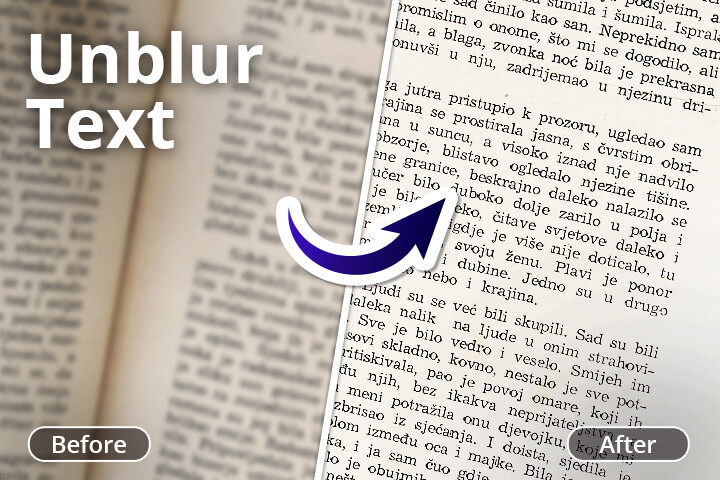Contents
- 1 How to Unblur Text in an Image Online for Free: 3 Easy Ways
- 1.1 Visit MyEdit and find “Enhance” on the menu bar
- 1.2 Choose from three easy-to-use online features: ” Deblur ,” Image Enhancer ,” or ” Image Upscaler “
- 1.3 Upload your image with blurry text
- 1.4 Get the clear text: see the result for “Deblur”, “Image Enhancer” or “Image Upscaler” respectively
- 1.5 • Deblur
- 1.6 • Image Enhancer
- 1.7 • Image Upscaler
- 2 Best 3 Online Tools to Fix Blurry Text
- 3 How to Unblur Text in an Image for iPhone & Android for Free
- 4 4 Tips to Deblur Text
- 5 FAQ About How to Unblur Text for Free
Encountering blurred text in images or documents can be incredibly frustrating, especially when you’re trying to read or extract important information. Common scenarios include blurry screenshots, poorly scanned documents, or low-quality PDFs that make text illegible.
Fortunately, there are many free online tools and apps available that can help easily fix blurred text, allowing you to enhance clarity and readability in just a few simple steps.
How to Unblur Text in an Image Online for Free: 3 Easy Ways
- Choose from three easy-to-use online features: ” Deblur ,” Image Enhancer ,” or ” Image Upscaler “
- Upload your image with blurry text
- Get the clear text: see the result for “Deblur”, “Image Enhancer” or “Image Upscaler” respectively
![How to Unblur Text for Free [Online & APP]](/wp-content/uploads/2025/04/how-to-unblur-text-for-free-online-app-bd976f4.jpg)
• Deblur
Uunblur an image, enhance it, and upscale images for better quality.
![How to Unblur Text for Free [Online & APP]](/wp-content/uploads/2025/04/how-to-unblur-text-for-free-online-app-9918812.gif)
• Image Enhancer
Increase your photo resolution for enhanced quality.
![How to Unblur Text for Free [Online & APP]](/wp-content/uploads/2025/04/how-to-unblur-text-for-free-online-app-88f597b.gif)
• Image Upscaler
Increase resolution and enhance photo quality.
![How to Unblur Text for Free [Online & APP]](/wp-content/uploads/2025/04/how-to-unblur-text-for-free-online-app-3fdb516.gif)
Best 3 Online Tools to Fix Blurry Text
- MyEdit
- Pica AI
- Youcam Online Editor
1. MyEdit
![How to Unblur Text for Free [Online & APP]](/wp-content/uploads/2025/04/how-to-unblur-text-for-free-online-app-e79bcdd.gif)
Available on: Web Browser
Key Features:
- One-click AI deblurring, upscaling and enhancing tools
- Deblur and denoise capabilities for image refinement
- Accurate object and background removal
- AI-powered tools for images, outfits, backgrounds and more
MyEdit ’s AI Deblur tool allows you to remove blur from text in images. It can also help to unblur the entire photo for better resolution with just a few clicks. Besides unblurring the photos, if you want to add some fancy or special effects to show your personality, MyEdit is the best online editing tool for you as well!
![How to Unblur Text for Free [Online & APP]](/wp-content/uploads/2025/04/how-to-unblur-text-for-free-online-app-7b5ace4.png)
2.Pica AI
![How to Unblur Text for Free [Online & APP]](/wp-content/uploads/2025/04/how-to-unblur-text-for-free-online-app-1930e76.png)
Available on: Web Browser
Key Features:
- Transform low-quality photos into clearer, more legible versions
- Improve text clarity
- Get results online
Pica AI is a free online tool that comes with an AI photo enhancement feature. You can restore old photos and low-quality images directly on the website.
3.Youcam Online Editor
![How to Unblur Text for Free [Online & APP]](/wp-content/uploads/2025/04/how-to-unblur-text-for-free-online-app-fc21482.png)
Available on: Web Browser
Key Features:
- User-friendly interface
- Upscale images without losing quality
- A variety of photo editing features
Youcam Online Editor is an online tool that specializes in AI photo editing. You can unblur text in an image and enhance photos in minutes.
How to Unblur Text in an Image for iPhone & Android for Free
![How to Unblur Text for Free [Online & APP]](/wp-content/uploads/2025/04/how-to-unblur-text-for-free-online-app-b95f329.gif)
- Download PhotoDirector for free
- Tap on “AI Enhance”
- Upload your image with blurry text
- Get the clear text
![How to Unblur Text for Free [Online & APP]](/wp-content/uploads/2025/04/how-to-unblur-text-for-free-online-app-346db1d.jpg)
PhotoDirector
4 Tips to Deblur Text
- Use AI-Powered Unblurring Tools – MyEdit
- Adjust Contrast, Brightness, and Exposure
- Enhance Image Sharpness Manually
- Use a High-Quality Scanner or Camera for Better Results
AI-powered tools like MyEdit use advanced algorithms to automatically enhance blurred text in images. These tools analyze the image, detect blurred areas, and apply intelligent sharpening techniques to restore clarity.
MyEdit, along with other AI-driven tools like PhotoDirector, Youcam Online Editor, and Pica AI, makes the process quick and effortless. Simply upload your image, let the AI process it, and download the improved version with clearer text. These tools are ideal for those who want a fast and efficient way to fix blurred text without manual adjustments.
Sometimes, text appears blurred because of poor lighting or low contrast rather than actual blur. Manually adjusting the contrast, brightness, and exposure can help make the text more legible. Increasing contrast makes the text stand out from the background, while adjusting brightness and exposure can reveal hidden details.
If AI tools don’t give you the desired results, manually sharpening the image can help. Most image editing software, including PhotoDirector, Photoshop, and Pixlr, provides sharpening tools that allow you to control the intensity of the effect. However, be cautious—excessive sharpening can introduce noise and distortions, so adjust the settings gradually for the best results.
If you’re dealing with a scanned document or a photo of text, the quality of the original scan or image plays a crucial role. A higher DPI (dots per inch) scanner captures more detail, resulting in a clearer image. If using a smartphone, ensure good lighting and keep your hands steady to avoid motion blur.
FAQ About How to Unblur Text for Free
1. Can I unblur text from a screenshot?
Yes, you can unblur text from a screenshot using AI-powered tools or manual sharpening techniques. Online tools like MyEdit use AI to enhance text clarity. You can also use editing apps like PhotoDirector to deblur a screenshot with a few clicks.
2. Which free tool is best for unblurring text?
Several free tools can help unblur text, but the best one depends on your needs. MyEdit is a great AI-based option, allowing image deblur, upscale, and enhancement!
3. Can you unblur text with AI?
Yes, AI can help unblur text in images using advanced sharpening and restoration algorithms. Tools like MyEdit , Pica AI and Youcam Online Editor use deep learning models to detect blurred areas and restore missing details, making the text clearer and easier to read.
4. How to fix blurry text in PDF?
If the text in a PDF is blurry, try the following solutions:
- Enhance the resolution – Open the PDF in an online image editor and increase the sharpness and contrast.
- Use OCR (Optical Character Recognition) – Convert the PDF into editable text using Adobe Acrobat or free OCR tools like OnlineOCR.net.
- Reconvert the document – If possible, obtain the original document and re-export it as a high-quality PDF.
5. Is there an app to unblur text for free?
Yes, several free apps can unblur text and the best of all is PhotoDirector! Select “AI Enhance” and upload your photo with blur. After a few seconds, you will get the clear text.
Unblur Text Now 👓