Focus closer than 1″, but at a cost.
You can easily make your Fujifilm X100 rangefinder into a mega macro making monster. Imagine being able to focus this petite point-and-shoot on the smallest of subjects without having to perform any complicated hardware or software modifications. In fact, the ability of the X100 to become a macrophotography champion is hiding in plain sight.
Certainly some owners of the Fujifilm X100 (any model iteration) might deride this capability. Especially, those poor souls who purchase used cameras. Why? This feature is the removable (and, possibly, losable) trim ring located on the front of the lens. Used camera shoppers are all too familiar with overpriced models being offered for sale lacking the trim ring. Regardless of whether an X100 has the trim ring or not, this project will enable sensational macrophotography in two extremely simple steps.
You have to flip it before you screw it
Once the trim ring has been removed, you’ll notice a new set of threads ringing the front of the lens. These external threads can accommodate anything with a 49mm threaded diameter. Ken Rockwell [Please note: scroll down to the “Filters” heading.] offers a nifty trick for using filters with this set of external threads. We aren’t looking to use filters (including close-up filters), however, we are going to attach another lens to those threads!
Yes, that’s right; any lens with a filter diameter of 49mm can be mounted onto the front of the X100 lens–backwards or reversed. This technique will enable extreme magnifications with the camera and you don’t have to use its native Macro Focus mode. For example, the native macrophotography capability of the X100 is ranged at a distance of approximately 4-inches. By using this technique you can get closer than 1-inch with a reversed 135mm lens hanging off the front of the camera.

The front trim ring has been removed from this Fujifilm X100.
Furthermore, there’s no irreversible action that is performed on the camera. Therefore, when you’re done photographing bug’s eyeballs, simply unscrew the reversed lens, rethread the trim ring, and your X100 is right back to being a very capable digital rangefinder camera.
So, what are those two simple steps:
1. Remove the trim ring from the front of the X100 lens.
2. Thread a 49mm filter diameter lens, any lens, onto the front threads of the X100 lens.
If you don’t own any lenses with a 49mm filter diameter, never fear. These lenses are very common from the film-era Pentax Spotmatic lineup of M42 cameras. One fringe benefit of this technique is that any used lens that can’t focus or adjust the aperture is still useable. This failing can be your reward, as lenses sold in this “as-is” condition are usually very inexpensive.

A Pentax Spotmatic 49mm filter diameter lens is ideal for mounting on a Fujifilm X100’s trim ring threads.
Before you purchase a truckload of 49mm filter diameter lenses, however, pay attention to this very critical point. This technique will produce a heavy, distinct round vignette. Longer focal length lenses (e.g., 135mm) will produce a stronger and smaller diameter vignette. Whereas, shorter focal lengths (e.g., 50-55mm) will result in a larger diameter vignette. Just pick your poison.

Our subject viewed with the Fujifilm X100 Macro Focus mode.
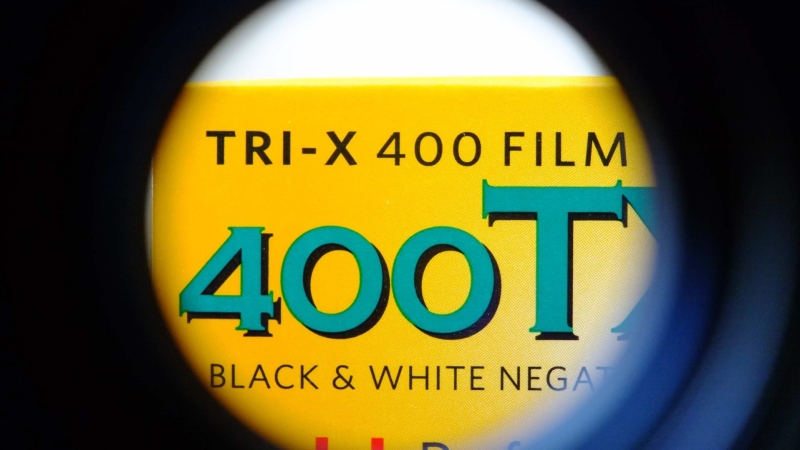
The same subject viewed with a reversed 55mm lens.

The same subject viewed with a reversed 135mm lens.
Regardless of which focal length lens you use, remember to remove all filters from the front of this reversed lens. These filters will prevent you from obtaining the best resolution in your super-magnified photographs. Now it’s up to you to experiment with a couple of different focal lengths to find your optimal flip and screw setup.
Enjoy.

